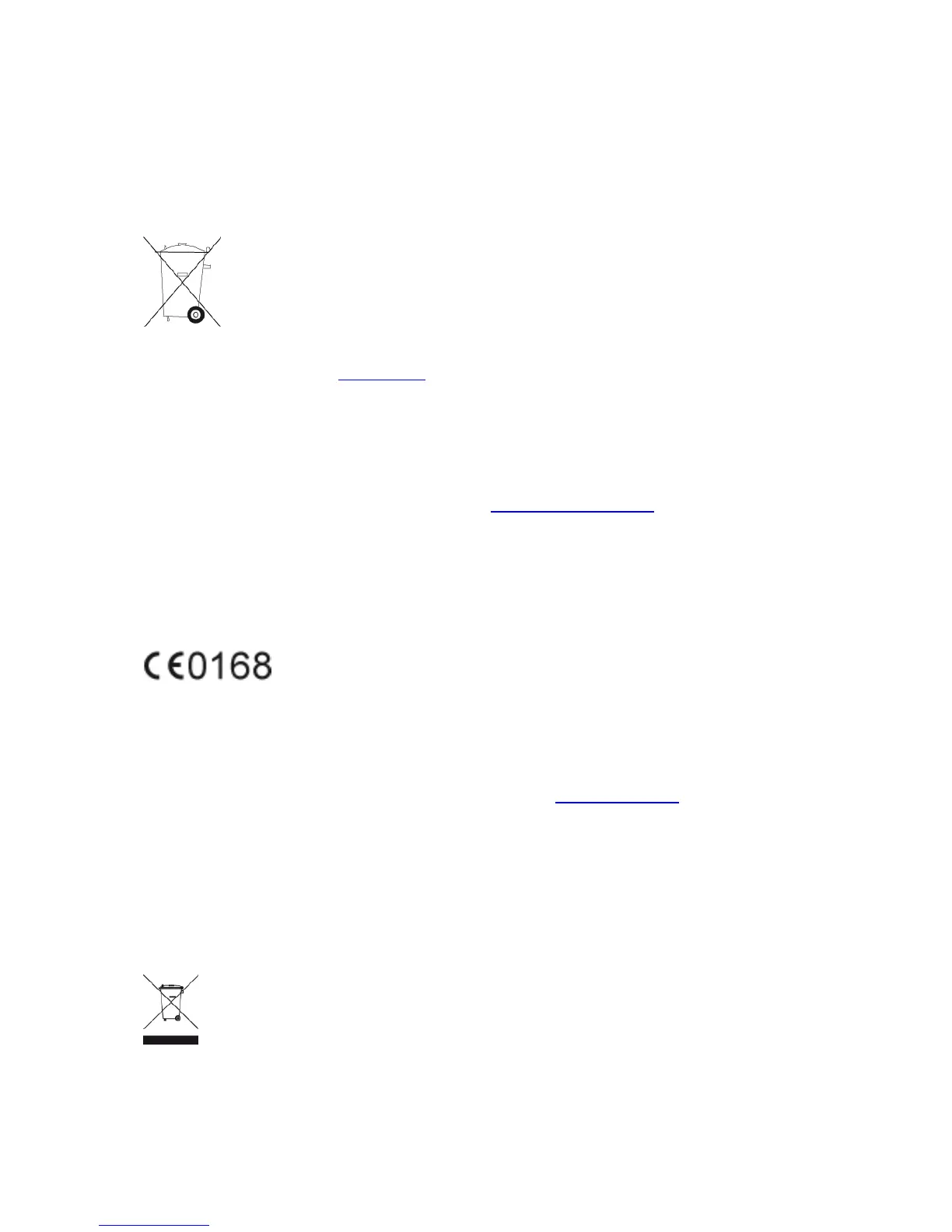THE BATTERY CONTAINED IN THE PRODUCT MUST BE RECYCLED OR DISPOSED OF PROPERLY
ACCORDING TO THE LOCAL LAWS AND REGULATIONS AND ALWAYS SEPARATE FROM
HOUSEHOLD WASTE. BY DOING THIS YOU WILL HELP CONSERVE THE ENVIRONMENT. USE
YOUR TOMTOM ONLY WITH THE SUPPLIED DC POWER LEAD (CAR CHARGER/BATTERY
CABLE), AC ADAPTER (HOME CHARGER), IN AN APPROVED CRADLE OR USING THE SUPPLIED
USB CABLE TO CONNECT TO A COMPUTER FOR BATTERY CHARGING.
If you device requires a charger, please use this device with the charger provided. For
replacement chargers, go to tomtom.com for information about approved chargers for your
device.
The stated battery life is a maximum possible battery life. The maximum battery life will only be
achieved under specific atmospheric conditions. The estimated maximum battery life is based on
an average usage profile.
For tips on extending the battery life, see this FAQ: tomtom.com/batterytips
CE marking
This equipment complies with the requirements for CE marking when used in a residential,
commercial, vehicular or light industrial environment, achieving all the appropriate provisions of
the relevant legislation in the EU.
R&TTE directive
Hereby, TomTom declares that TomTom personal navigation devices and accessories are in
compliance with the essential requirements and other relevant provisions of the EU Directive
1999/5/EC. The declaration of conformity can be found here: tomtom.com/legal.
WEEE directive
This symbol on the product or its packaging indicates that this product shall not be treated as
household waste. In line with EU Directive 2002/96/EC for waste electrical and electronic
equipment (WEEE), this electrical product must not be disposed of as unsorted municipal waste.
Please dispose of this product by returning it to the point of sale or to your local municipal
collection point for recycling.
