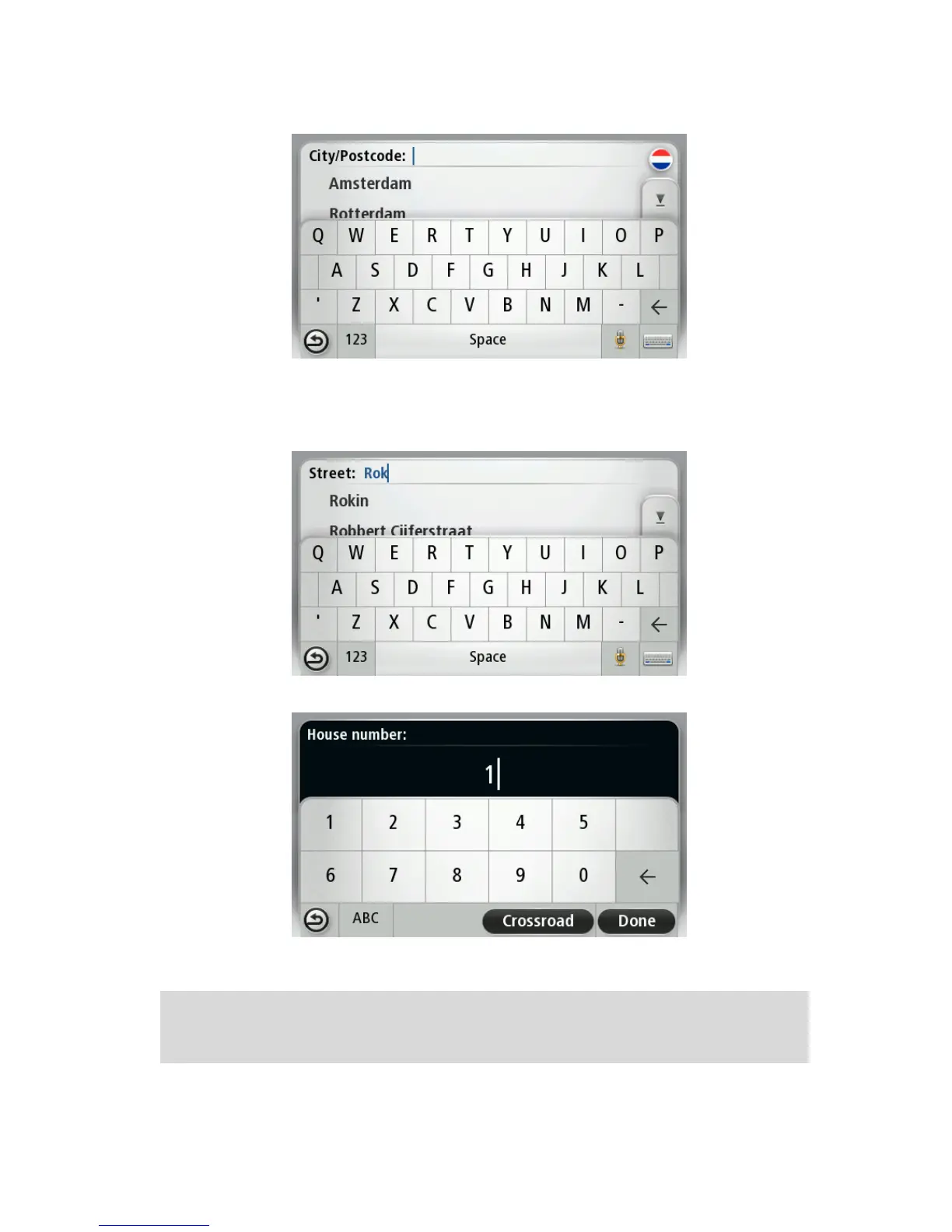When the correct city or town appears in the list, tap the name to select the destination.
5. Enter the street name.
Streets with similar names are shown in the list while you type.
When the correct street name appears in the list, tap the name to select the destination.
6. Enter the house number, then tap Done.
7. The location is shown on the map. Tap Select to continue or tap Back to enter another ad-
dress.
Important: If you are planning a caravan or camper route and no specific route can be found,
you are asked if you want to use a car route instead. If you use a car route pay special atten-
tion to any route restrictions while driving.
