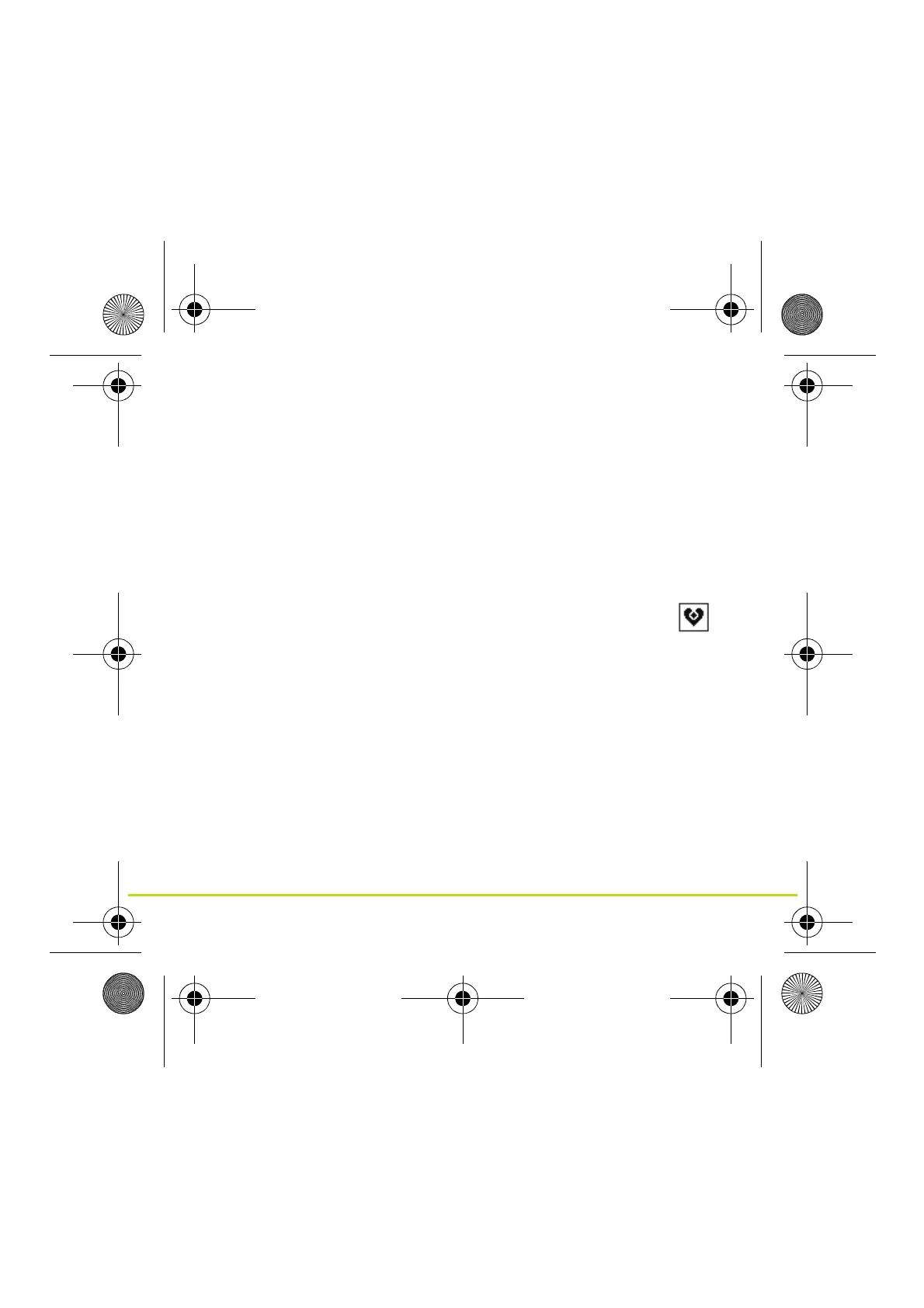3
EN
Heart Rate Monitor
For steps 1 and 2, see the images at the start of this book.
Tip: Wet the sensors on the strap before placing it around your
chest.
3. From the clock screen on your watch, press the down
button.
4. Select SENSORS, then press the right button.
5. Select HEART, then press the right button to turn it on.
6. When you begin a workout, your watch connects to
the Monitor and you see a heart icon at the bottom
of the screen.
You can also use the Heart Rate Monitor with other Bluetooth®
Smart Ready devices and apps. See the documentation that
comes with your product or app for more information.
To change the CR2032 battery on the Monitor, use a coin to
open the back of the monitor.
HRM UG.book Page 3 Thursday, June 27, 2013 5:03 PM
