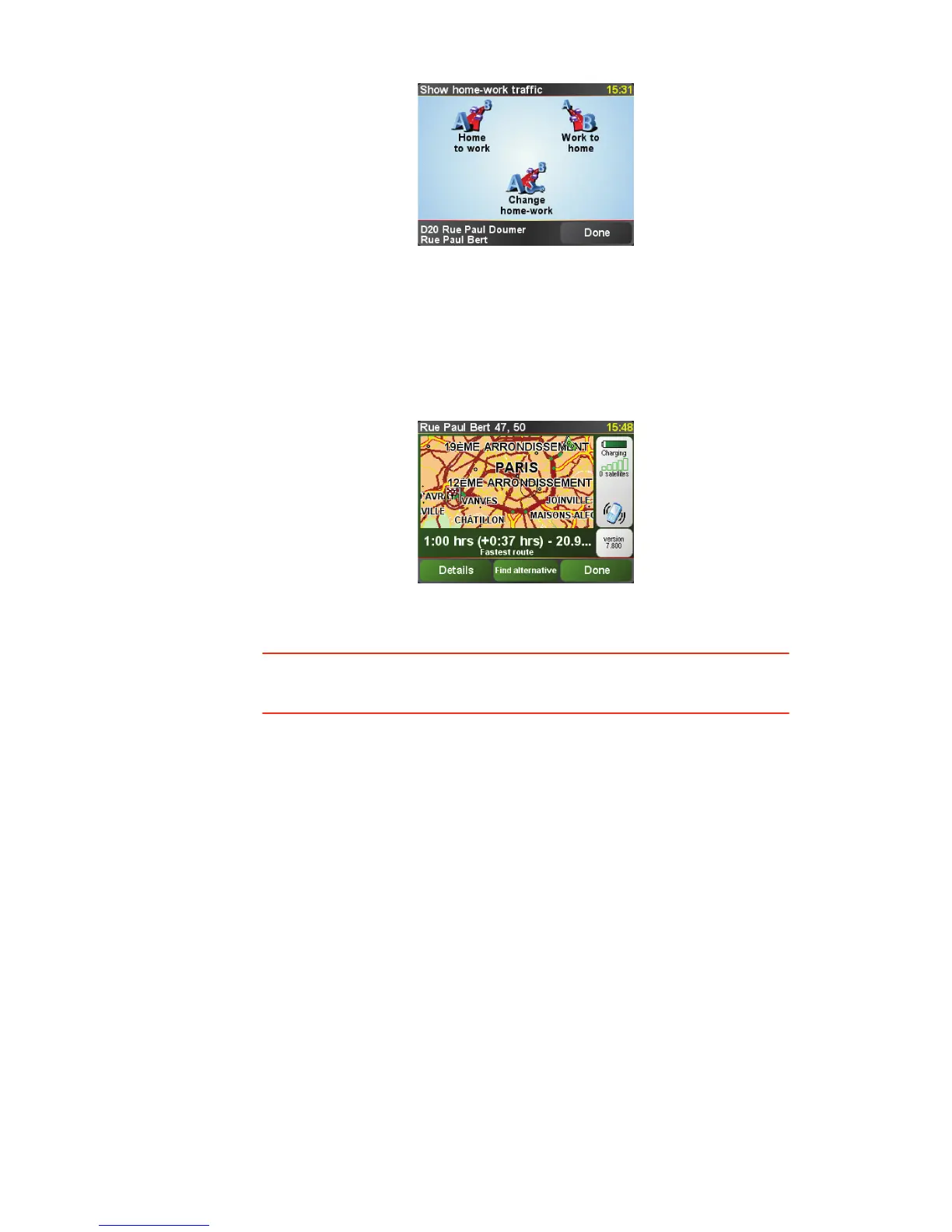63
For example, to check for delays on your route home, do the following:
1. Tap the TomTomTraffic button in the Main Menu on your device.
2. Tap Show home-work traffic.
3. Tap Work to home.
The route summary screen is shown, with the expected delay shown after the
trip time.
To see if there is a quicker way home, tap Find alternative then tap Minimize
traffic delays.
Tip: You can let your device automatically look for alternative routes by
selecting Automatically minimize delays after every traffic update in the
Traffic preferences.