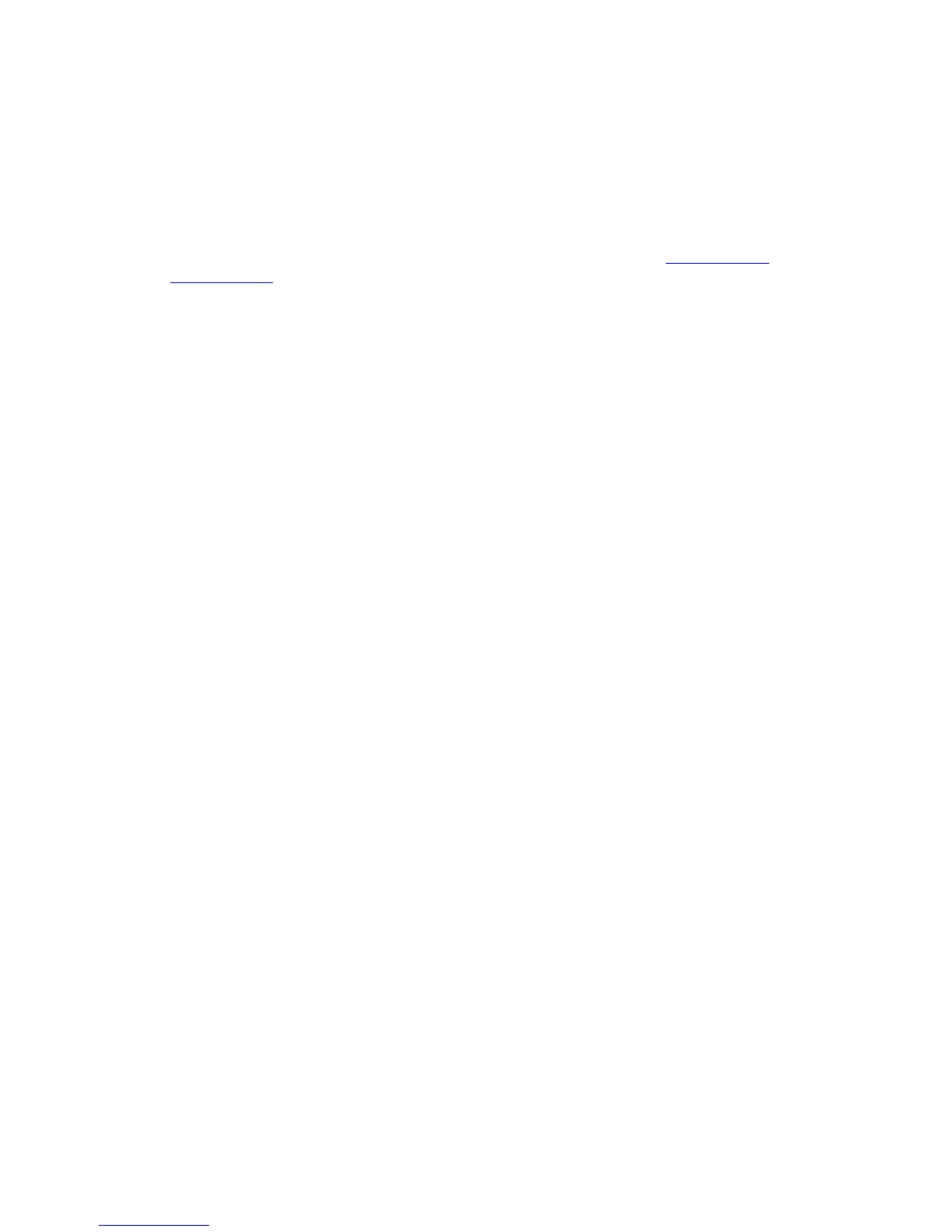2. Un-install and re-install the Sports mobile app from the Play Store.
3. Restart your Android device.
4. Switch off Bluetooth and switch it back on.
5. Restart your fitness tracker by connecting to a power source.
Your Android Device and fitness tracker are now fully disconnected and reset.
6. Start the Sports mobile app on your Android device.
7. Continue pairing as described in the pairing instructions from step 7 here Pairing with an
Android device.