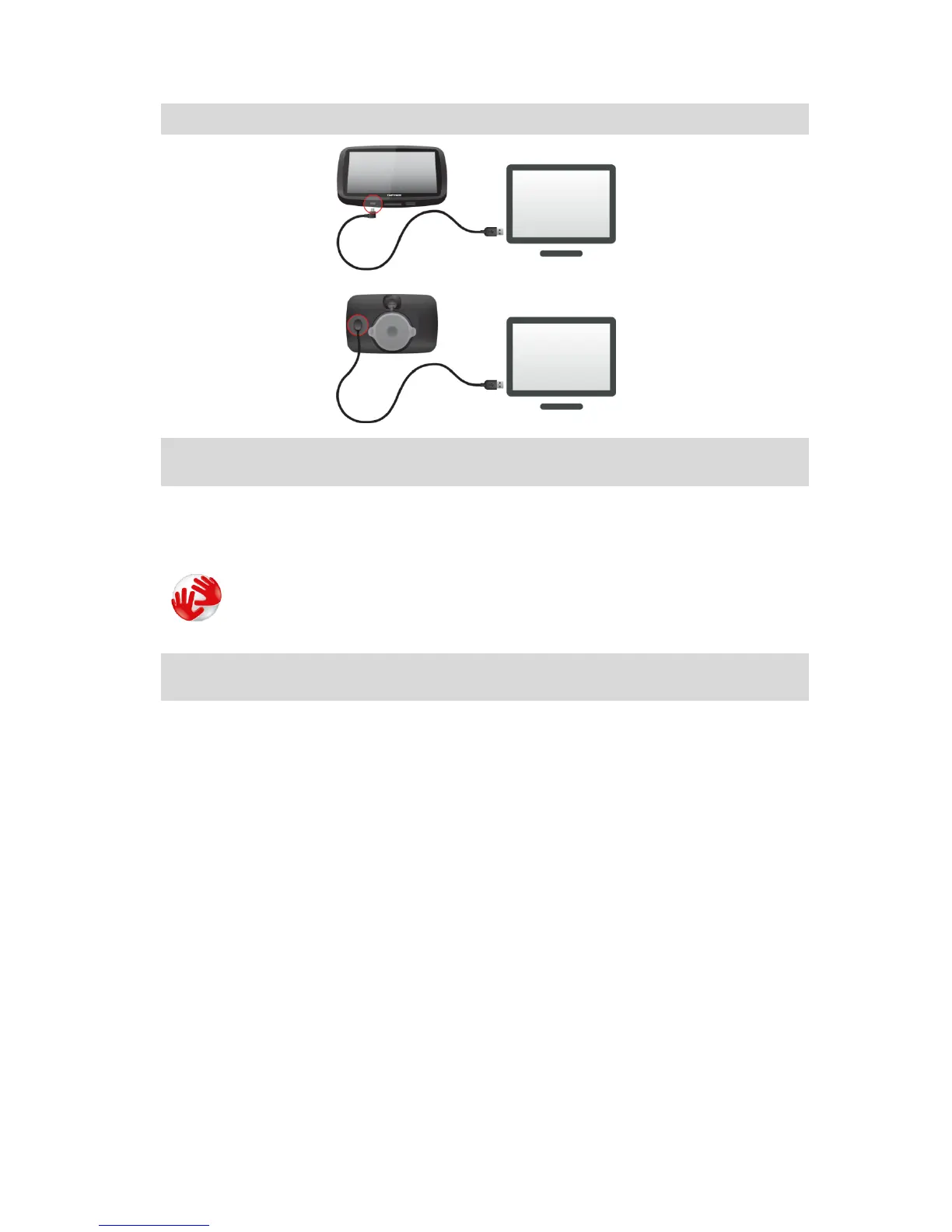Note: You cannot use the mount to connect your TRUCKER to your computer.
Note: You should plug the USB cable directly into a USB port on your computer and not into a
USB hub or USB port on a keyboard or monitor.
5. Enter the requested information for account creation, including your country.
When set-up is complete, a MyTomTom account is created and your TRUCKER is linked to that
account.
You can now access MyDrive Connect from the notification area on your desktop.
MyDrive Connect starts automatically after the account is created.
Tip: When you connect your TRUCKER to your computer, MyDrive Connect tells you if there are
any updates for your TRUCKER.