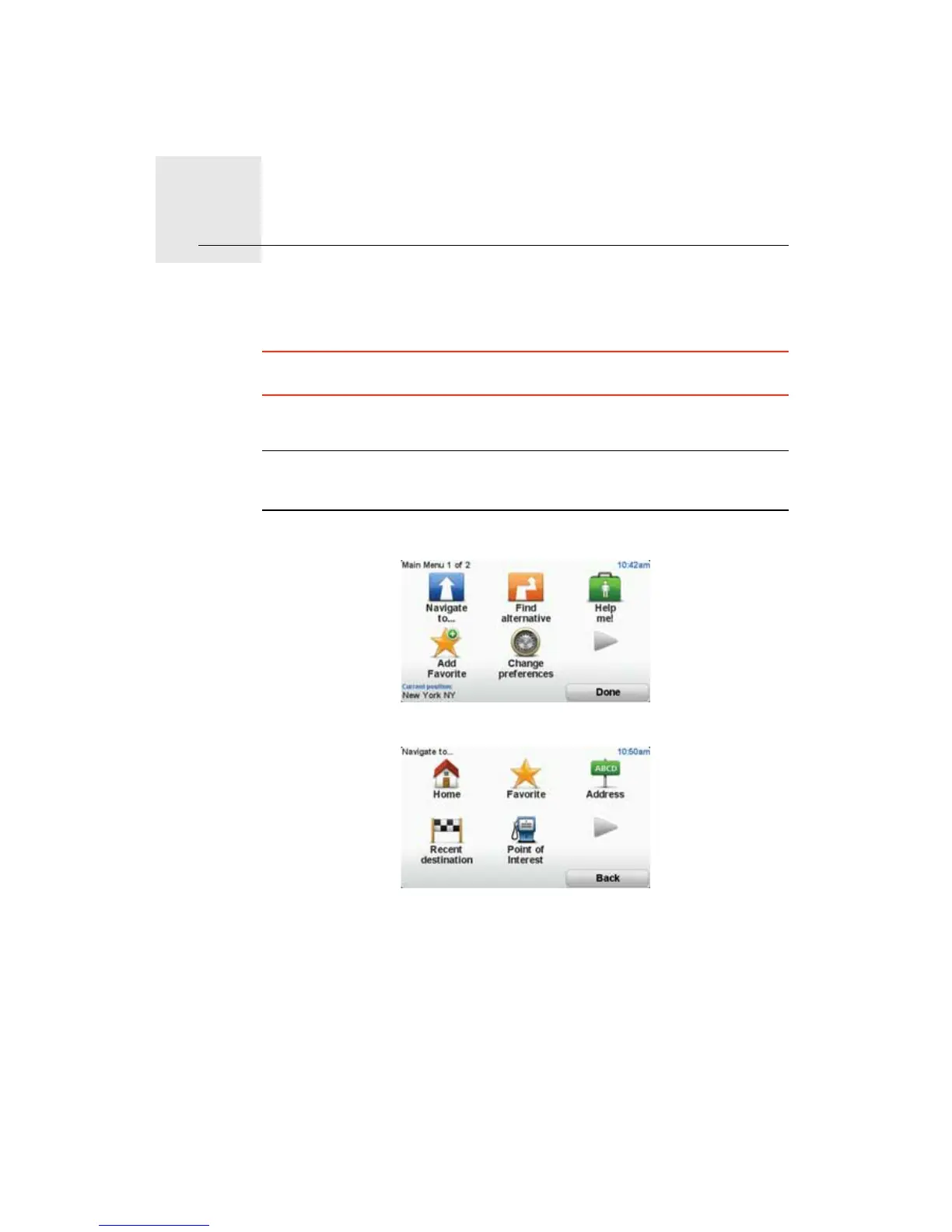Making your first journey5.
9
Making your first journey
Planning a route with your TomTom XXL navigation device is easy. To plan a
route, follow the steps below.
Important: For safety reasons, you should always plan a route before you
start your journey.
1. Tap the screen to bring up the Main Menu.
Note: The buttons on your navigation device are shown in full color unless a
button is currently unavailable. For example, the button named Find alterna-
tive in the Main Menu is not available until you have planned a route.
2. Tap Navigate to...
3. Tap Address.
When you enter an address, you can choose from the following options:
• City center - tap this button to set your destination as the center of a city
or town.
• Street and house number - tap this button to set an exact address as your
destination.
• Zip code - tap this button to enter a zip code as your destination.
• Crossing or intersection - tap this button to set your destination as the
point where two streets meet.
In this example, we will enter an address.
4. Tap Street and house number.
