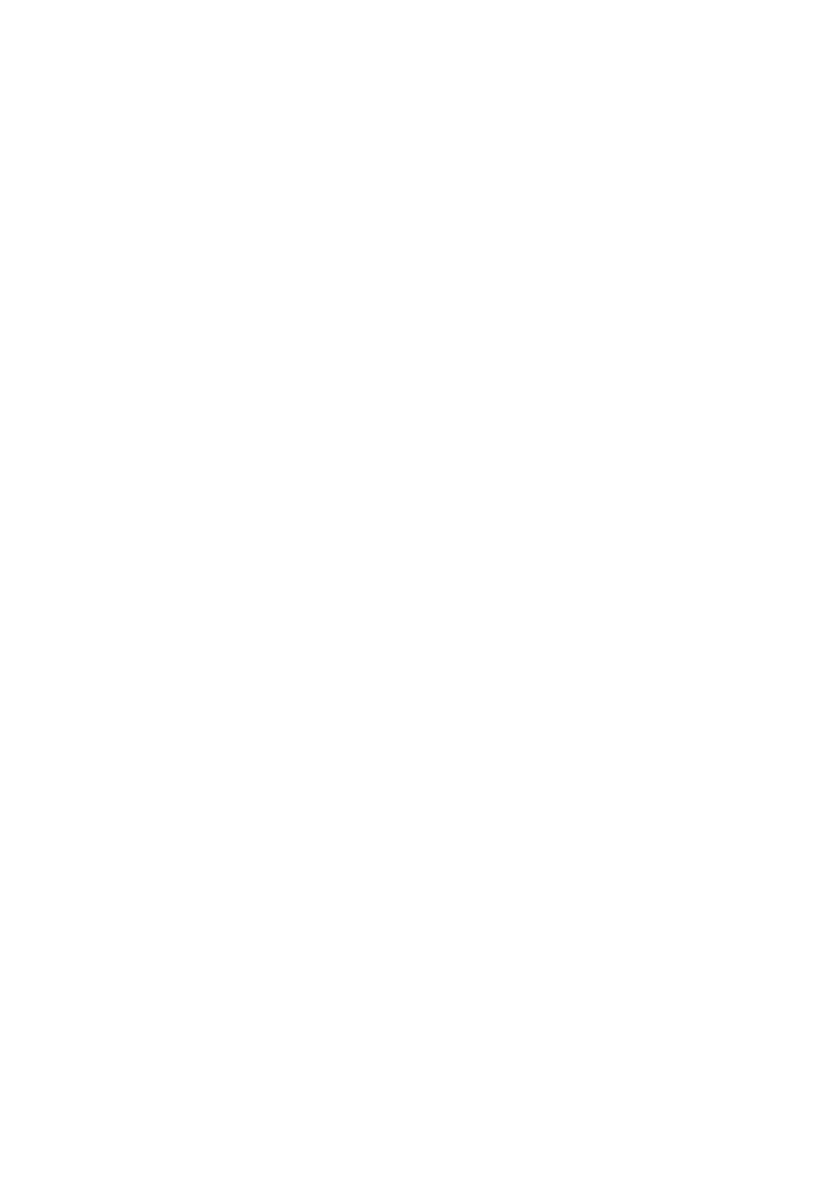1
Thank you for purchasing the WiFi remote control. You can remote control your
automatic gate opener anywhere & anytime with it through your phone if 3G/4G/WiFi
available. Also it is helpful to remote control garden/lawn maintenance, delivery person
entry or fire access and so on. It is very easy to install and use with reliable
performance.
1. Power Supply
The TC196 is equipped with an adapter, and the adapter can be plugged into the
socket to supply power. You can also use AC-DC power supply, battery or transformer
as power source. The power input of the TC196 could be 9-24VAC/DC.
2. Installation of the APP
Search “TUYA Smart” in app Store for iOS version or Google play for Android version.
Download it and then complete the installation.
Important Note: Once the switch has been added by one person, the other
person can not add the switch directly. He can only be shared by the owner to
control the unit.
3. How to add the WiFi Remote Control to the App and
Program it to the Gate/Door Opener
3.1 Open the app and then register. Click “Sign up”. Choose your location and input
your email address to go to next step. Remember tick “I agree Privacy Policy User
Agreement Children’s Privacy Statement and Third Party Information Sharing List”.
Please enter the verification code you get, and then set your own password to complete
the registration.
