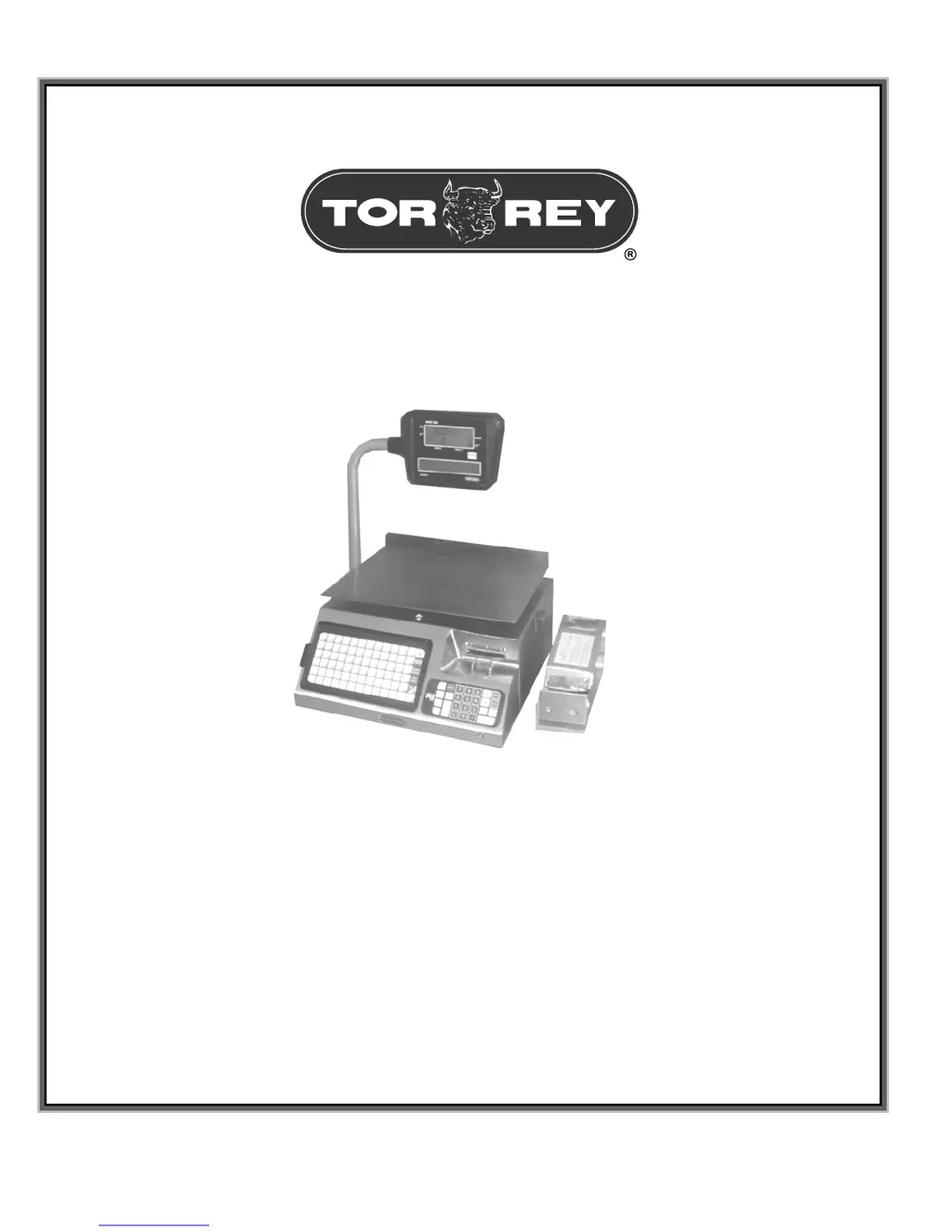What to do if my Tor-Rey Scales show 'paper out'?
- SSteven ColemanJul 27, 2025
If your Tor-Rey Scales display a 'paper out' message, several issues could be the cause. First, the label roll might be empty, so try placing a new roll of labels. The cassette might be incorrectly placed; in this case, remove and reinstall the cassette, following the correct steps. Also, the paper width adjustment may be incorrectly placed; remove the cassette and reinstall it. Finally, the temperature of the thermal printhead might be very high; if so, waiting is the only solution, as the thermal printhead is exhausted.