Figure 56
1. Fixed idler 2. Adjustment slot
Replacing the Pump Drive
Belt
Chec k pump dri v e belt for w ear after ev er y
50 hours of operation.
1. Pull the spring loaded idler do wn and remo v e
traction belt from the engine and h y dro pump
pulleys ( Figure 57 ). R emo v e belt betw een
pulleys .
Figure 57
2. Install new belt around engine and h y dro pump
pulleys ( Figure 57 ).
3. Pull spring loaded idler do wn and align belo w
traction belt. R elease the pressure on the
spring loaded idler ( Figure 57 ).
Controls System
Maintenance
Adjusting the Control
Handle Neutral Position
If motion control lev ers do not align, or mo v e
easily into the console notc h, adjustment is
required. Adjust eac h lev er , spring and rod
se parately .
Note: Motion control lev ers m ust be installed
cor rectly . See Installing the Motion Control Lev ers
in the set up instr uctions .
1. Diseng ag e the PTO , mo v e the motion control
lev ers to the neutral loc k ed position and set
the parking brak e .
2. Stop the engine , remo v e the k ey , and w ait for
all mo ving par ts to stop before lea ving the
operating position.
3. Unlatc h the seat and tilt the seat forw ard.
4. Begin with either the left or right motion
control lev er .
5. Mo v e the lev er to the neutral position but not
loc k ed ( Figure 58 ).
Figure 58
1. Neutral locked position 3. Neutral position
2. Control lever
6. Pull the lev er bac k until the clevis pin (on ar m
belo w pi v ot shaft) contacts the end of the slot
(just beginning to put pressure on the spring)
( Figure 58 ).
7. Chec k where the control lev er is relati v e to
notc h in console ( Figure 58 ). It should be
44
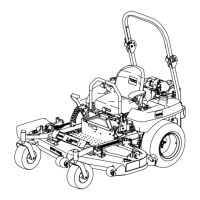
