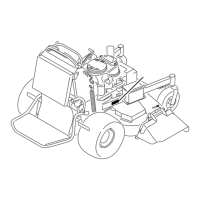CONTROLS
4-6 Toro GrandStand Service Manual
4
5. Remove the pivot rod from the motion control handle
(Fig. 0648).
7. Remove the two screws and tapped plate securing
the OPC switch to the control handle assembly (Fig.
0650).
Fig. 0648 IMG-0986a
6. Remove the extension spring from the assembly
(Fig. 0649).
Fig. 0649 IMG-0987a
Fig. 0650 IMG-0989a
8. Remove the bolt and nut securing the RH handle to
the motion control assembly (Fig. 0651).
Fig. 0651 IMG-0996a

