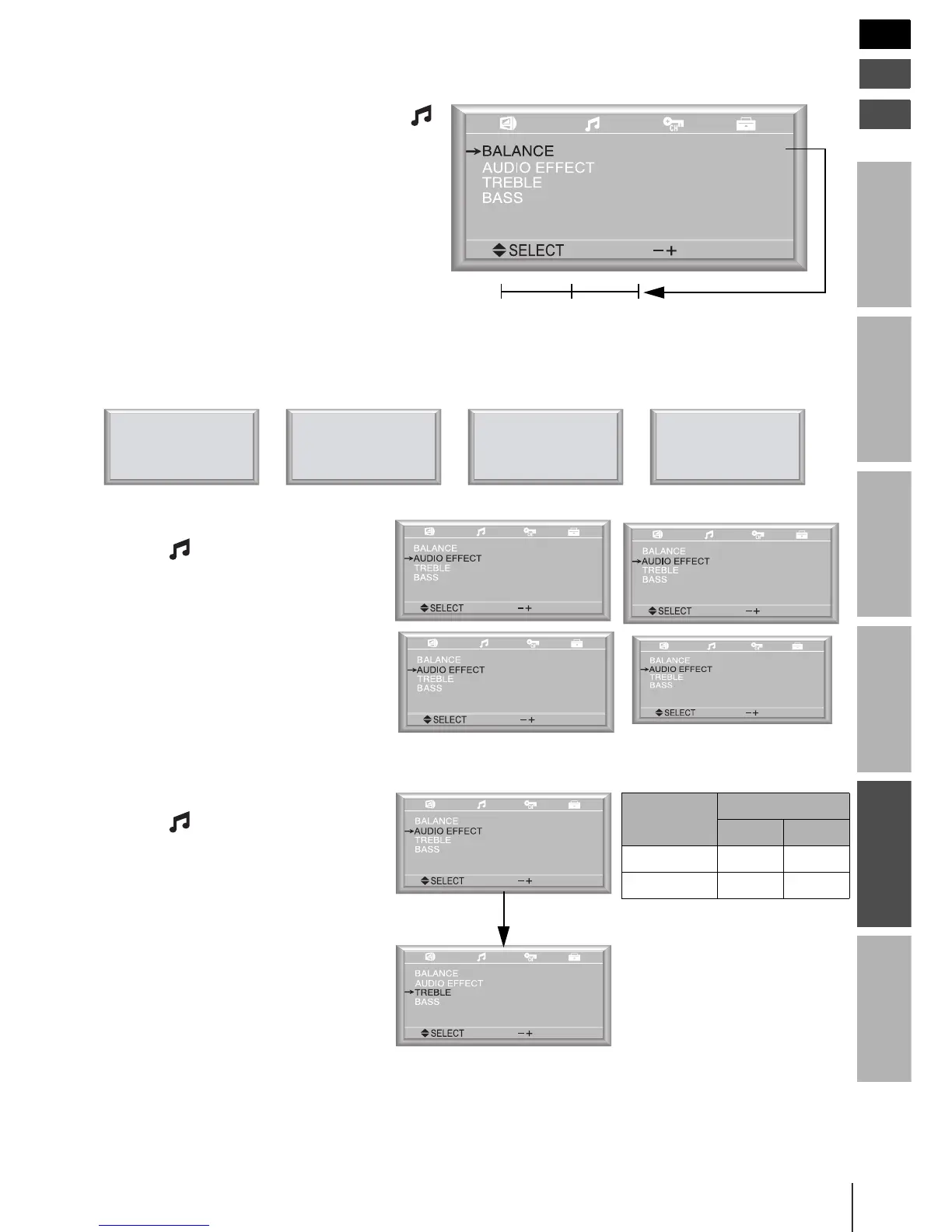17
Introduction
Connecting
Your TV
Using the
Remote Control
Setting Up
your TV
Using the TV’s
Features
Appendix
E
F
S
Audio Settings
To adjust the balance of the speakers
1. Press MENU and press VOL – or + to select .
2. Press CH S or T to select BALANCE.
3. Press VOL – or + to adjust the setting.
4. Press MENU to exit.
To select the AUDIO EFFECT
To select the AUDIO EFFECT, press SOUND on the Remote Control. There are 4
selections to choose from:
Alternatively, do the following:
1. Press MENU and press VOL – or + to
select .
2. Press CH S or T to select AUDIO
EFFECT.
3. Press VOL – or + to set to your desired
mode.
4. Press MENU to exit.
To adjust the setting of TREBLE or BASS
1. Press MENU and Press VOL – or + to
select .
2. Press CH S or T to select TREBLE or
BASS.
3. Press VOL – or + to adjust the desired
level.
4. Press MENU to exit.
[ 0]
[ 0]
[ 0]
ADJUST
THEATER
L50 0 R50
THEATER NEWS HALL USER
[ 0]
[ 0]
[ 0]
THEATER
ADJUST
[ 0]
[ 0]
[ 0]
NEWS
ADJUST
[ 0]
[ 0]
[ 0]
HALL
ADJUST
ADJUST
[ 0]
[ 0]
[ 0]
USER
Function
Pressing
VOL– VOL+
TREBLE weaker stronger
BASS weaker stronger
ADJUST
[ 0]
[ 0]
[ 0]
USER
[ 0]
[ 0]
[ 0]
USER
ADJUST
