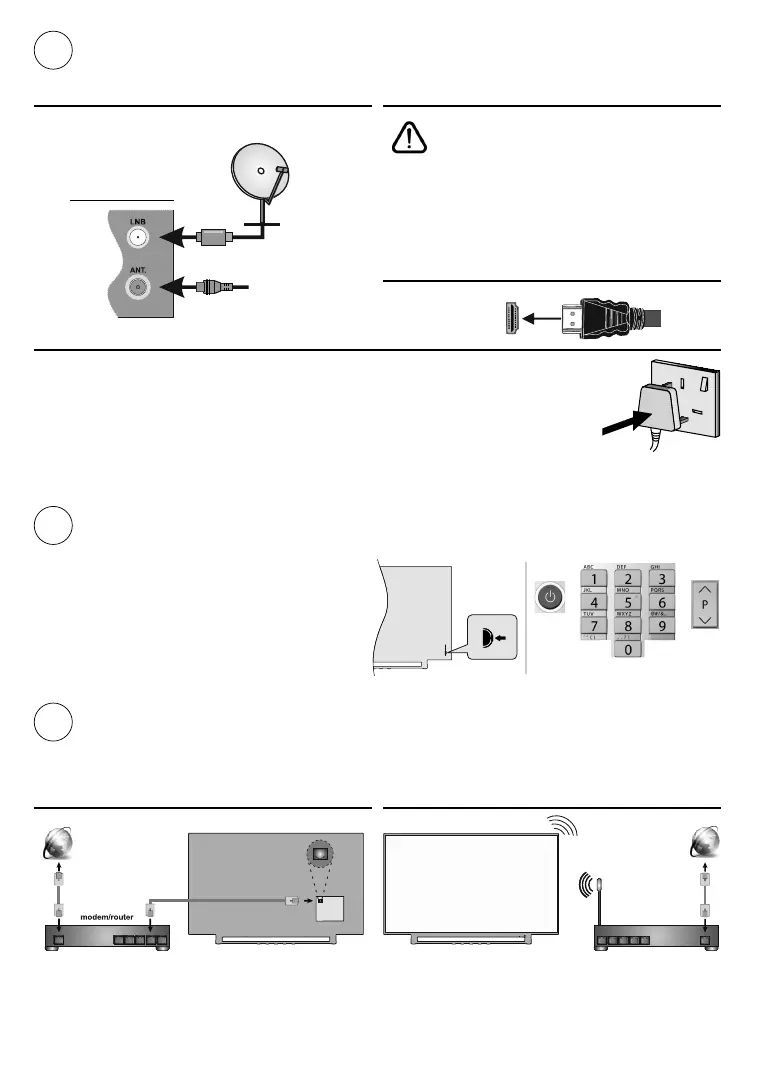English - 2 -
3
Connections
Antenna
Connect the antenna cable/s to your TV.
satellite
dish
aerial /
cable TV
External Devices
PLEASE ENSURE BOTH UNITS ARE
SWITCHED OFF BEFORE CONNECTING
Use the proper cable to connect two units together.
To select the desired input source, press the Source
control switch inwards consecutively until the Sources
list is displayed.
HDMI connection
Power
connect the set to the mains. Plug the power cable to the mains socket outlet.
socket on.
IMPORTANT: The TV set is designed to operate on a 220-240V AC, 50 Hz supply.
Switching on the TV
4
Press the Standby button, a numeric button or
Programme +/- button on the remote control
Internet connection
5
You can set up your TV so that it can access the Internet through your local area network (LAN) using a wired
or wireless connection.
Wired Wireless
wireless
modem/router
Note: The gures are for representation only
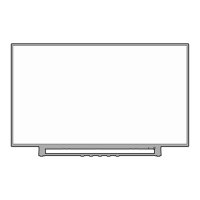