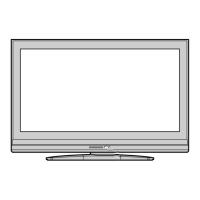English
44
CONTROLS AND FEATURES
Parental control
This function blocks channels or programmes that
you do not want to or that you do not want your
children to watch.
A password is required to access this function.
The factory default password is “0000”.
NOTE: When Channel Block, Programme Block
and Input Block are activated, you will need to
enter the 4-digit password before you enter the
Channels submenu under the SETUP. After auto
scan, all the channel blocks will be cleared.
Channel Block
This function blocks channels that you do not
want to or that you do not want your children to
watch.
Highlight Parental in the SETUP menu,
and press ► or
to enter.
Country
OSD Language
Channels
Automatic Power Down
Location
Software Upgrade
SETUP
Reset TV
Home
On
English
United Kingdom
Select Back Exit
EXIT
Enter
OK RETURN
Parental
Enter the 4-digit password.
Parental
Back Exit
EXITRETURN
Password
Press ▼ to highlight the Channel Block
and press ► or
to enter.
Parental
Select Back Exit
EXIT
Enter
OK RETURN
Channel Block
Programme Block
Input Block
Change Password
Panel Lock
Off
Factory Default
Press ▼ to highlight the channels you want
to block, then press
to set.
Channel Block
1
4
6
9
10
1
12
14
24
31
Digital
Digital
Digital
Digital
Digital
Digital
Digital
Digital
Digital
Digital
TF1
TV4 Stockholm
M6
W9
TMC
NT1
NRJ12
TV4 Film
TV4 Fakta
PARIS PREMIERE
Select Back Exit
EXIT
Set
OK RETURN
Programme Block
This function prevents children from watching
certain TV programmes, according to the rating
limit set.
This function operates according to information
from the broadcasting station. Therefore if the
signal has no information, this function does not
operate.
Highlight the Parental in the SETUP menu,
and press ► or
to enter.
Enter the 4-digit password.
Press ▼ to highlight the Programme
Block and press ► or
to enter.
Parental
Select Back Exit
EXIT
Enter
OK RETURN
Channel Block
Programme Block
Input Block
Change Password
Panel Lock
Off
Factory Default

