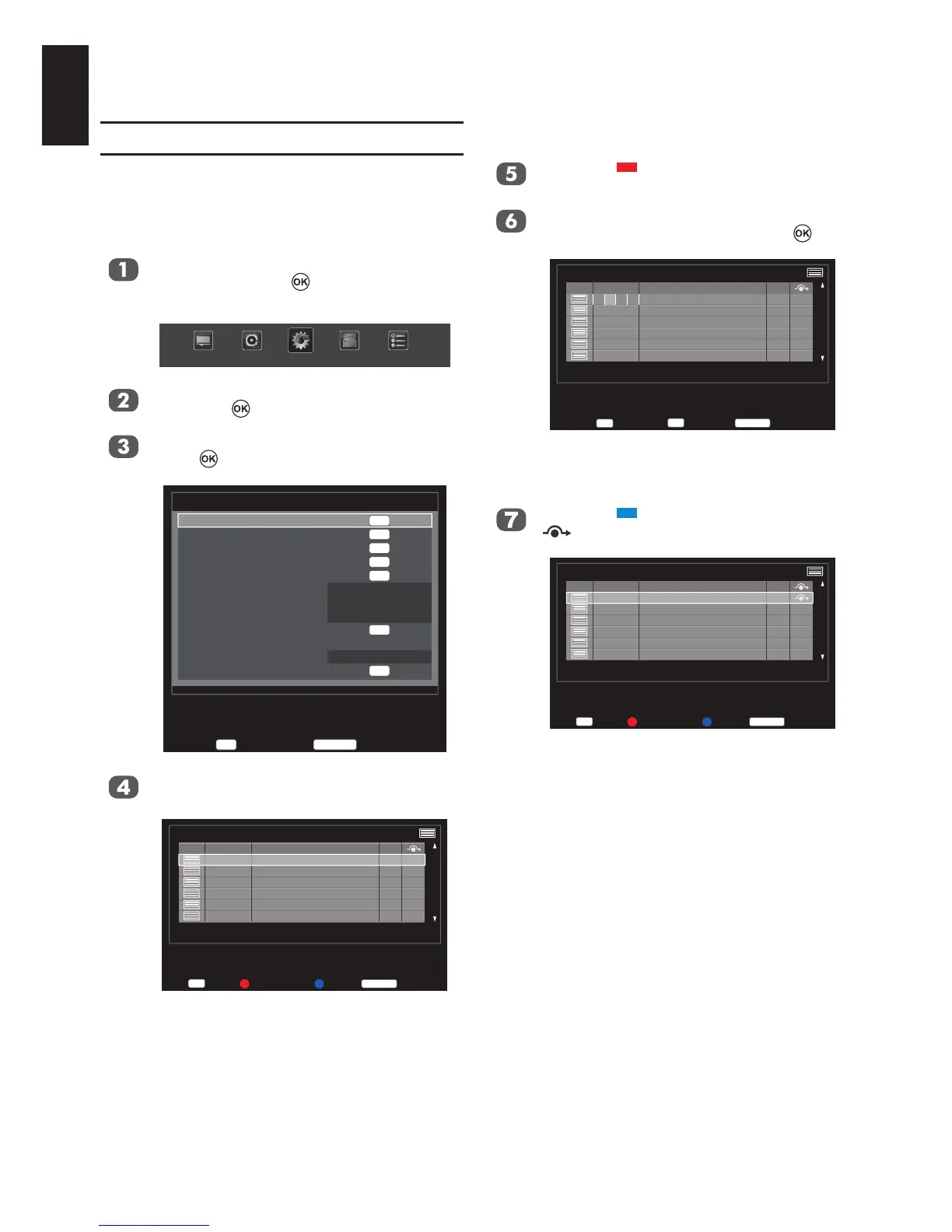34
English
DTV Settings
Channels
The channel order may be changed to suit
your personal preference.
NOTE: This function is only available in DTV
mode.
Press MENU. Press ◄ or ► to select
SETUP and press to enter the
submenu.
PICTURE SOUND
SETUP
APPLICATIONS PREFERENCES
Press ▲ or ▼ to select DTV Settings
and press to enter the submenu.
Press ▲ or ▼ to select Channels and
press .
DTV Settings
Channels
Channel Options
Subtitle and Audio
Password
Parental
Local Time Setting
Standby Channel Update
Favorite Control
Favorite Program
Favorite Network
Channel Grouping
Common Interface
22:17
Off
On
On
OK
OK
OK
OK
OK
OK
Enter
OK
Back
RETURN
OK
Press ▲ or ▼ to select Channels.
Channels
TV
Back
RETURN
Re−number Skip
Position
803
804
805
806
807
273
Name
Rossia 1
Rossia 24
NTV
TRK 5 kamal
Bibigon
Service Information Radio Three
Sort
OK
Re-number
Press the button on the remote to
renumber the highlighted channel.
Edit the channel number using the num-
ber keys on the remote and press .
Channels
Back
RETURN
Position
804
805
806
807
273
Name
Rossia 1
Rossia 24
NTV
TRK 5 kamal
Bibigon
Service Information Radio Three
Enter
OK
8
− −−
Input
0−9
TV
Skip
Press the button on the remote. A
icon appears.
Channels
TV
Back
RETURN
Re−number Skip
Sort
OK
Position
803
804
805
806
807
273
Name
Rossia 1
Rossia 24
NTV
TRK 5 kamal
Bibigon
Service Information Radio Three
