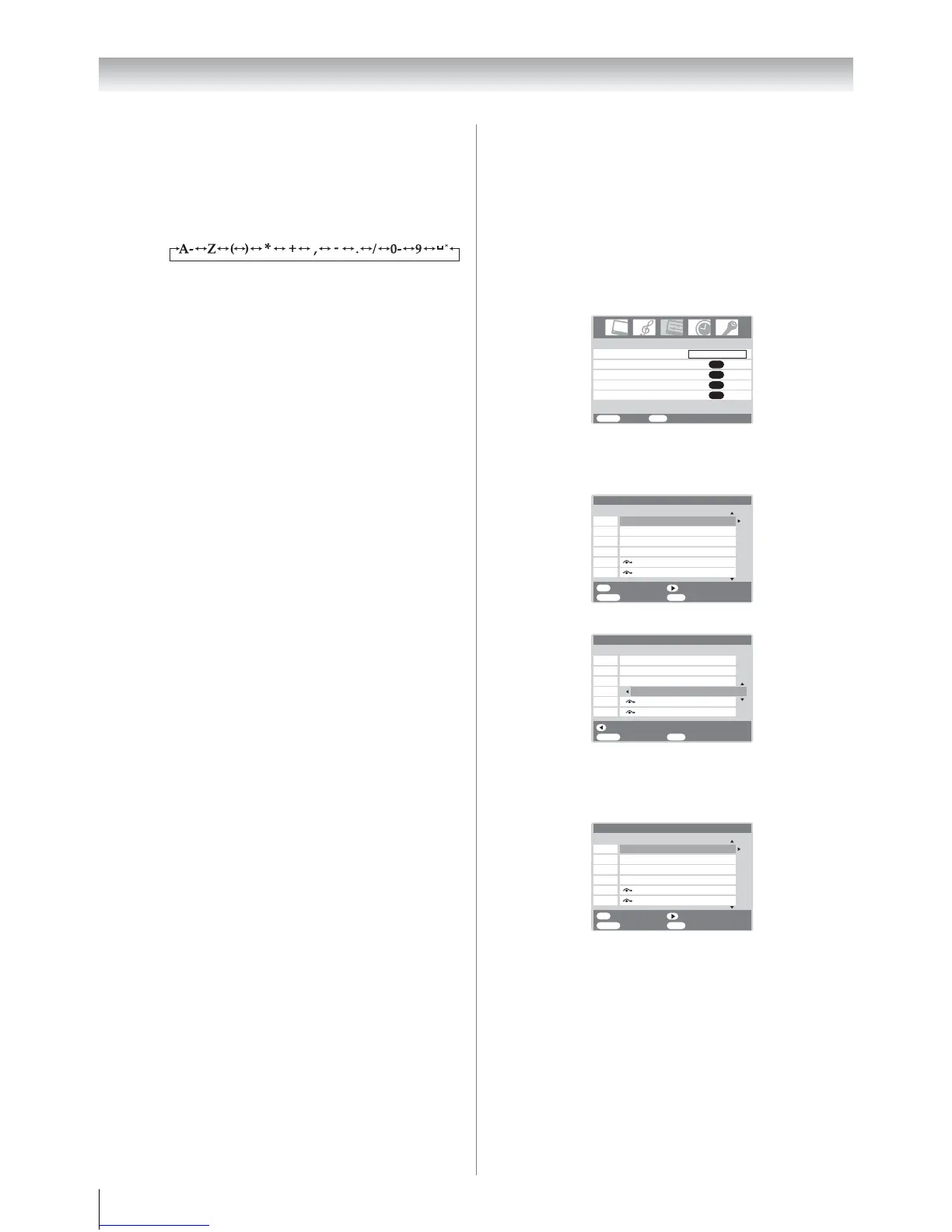14
Getting started
G. Label
Station labels appear under the program position
display each time you turn on the TV, select a channel,
or press K.
To change or create station labels:
1) Press u or U repeatedly to select a character for the
first space, then press i.
2) Repeat step 1) to enter the rest of the characters. If
you would like a blank space in the label name, you
must choose a blank space from the list of
characters.
Press Q to store your settings.
Setting the program sorting
• The TV is capable of receiving a number of different
channels depending upon where you live.
• Program sorting is an easy way of storing each channel on
the program position of your choice.
Ex.: To swap channel ABCD (Prog.1) for channel MNOP
(Prog.4):
1 Press M, then press I or i to display the SET UP menu.
2 Press u or U to select Manual tuning menu, then press
Q.
3 Press u or U to select the channel ABCD, then press i.
4 Press u to select the new position “4”, then press I.
5 Press U to select the channel MNOP, then press i.
6 Press U to select the new position “1”, then press I.
7 Confirm new Manual tuning menu.
*(blank space)
Picture position
AV connection
Manual tuning
OK
OK
OK
Auto tuning
OK
Language
SET UP
MENU
Back Watch TV
EXIT
English
5
4
3
2
1
MENU
Back Watch TV
EXIT
6
MNOP
IJKL
EFGH
ABCD
Manual tuning
Prog. Label
Sort
OK
Select
5
4
3
2
1
MENU
Back Watch TV
EXIT
6
Prog.
Store
Manual tuning
MNOP
ABCD
IJKL
EFGH
Label
5
4
3
2
1
MENU
Back Watch TV
EXIT
6
IJKL
EFGH
ABCD
MNOP
Manual tuning
Prog. Label
OK
Select Sort
