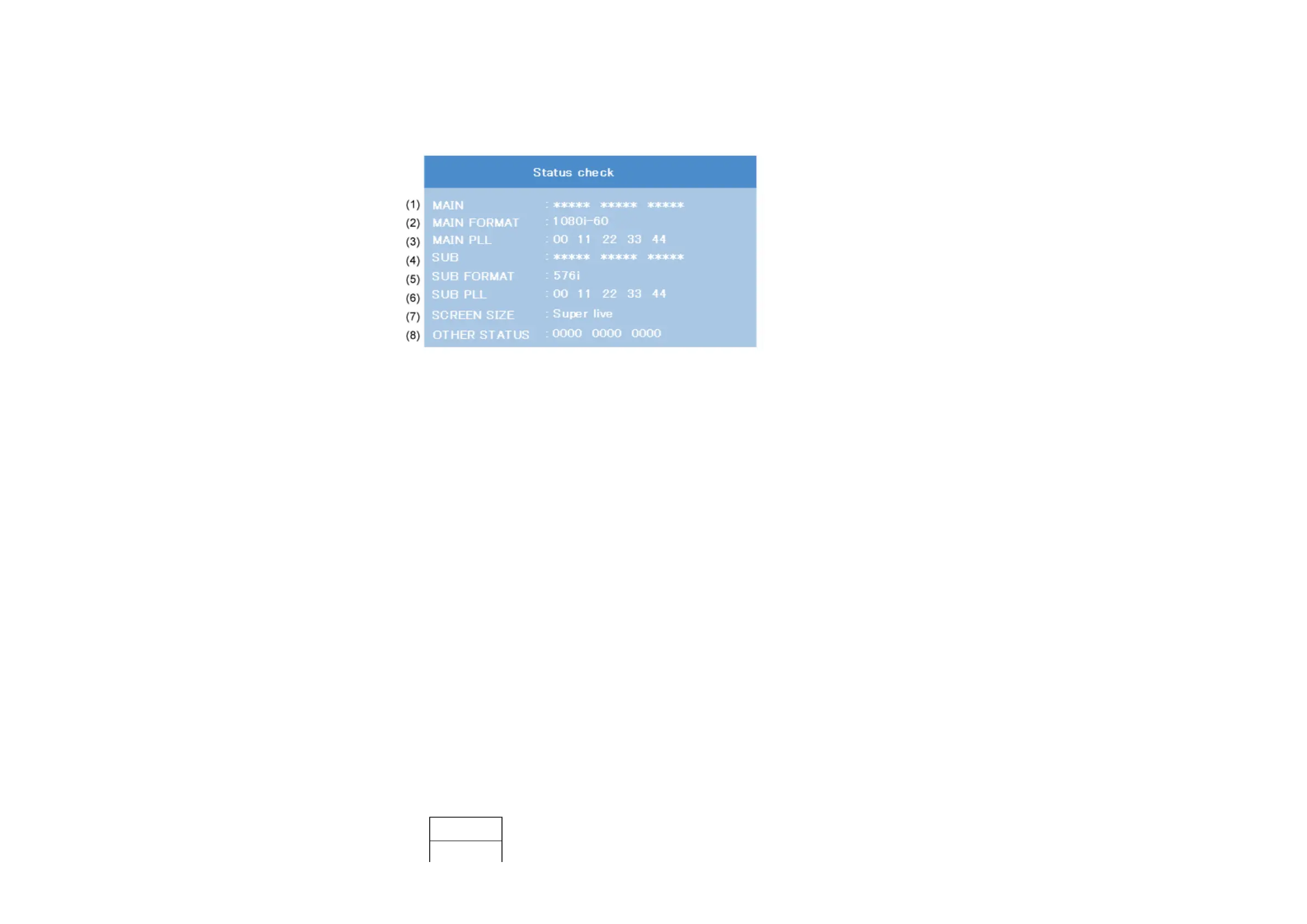2. During Status Check, the following displays are shown.
* Status check display and Item are subject to the models.
(1) MAIN :
Main source information :
Display RF position number (0 - 99) on the main screen, or Input Source
(EXT1/2/3/HDMI etc.)
(2) MAIN FORMAT :
Display Video and PC format information
(3) MAIN PLL :
Main PLL information : Display 1 byte data at five.
(4) SUB :
Sub source information :
Display RF position number (0 - 99) on the Sub screen, or Input Source
(EXT1/2/3/HDMI etc.)
This item displays only Double window model.
(5) SUB FORMAT :
Display Video and PC format information
This item displays only Double window model.
(6) SUB PLL :
Sub PLL information : Display 1 byte data at five.
This item displays only Double window model.
(7) SCREEN SIZE :
Display the screen size as follows.
Exact Scan
