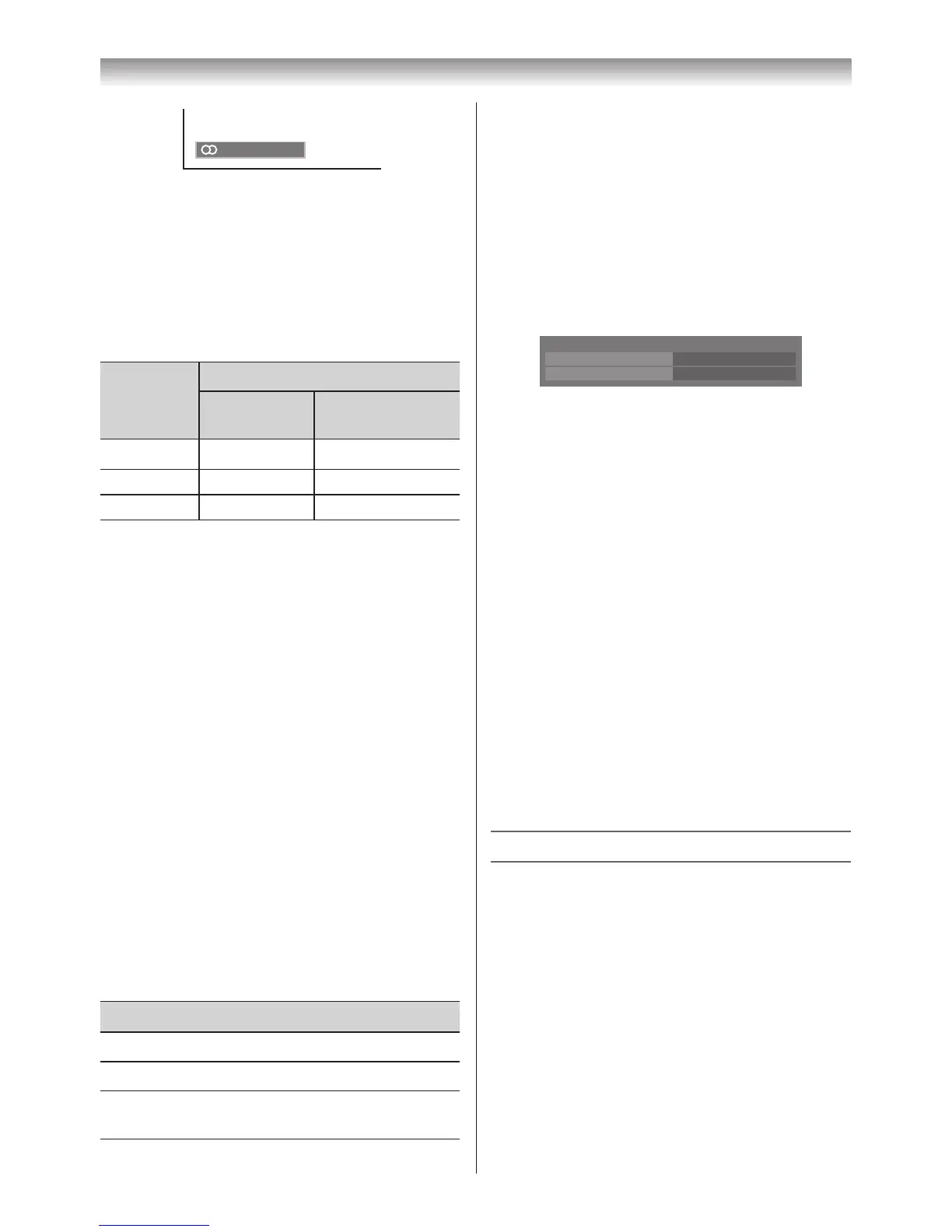Using the TV’s features
Using the Advanced Sound Settings
Bass Boosthelpstocreaterichbass.
Voice Enhancementhelpstoemphasize
dialogue.Itwillbeeasiertohearvoicesover
otherbackgroundaudio.
1 FromtheSOUNDmenu,presssorrto
selectAdvanced Sound Settings,andthen
pressQ.
2 Presssorrtoselecttheitemyouwantto
adjust.
Advanced Sound Settings
Bass Boost
Voice Enhancement
On
Off
Voice Enhancement : Toturnthevocal
emphasiseffectOn
orOff.
Bass Boost:
Toselectthedesired
bassexpansionlevel
OnorOff.
Using the Stable Sound
TheStable Soundfunctionlimitsthehighest
volumeleveltopreventextremechangesin
volumewhenthesignalsourcechanges(for
example,topreventthesuddenincrease
involumethatoftenhappenswhenaTV
programmeswitchestoacommercial).
1 FromtheSOUNDmenu,presssorrto
selectStable Sound.
2 PressvorwtoselectOnorOff.
Note:
TheStable Soundeffectisactiveonlywhenthe
sound outputs from the speaker.
Other features settings
Selecting the TIMER menu
TheTimerisespeciallyusefulifyouwanttheTV
toturnitselfonoroffafteraselectedperiodof
time.
1 PressMENU,andthenpressvorwto
displaytheTIMERmenu.
2 Presssorrtoselecttherequiredtimer
mode(Sleep Timer(TurnofftheTV)orOn
Timer).
3 PresstheNumberbuttons(0-9),vorwto
settheOnorOffdelaytime.
Thetimerdisplaywillsetby10minutes,upto
12hoursand50minutes.
Selecting the bilingual programmes
1 Whenabilingualprogrammeisreceived,
jDualappears.
2 Pressgtoselectthesoundtobe
heard.Thesounddiffersaccordingtothe
transmissionsystem:NICAMorGerman
stereo/bilingualbroadcast.
Display
Sound to be heard
NICAM
German stereo/
bilingual broadcast
jDual1
SubIsound
Mainsound
JDual2
SubIIsound
Subsound
e Mono
Mainsound —
Note:
ThesesettingsarenotstoredintheTVmemory.
Selecting the monaural programmes
Ifsounddistortion,interruptionsorsilence
arisesinthelowsoundvolumelevel,settingthe
eMono 2modewillmitigatetheproblem.
1 Whenamonauralprogrammeisreceived,e
Monoappears.
2 Pressgtoselectamonauralmodethat
iseasytohear.eMono 1andeMono 2
appearcyclicallytothescreen.
Note:
Onsomecases,thereceptionofstereo/bilingual
broadcastsmaynotbepossibleafterswitching
on the e Mono 2 mode.
Adjusting the sound quality
1 FromtheSOUNDmenu,presssorrto
selectanitemyouwanttoadjust.
2 Pressvorwtoadjustthesettingsas
required.
Selection
v
Pressing
w
Bass weaker stronger
Treble weaker stronger
Balance decreasesthe
rightchannel
decreasesthe
leftchannel
