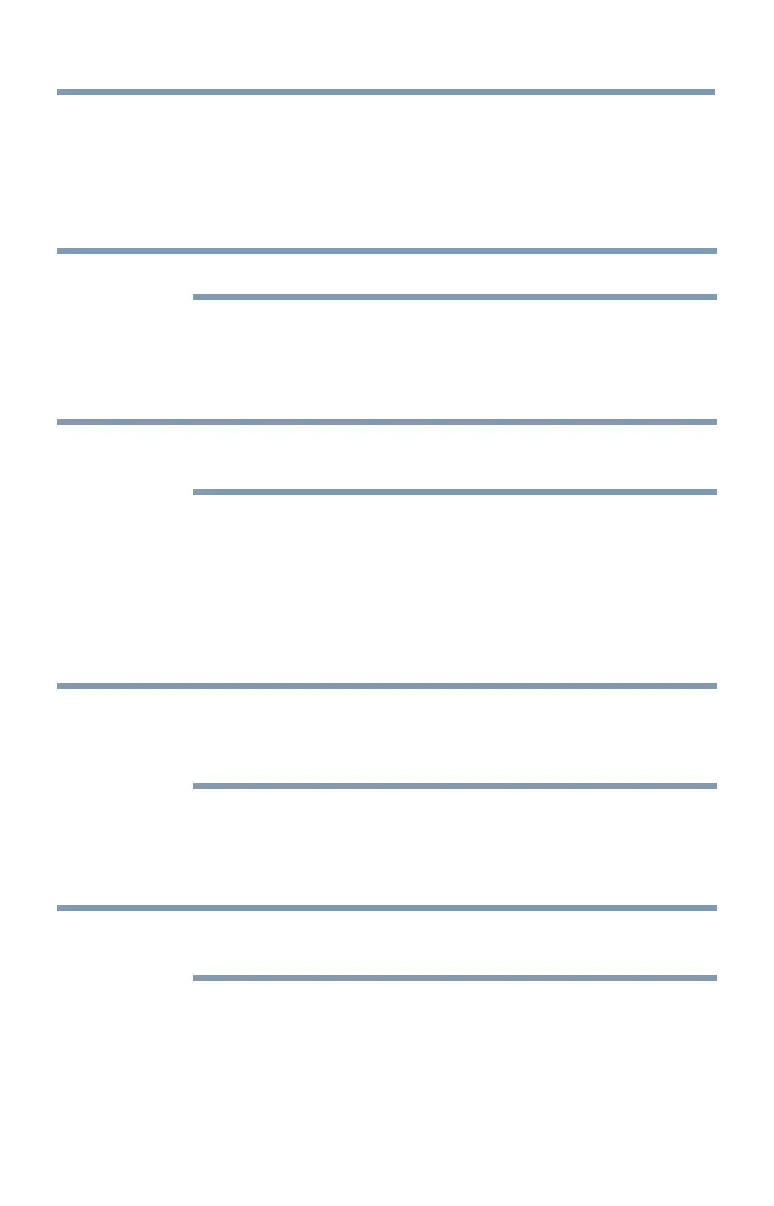Advanced features
145
Viewing movie files
Basic Playback
1 Selectale,see“Toselectaleinthelistofcontents”onpage143.
2 Press the OK button or PLAY button to begin playback.
NOTE
Depending on the file size, it may take some time to start playback.
3 Press the STOP button to stop playback.
The screen returns to the list.
IfplaybacknishesbeforetheSTOP button is pressed, the screen
returns to the list.
NOTE
When the repeat mode is set to All, the next file will start playing
automatically.
Resume Playback
You can resume playback from where it was last stopped.
❖
Press the STOP button while playing the movie to memorize the
stopped position.
Ifthesameleisselectedandplayed,playbackwillresumefrom
the last stopped position.
NOTE
❖
If you play different content or exit MediaShare, the memorized
stopped position will be deleted.
❖
This function may not be available depending on the content.
To pause playback
❖
Press the PAUSE button during playback.
❖
To resume normal playback, press the PLAY button.
NOTE
The PAUSE button or operations during Pause may not be functional
depending on content or media server.
To locate a specific file
❖
Press the Skip Reverse or Skip Forward button repeatedly to
accessthedesiredle.
❖
(
Z
):Playbackstartsfromthebeginningofthecurrentleor
previousle.
❖
(
z
):Tolocatesubsequentles.
Using the Cloud TV Service features
