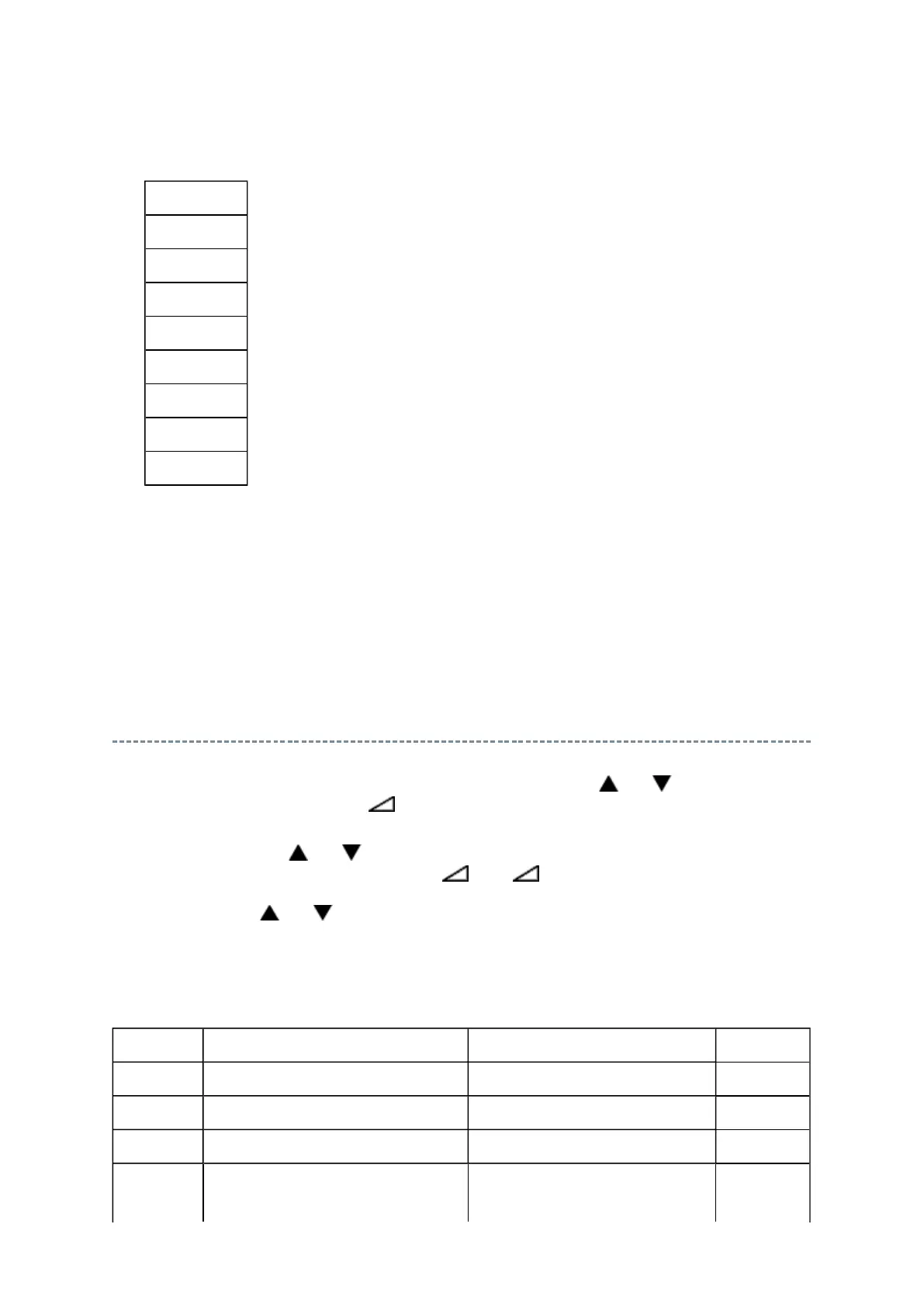Setting Hotel Mode
Enter to service mode and select Hotel Mode menu by pressing P or P .
After selecting Hotel Mode, press + to enter details setting in Hotel Mode.
To select menu, press P or P and press OK to enter the adjustment menu of table bellow.
To move the cursor in the adjustment, press + or -.
1. By pressing P or P , OPT2 setting will change the value either 1 or 0 on selected
items as follows;
OP2
(7) SCREEN SIZE :
Display the screen size as follows.
Note:
Exact Scan is shown only for 1080p panel model with video input mode except pc.
Exact Scan
Wide
Super Live 2
Cinema 2
4:3
Super Live 1
Cinema 1
Subtitle
14:9
(8) OTHER STATUS :
Other status information : Display three numbers of 2 byte data.
OPT2 FUNCTION DESCRIPTION 1 0 (Normal)
D7 (bit7) - (no use) - -
D6 (bit6) - (no use) - -
D5 (bit5) FRONT Key Disable Enable
D4 (bit4) All keys except input selector key Disable Enable
ADJUSTMENT [LCD Color Television] ASIA_EU
file://C:\Documents and Settings\Alexsandr\Local Settings\Temp\Rar$EXa0.029\42C
