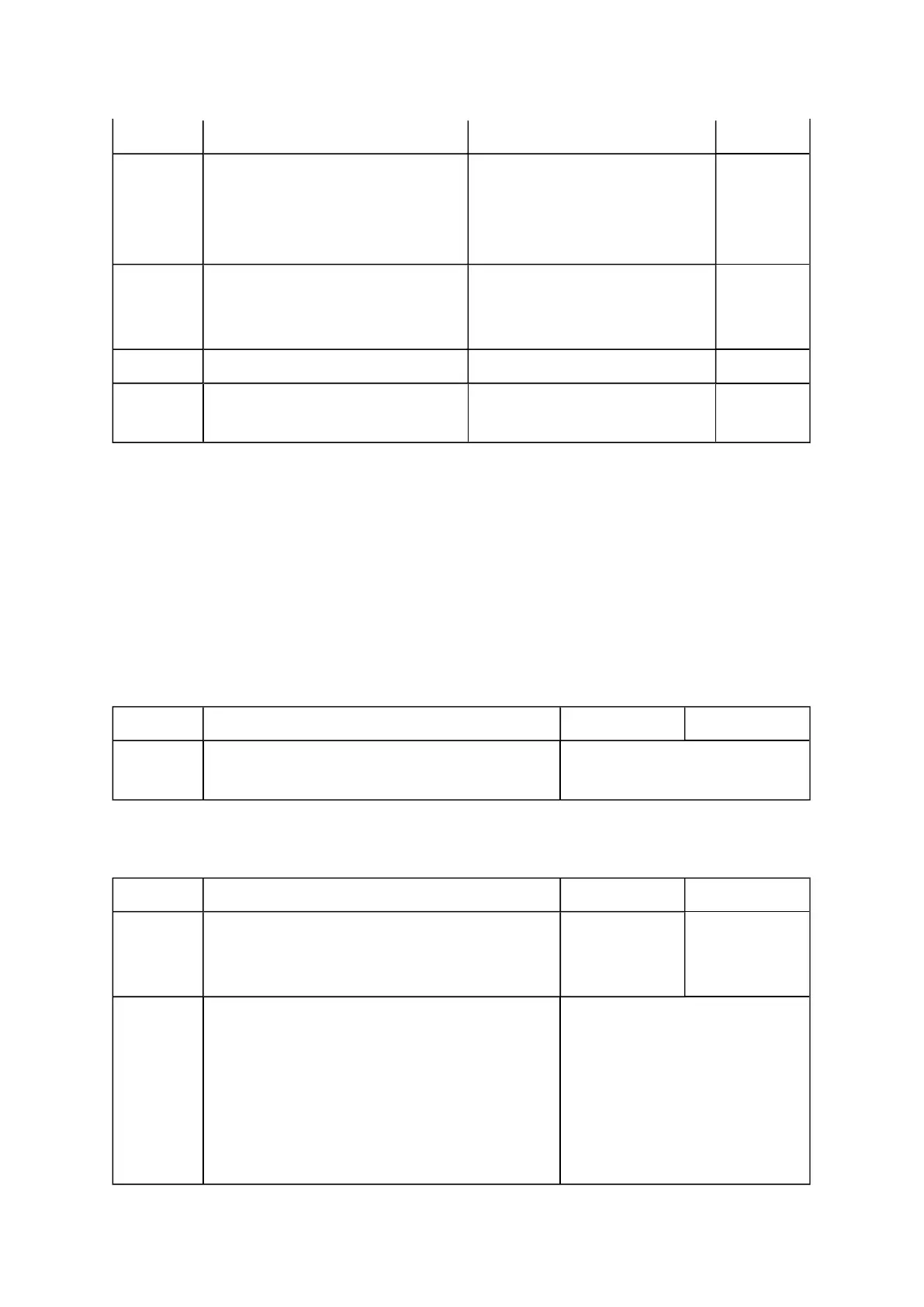VOLUX
Set VOLUX as following.
1) Set speaker volume to 100. (Any value is OK, but 100 is better to check sound level.)
2) Down value of VOLUX until finding suitable sound volume level.
OP6
(Video/TV)
D3 (bit3) User remote control operation Disable
(Service mode and Supere
User mode may possible to
setting only)
Enable
D2 (bit2) Disable SET UP MENU except
language.
(tuning SETUP MENU)
Disable
(Display the language only)
Enable
D1 (bit1) Disable SETUP MENU Disable Enable
D0 (bit0) HOTEL Mode On (Enable the setting of D1
from to D7)
Off
(Normal)
VOLUX FUNCTION DESCRIPTION 1 0 (Normal)
D7 (bit7) ~
D0 (bit0)
Max Limiter of Volume Control 0x00 ~ 0x7F (Normal: 0x7C)
OPT6 FUNCTION DESCRIPTION 1 0 (Normal)
D7 (bit7) Enable mode that POS or VIDEO program
number will be appeared in forced when turn
ON the main power
Enable Disable
D6 (bit6) ~
D0 (bit0)
POS or VIDEO program number 0 ~ 127 [decimal] (Normal: 0)
POS number: 0 ~ 99
VIDEO number: 100 ~ 127
(DTV = 100, VIDEO = 101,
VIDEO = 102..)
100 is used as ATV when
DTV option is disable.
ADJUSTMENT [LCD Color Television] ASIA_EU
file://C:\Documents and Settings\Alexsandr\Local Settings\Temp\Rar$EXa0.029\42C
