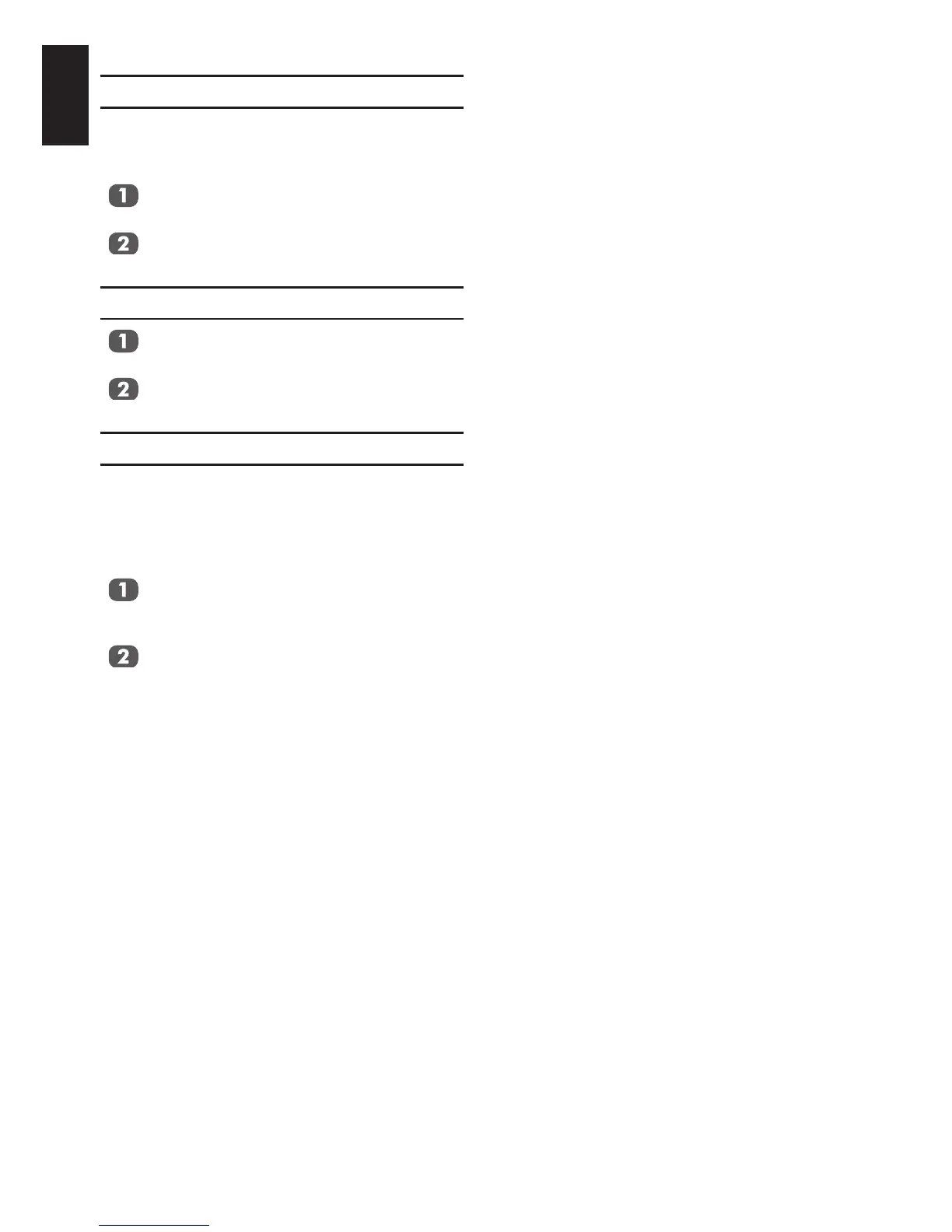48
English
Auto Standby
When the Auto Standby is enabled, switching
off the television will automatically switch off all
connected HDMI-LINK equipment.
In the HDMI-LINK Setup menu, press ▲
or ▼ to select Auto Standby.
Press ◄ or ► to select On or Off.
Amplier Control
In the HDMI-LINK Setup menu, press ▲
or ▼ to select Amplier Control.
Press ◄ or ► to select On or Off.
Speaker Preference
This feature allows the audio output preference
to be set to the TV speakers or AV amplier
speakers. The AV Amplier option lets the
televisions remote control adjust or mute the
volume of the audio.
In the HDMI-LINK Setup menu, press
▲ or ▼ to select Speaker Preference
when Amplier Control is On.
Press ◄ or ► to select TV Speakers or
Amplier.
NOTE: This function is only available when the
TV is connected to audio receivers that
support CEC function.
