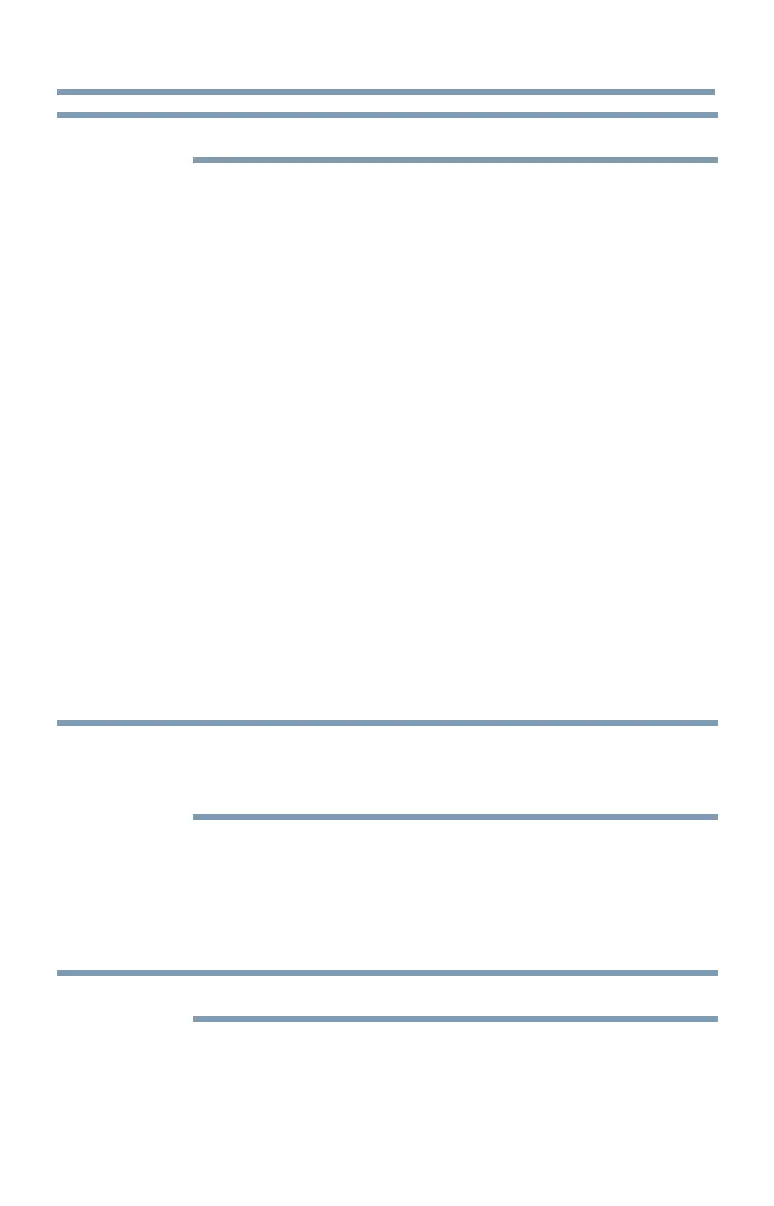Advanced features
149
NOTE
Depending on the content data will not be operated.
File specifications:
USB use:
❖
File format: MPEG2 PS, MPEG2 TS, MPEG-2 VOB, AVI, MOV,
MP4, ASF, DivX, Xvid, MKV, RealMedia, Flash Video (FLV1),
3GPP, Motion JPEG
❖
Video: MPEG2, H.264, MPEG-4 part2, DivX, Xvid, VC-1
(WMV9), RealVideo 8,9,10, Sorenson H.263 (FLV1), JPEG
❖
Audio: MPEG1-Layer2/MPEG1-Layer3/Dolby® Digital (AC3)/
LPCM, AAC, WMA7/8/9, ADPCM
❖
Maximum number of les: 1000 per folder
❖
Maximum video resolution: 640x480 (Motion JPEG), 1920 x 1080
(other)
Content on a connected Media Server:
❖
File format: MPEG2 PS, MPEG2 TS, MP4 (Low resolution)
❖
Video: MPEG2 (PS), H.264
❖
Audio: LPCM/MPEG1-Layer2/ MPEG2-Layer2/ Dolby Digital
(AC3)/AAC
❖
Maximum number of les: 1000 per folder
❖
Maximum video resolution: 1920 x 1080
NOTE
It may not be possible to use certain playback features or display some
files. In some cases certain files and servers may not support playback
features, such as pause.
Playing music files
Basic Playback
1 Selectale,see“Toselectaleinthelistofcontents”onpage143.
Press the OK button or the PLAY button to begin playback.
NOTE
Depending on the file size, it may take some time to start playback.
2 Press the STOP button to stop playback.
The screen returns to the list.
IfplaybacknishesbeforetheSTOP button is pressed, the screen
returns to the list.
Using the Cloud TV Service features
