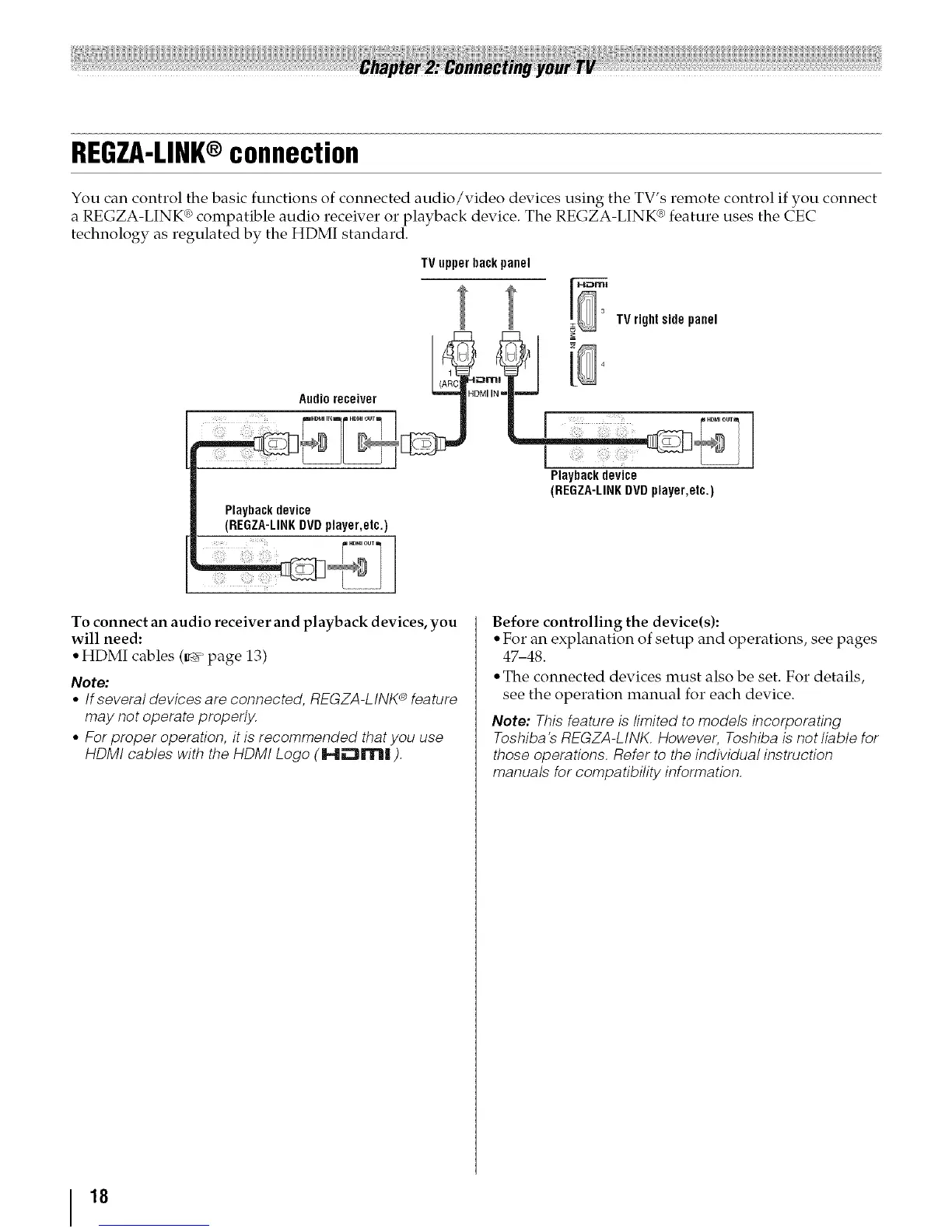REGZA-LINK®connection
You can control the basic functions of connected audio/video devices using the TV's remote control if you connect
a REGZA-LINK ® compatible audio receiver or playback device. The REGZA-LINK ®feature uses the CEC
technology as regulated by the HDMI standard.
Audioreceiver
Playbackdevice
(REGZA-LINKDVD player,etc.)
TVupperbackpanel
TVrightsidepanel
Playback device
(REGZA-LINKDVDplayer,etc.)
To connect an audio receiver and playback devices, you
will need:
° HDMI cables (_ page 13)
Note:
* If several devices are connected, REGZA-LINK _ feature
may not operate properly.
. For proper operation, it is recommended that you use
HDMI cables with the HDMI Logo (I-I_::ilTI| ).
Before controlling the device(s):
• For an explanation of setup and operations, see pages
47-48.
• The connected devices must also be set. For details,
see the operation manual for each device.
Note: This feature is fimited to models incorporating
Toshiba's REGZA-LINK. However, Toshiba is not liable for
those operations. Refer to the individual instruction
manuals for compatibility information.
18
