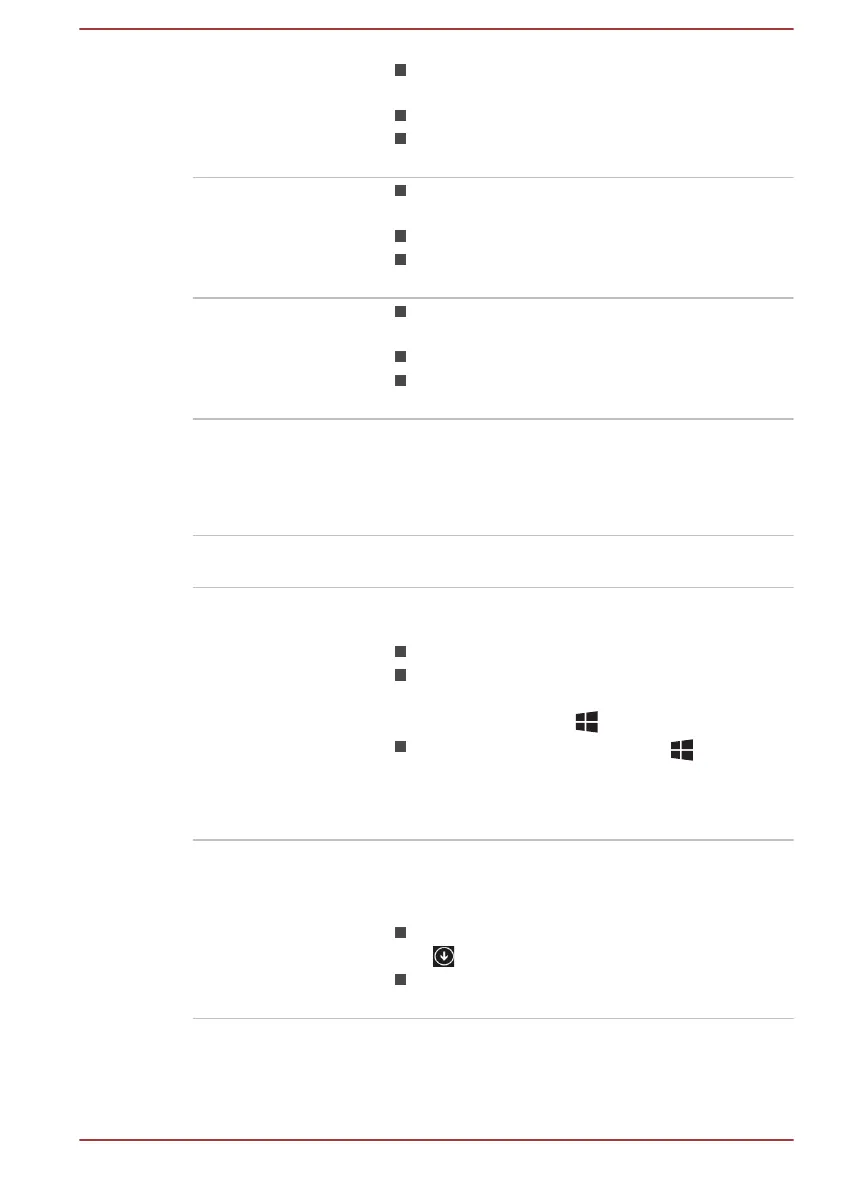Click Tap the Touch Pad or click the left Touch
Pad control button once.
Left-click the mouse once.
Tap the touch screen once (only for touch
screen models).
Right-click Click the right Touch Pad control button
once.
Right-click the mouse once.
Press and hold on the touch screen (only for
touch screen models).
Double-click Tap the Touch Pad or click the left Touch
Pad control button twice.
Left-click the mouse twice.
Tap the touch screen twice (only for touch
screen models).
Charm By swiping in from the right edge (only for touch
screen models) or pointing the mouse pointer to
the lower-right (or upper-right) corner of your
screen, you can find a list of charms: Search,
Share, Start, Devices, and Settings.
Desktop Click the Desktop tile from the Start screen to
access the desktop.
Start screen You can go back to the Start screen from an app
or the desktop by the following ways:
Click the Start charm.
Move the mouse pointer all the way into the
lower-left corner of the screen and then click
the Start button ( ).
Use the Windows
®
logo key ( ) on your
keyboard.
For detailed information, refer to the Windows
Help and Support.
Apps view You can find all of your apps including desktop
programs in the Apps view.
To get to the Apps view:
Move the mouse pointer and then click the
icon in the lower-left corner of the screen.
Slide up from the middle of the Start screen
(only for touch screen models).
User's Manual 2-2
