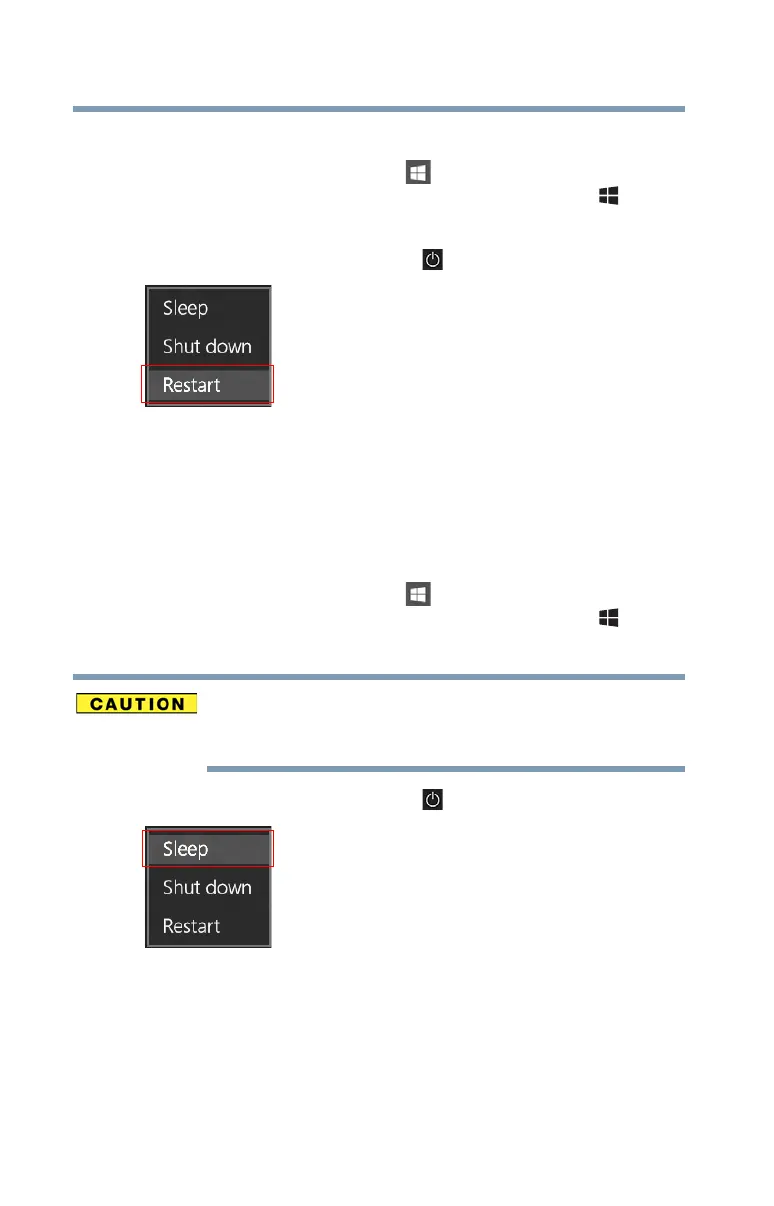44
Getting Started
To Restart your computer
To Restart your computer
1 Click or touch the Start ( ) button in the lower-left
corner of the Desktop or press the
Windows ( ) key.
The Start menu opens.
2 Click or touch the
Power ( ) icon in the Start menu.
(Sample Image) Restart
3 Highlight, and then click or touch the Restart option.
The computer closes all open applications, and restarts
the operating system.
To place your computer in Sleep mode
1 Click or touch the Start ( ) button in the lower-left
corner of the Desktop or press the
Windows ( ) key.
The Start menu opens.
If you power down using the Sleep command and the
battery discharges fully, your unsaved information will be
lost. Be sure to save your work first.
2 Click or touch the
Power ( ) icon in the Start menu.
(Sample Image) Sleep
3 Highlight, and then click or touch the Sleep option.
Sleep mode saves the current state of the computer to
memory so that, when you restart the computer, you can
continue working from where you left off.
