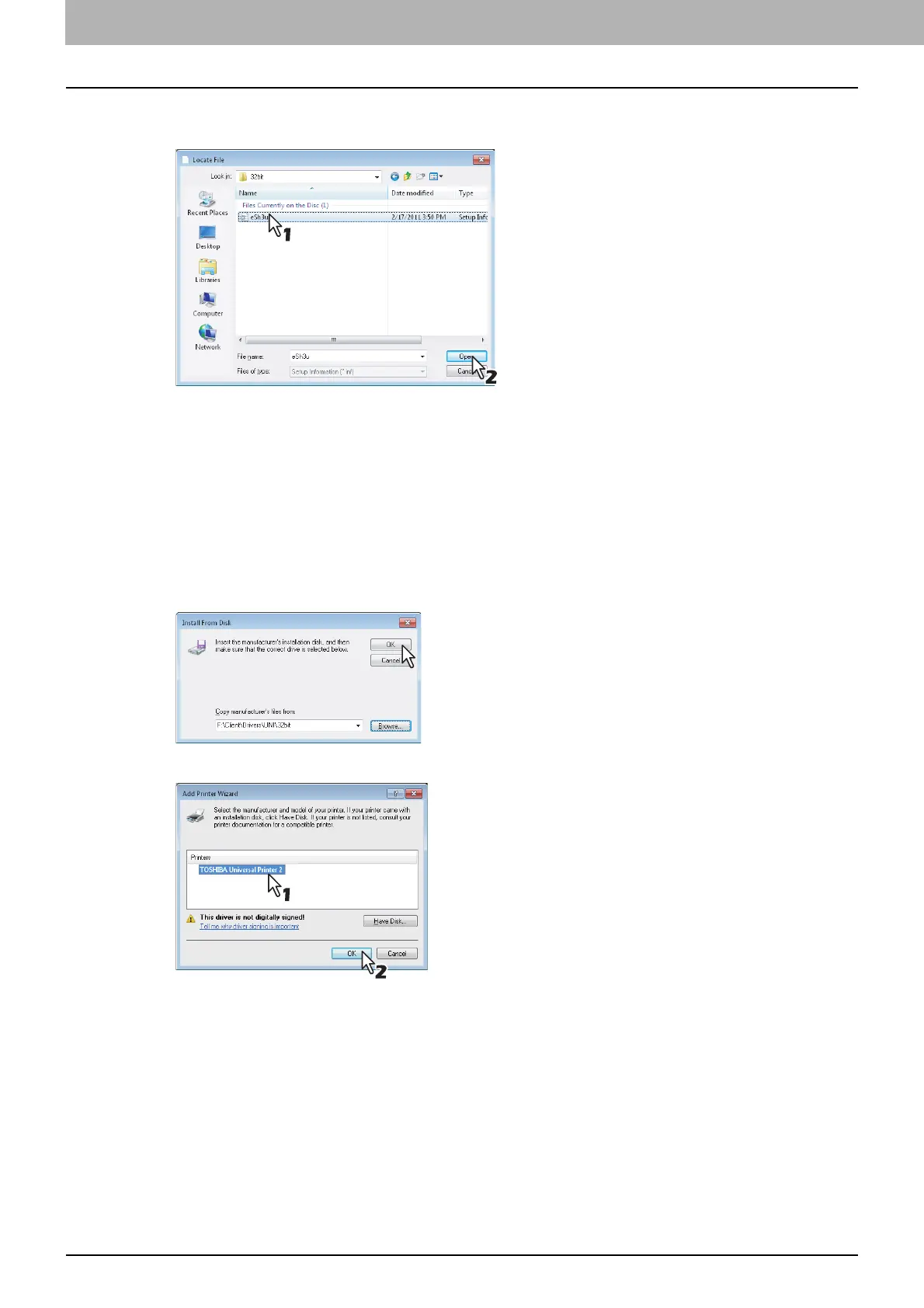3 INSTALLING PRINTER DRIVERS FOR WINDOWS
104 Other Installations
10
Locate the directory where the printer driver is located, select the .inf file, and then
click [Open].
When using the Windows computer 32-bit edition, select the following folder:
- Universal Printer 2 driver
[Install Disc]:\Client\Drivers\UNI\32bit
- Universal PS3 printer driver
[Install Disc]:\Client\Drivers\PS\32bit
When using the Windows computer 64-bit edition, select the following folder:
- Universal Printer 2 driver
[Install Disc]:\Client\Drivers\UNI\64bit
- Universal PS3 printer driver
[Install Disc]:\Client\Drivers\PS\64bit
11
Click [OK].
12
Select the printer driver and click [OK].
When the [Windows Security] dialog box is displayed, click [Install this driver software anyway] to
continue the installation.
