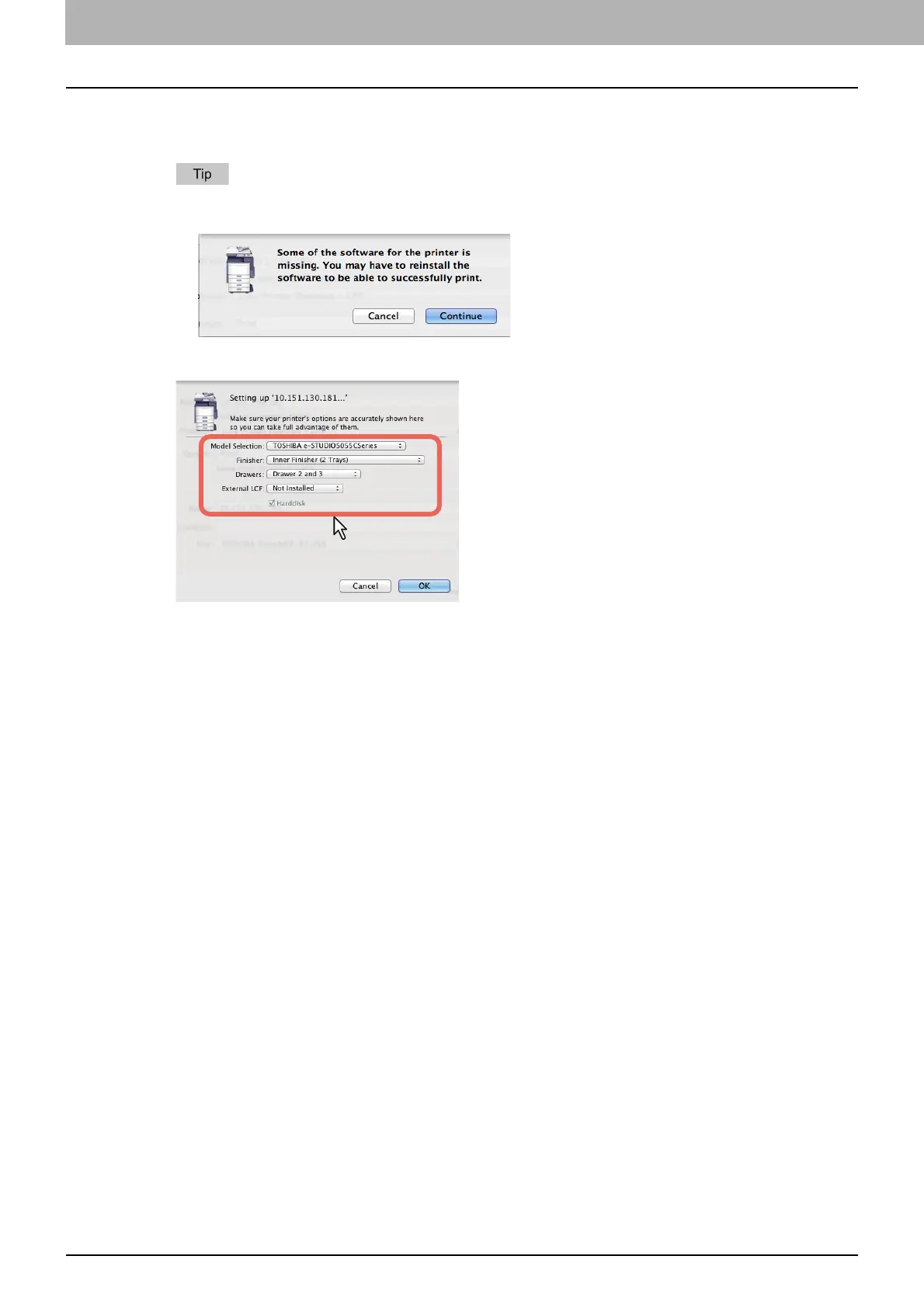4 INSTALLING PRINTER DRIVERS FOR MACINTOSH
138 Installing the Printer on Mac OS X 10.4.x to Mac OS X 10.10.x
4
Click [Add].
The [Installable Options] window appears.
When the plug-ins have not been installed in your Mac OS computer, the screen below appears.
Click [Continue] to continue the printer setup.
5
Set the following options.
Model Selection
TOSHIBA e-STUDIO6570CSeries — Select this when the e-STUDIO5560C/6560C/6570C is used.
TOSHIBA e-STUDIO6550CSeries — Select this when the e-STUDIO5540C/6540C/6550C is used.
TOSHIBA e-STUDIO4540CSeries — Select this when the e-STUDIO2040C/2540C/3040C/3540C/
4540C is used.
TOSHIBA e-STUDIO2550CSeries — Select this when the e-STUDIO2050C/2550C is used.
TOSHIBA e-STUDIO5055CSeries — Select this when the e-STUDIO2555C/3055C/3555C/4555C/
5055C or e-STUDIO2555CSE/3055CSE/3555CSE/4555CSE/5055CSE is used.
TOSHIBA e-STUDIO507Series — Select this when the e-STUDIO207L/257/307/357/457/507 is used.
TOSHIBA e-STUDIO456Series — Select this when the e-STUDIO206L/256/306/356/456/506 or
e-STUDIO256SE/306SE/356SE/456SE/506SE is used.
TOSHIBA e-STUDIO857Series — Select this when the e-STUDIO557/657/757/857 is used.
TOSHIBA e-STUDIO856Series — Select this when the e-STUDIO556/656/756/856 or
e-STUDIO556SE/656SE/756SE/856SE is used.
TOSHIBA e-STUDIO407CS Series — Select this when the e-STUDIO287CS/287CSL/347CS/
347CSL/407CS is used.
TOSHIBA e-STUDIO527S Series — Select this when the e-STUDIO477S/477SL/527S is used.
Loops-LP301_e-STUDIO307LP — Select this when the e-STUDIO307LP is used.
Loops-LP30_e-STUDIO306LP — Select this when the e-STUDIO306LP is used.
