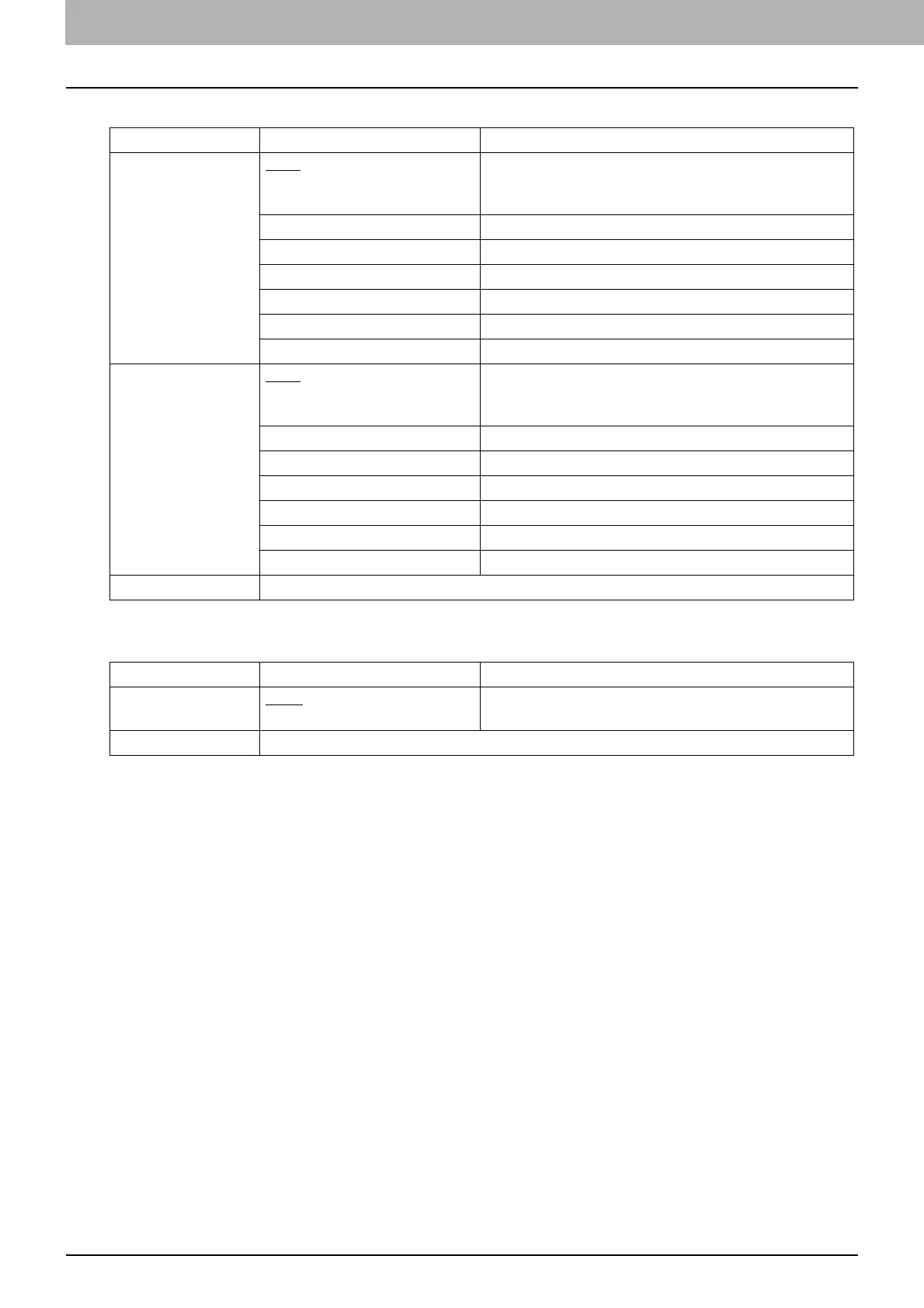5 INSTALLING PRINTER DRIVERS FOR UNIX/Linux
198 Setting Up the CUPS
Banners
PS Binary Protocol
Option Value Alternative Value Description
Starting Banner none
Select whether to print banner pages before printing
documents. If you want to print them, select a banner
type.
classified Classified information
confidential Confidential information
secret Secret information
standard Standard information
topsecret Top secret
unclassified Unclassified information
Ending Banner none
Select whether to print banner pages after printing
documents. If you want to print them, select a banner
type.
classified Classified information
confidential Confidential information
secret Secret information
standard Standard information
topsecret Top secret
unclassified Unclassified information
[Continue] button Determines the selected items.
Option Value Alternative Value Description
PS Binary Protocol None
, TBCP Select whether to process print data in a binary
format using PostScript and using TBCP protocol.
[Continue] button Determines the selected items.
