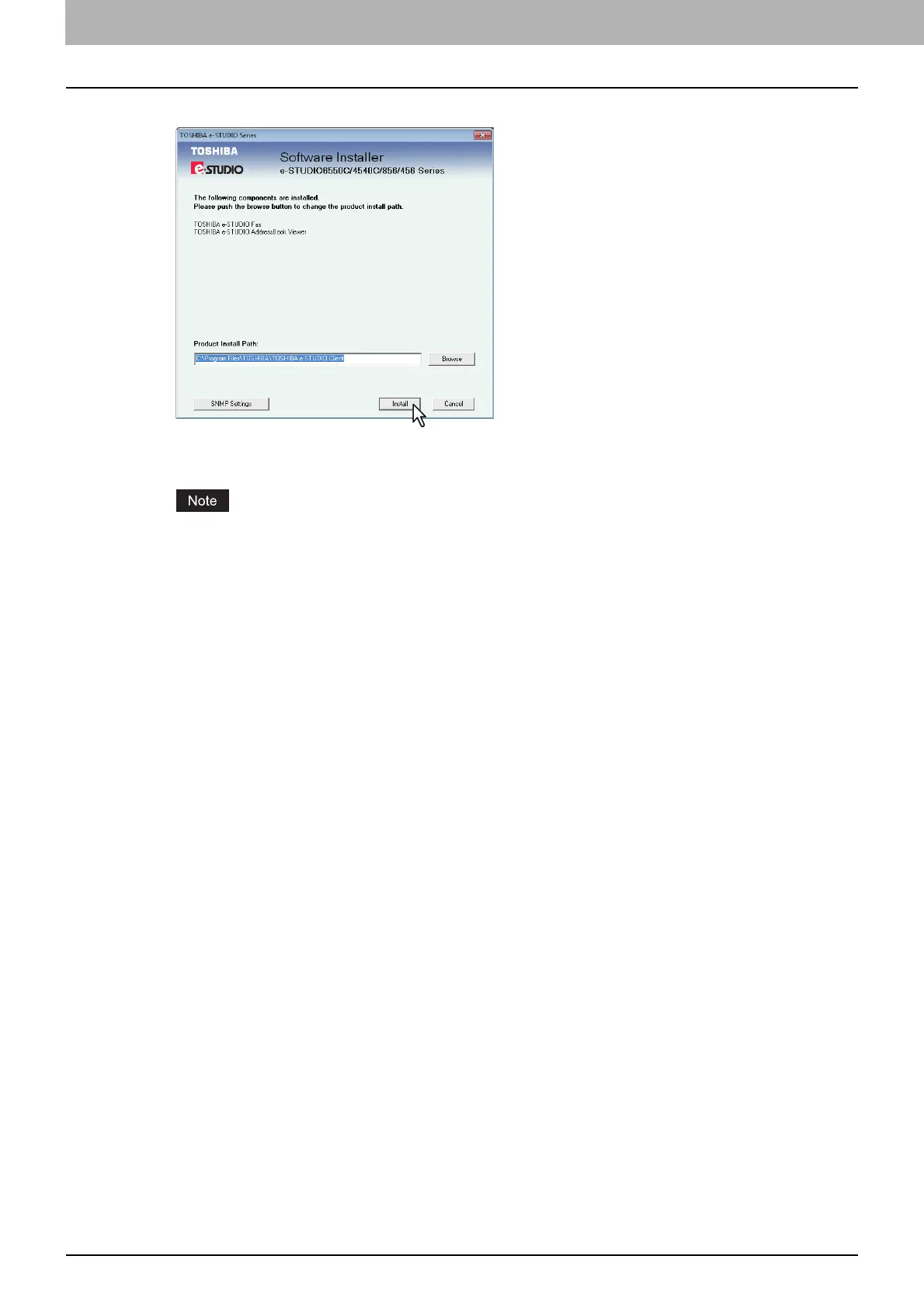7 INSTALLING NETWORK FAX UTILITIES
214 Installing Network Fax Utilities
4
Confirm the list of the software to install and click [Install].
You can change the folder where these programs are installed. Click [Browse] and, when the [Browse
For Folder] dialog box appears, select a folder and click [OK].
When you want to verify and/or change the SNMP settings to find the target TOSHIBA MFPs, see
step 4 in the following section:
P.28 “Procedure for Recommended Installation”
Since the subsequent procedure is the same as that for printer driver installation, the steps are omitted. See
the following pages according to the connection environment.
P.44 “Raw TCP/LPR printing”
P.57 “SMB printing”
