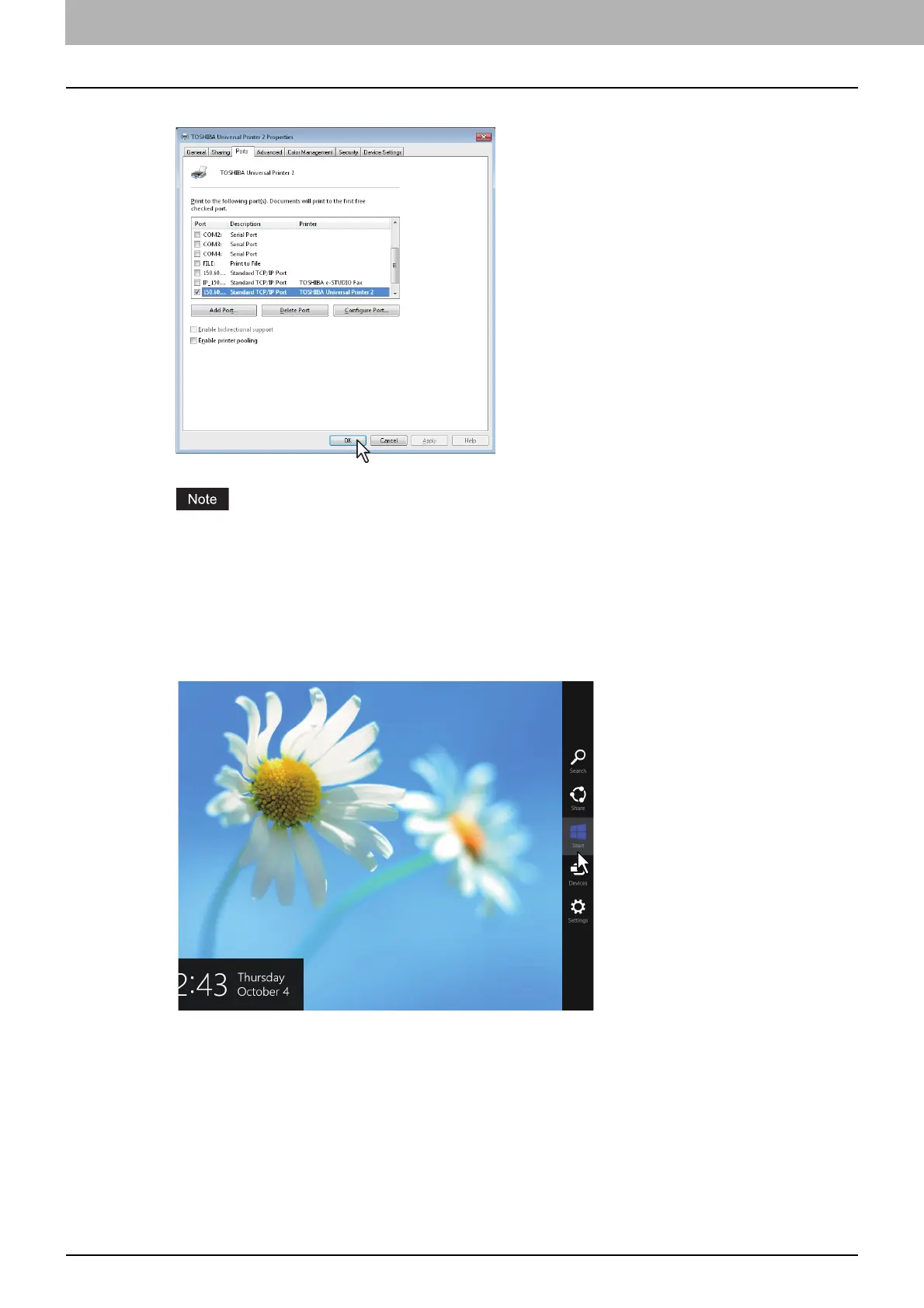3 INSTALLING PRINTER DRIVERS FOR WINDOWS
54 Installing the Printer Drivers
20
Click [OK] to save the setting.
Before using the printer driver for printing, configure the installed options of the equipment and
department code (if required) on the printer driver. Refer to the Printing Guide for the instructions.
Accessing the printers folder on Windows 8 / Windows Server 2012
Follow the steps below to access the printers folder on Windows 8 / Windows Server 2012.
1
Move the cursor to the upper right corner or lower right corner of the computer screen,
and then select [Start] in the menu that appears.
The [Start] screen appears.
