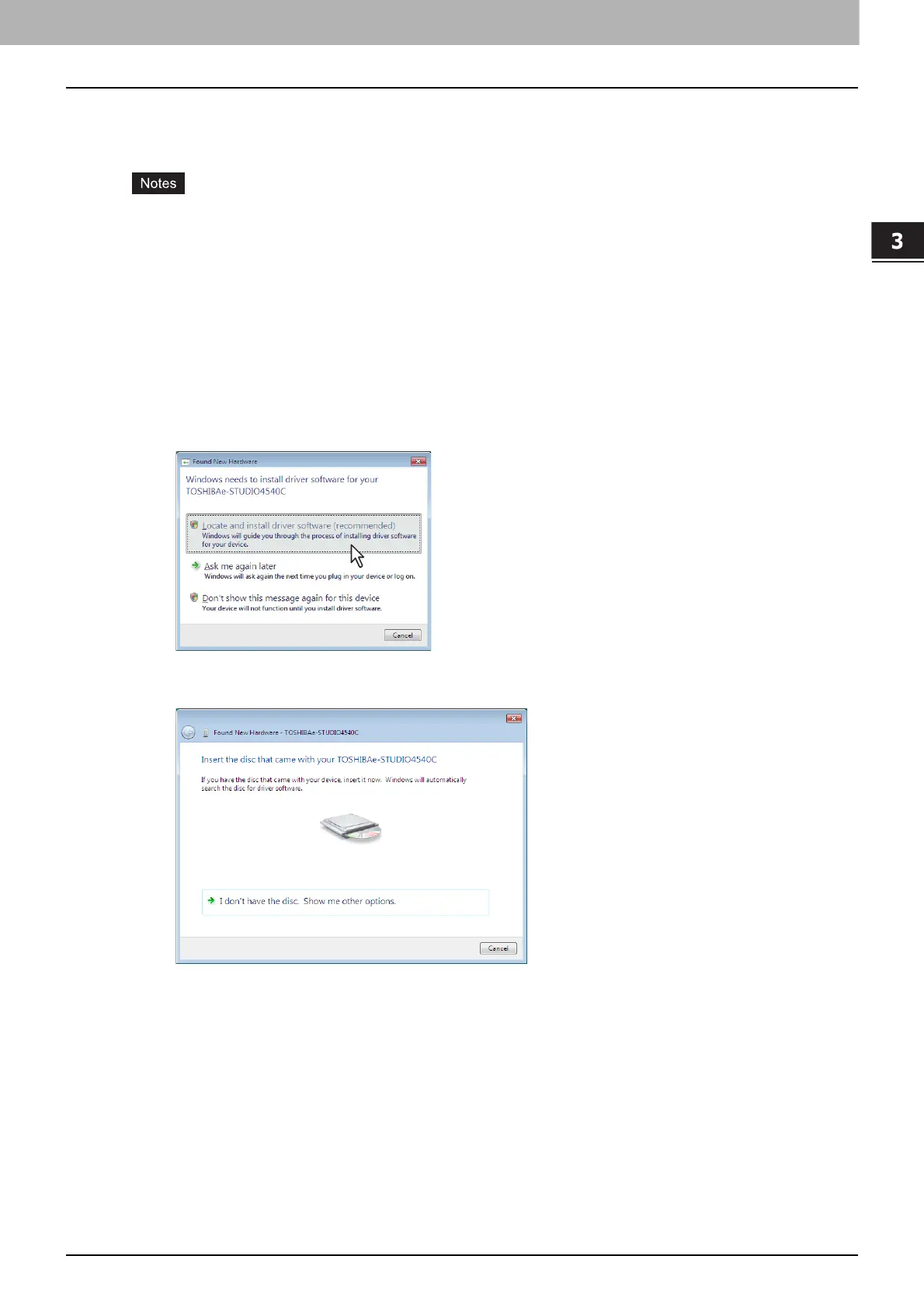3.INSTALLING PRINTER DRIVERS FOR WINDOWS
Other Installations 93
3 INSTALLING PRINTER DRIVERS FOR WINDOWS
Windows Vista / Windows Server 2008
You can install a printer driver for USB printing in Windows Vista / Windows Server 2008 by Plug and Play.
To perform installation, you must log onto Windows with the “Administrator” account; this enables the
installation and uninstallation of client software. However, if you have logged on with a user account
other than “Administrator”, entering an administrator password upon display of the [User Account
Control] dialog box enables you to perform the installation by temporarily changing the user account.
Even when you have logged on Windows with the “Administrator” account, the [User Account Control]
dialog box may appear. In this case, click a button for allowing the operation, such as [Continue], and
then continue.
1
Power on this equipment and your computer.
2
Connect the USB cable to this equipment and your computer.
The [Found New Hardware] dialog box appears.
3
Click [Locate and install driver software (recommended)].
When the confirmation dialog box for online search is displayed, click [Don’t search online].
4
Insert the Install Disc into the disc drive.
When you insert the Install Disc into the disc drive, Software Installer may launch automatically. In this
case, click [Exit] to close it and continue the operation.
