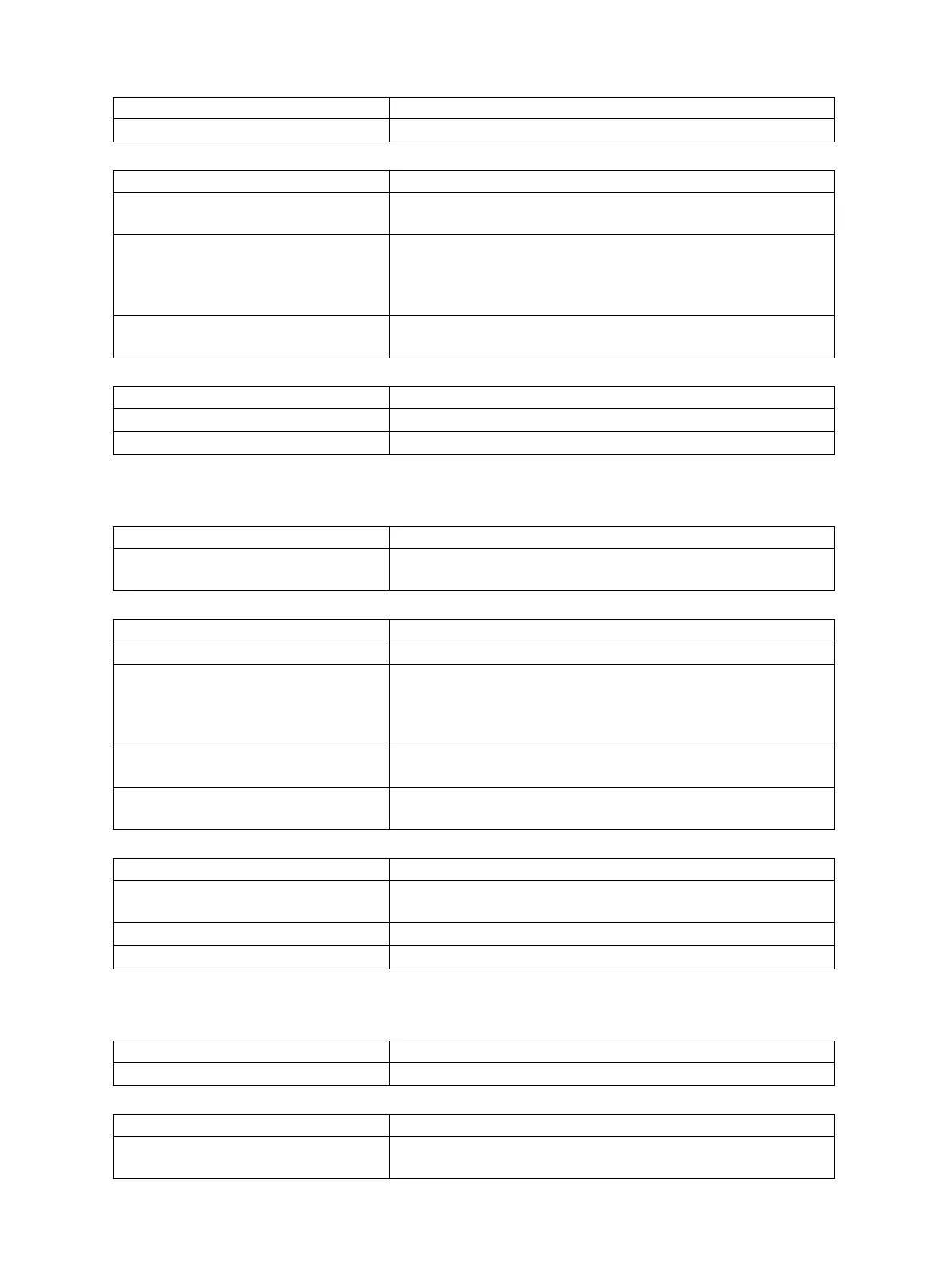e-STUDIO5540C/6540C/6550C/5560C/6560C/6570C © 2011 - 2014 TOSHIBA TEC CORPORATION All rights reserved
ERROR CODE and TROUBLESHOOTING
8 - 74
[E440] Paper feed cover open jam
[E450] Option LCF open jam
[E480] Bridge unit open jam
Classification Error item
Cover open jam The paper feed cover has opened during printing.
Check item Measures
Paper feed cover • Close the paper feed cover if it is opened.
• Remove if there is any paper before closing it.
Side door switch • Switch check
(Perform the input check: 03-[COPY]ON/[8]/[H])
• Connector check
• Harness check
LGC board • Connector check (CN348)
• Board check
Replace parts Remarks
ADU opening/closing switch
LGC board
Classification Error item
Cover open jam The optional LCF has been disconnected from the equipment
during printing.
Check item Measures
Option LCF • Connect the LCF in the equipment.
Option LCF installation sensor • Switch check
(Perform the input check: 03-[SCAN]ON/[5]/[C])
• Connector check
• Harness check
LCF board • Connector check
• Board check
LGC board • Connector check (CN349)
• Board check
Replace parts Remarks
LCF side cover opening/closing
switch
LCF board
LGC board
Classification Error item
Cover open jam The bridge unit has opened during printing.
Check item Measures
Bridge unit • Close the bridge unit if it is opened.
• Remove if there is any paper before closing it.
