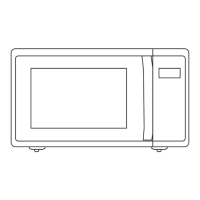OPERATION
Press Power again, then press "6" to choose 60% second stage cooking
power.
Press to immediately start multi-stage cooking.
To choose the procedure from the memory list, press Favorite three times.
Screen will display "3"; press to run procedure.
e.
f .
g.
NOTE:
If you do not want to save a particular multi-stage program as a procedure, do not
press Favotite as the first step. Press after programming both stages.
It is default that the buzzer sounds is open.In waiting state, long pressing on number
turns off the sound.
When the sounds turn off, long pressing on 8 for 3 seconds, it sounds a long beep
and the sound turn off. All the buttons has no beep when they are pressed, including
the ending cooking sounds is turn off too.
Note: All models has m ute function and energy-saved funct ion.
This function can work under lock funct ion too.
8 for 3 seconds, it sounds a long beep,
In standby m ode, press t he " " once (less than 3 seconds to avoid
starti ng the child lock
function to enter the Energy Saver mode.
)
In child-locked mode, press the "
" once (less than 3 seconds)
and release to enter t he
Energy Saver Mode .
Above operation is the only way to start the Energy Saver mode.
The Energy Saver mode works only if the door is closed.
(1)
(2)
(3)
(4)
12. TURN ON/OFF THE BUZZER SOUND
13.ENERGY SAVER MODE

