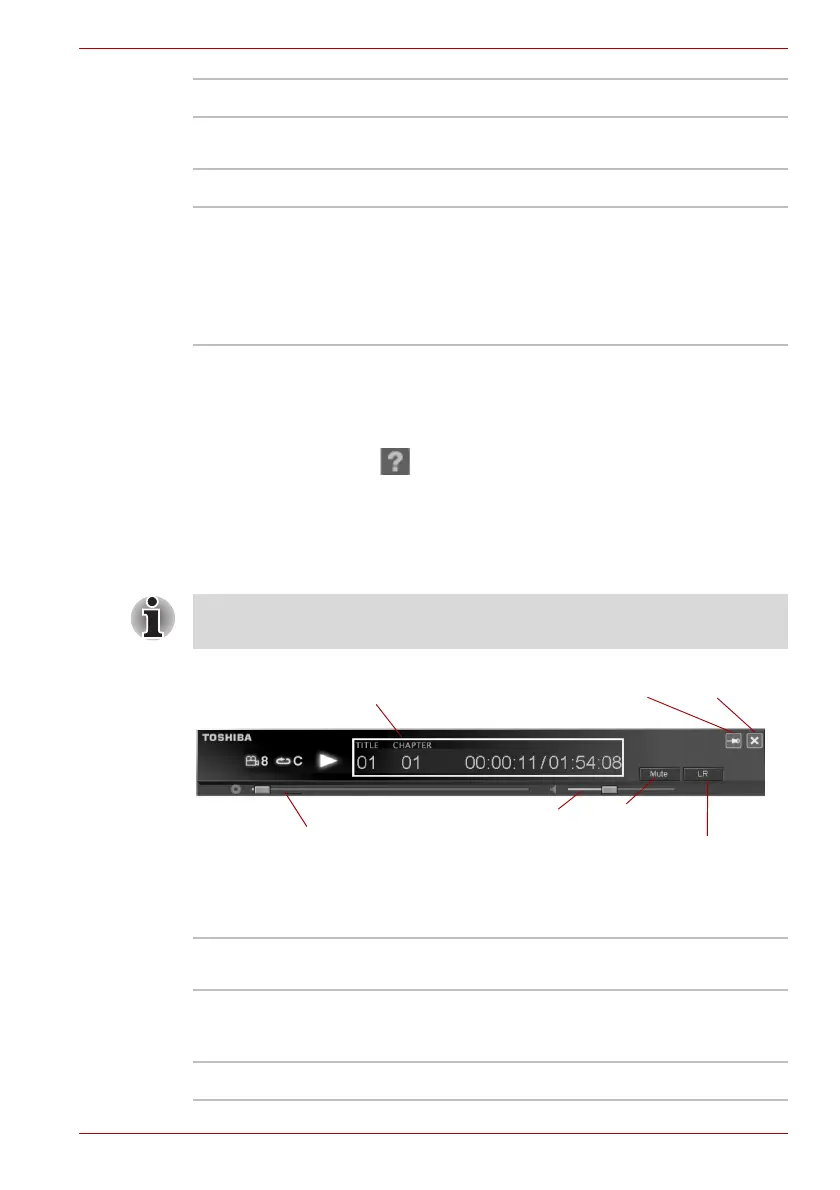User’s Manual 4-11
L300/L300D series
Open TOSHIBA HD DVD PLAYER HELP
TOSHIBA HD DVD PLAYER features and instructions are also explained in
detail in “TOSHIBA HD DVD PLAYER Help”.
Click the “Help” button( ) in the Display Area to open “TOSHIBA HD
DVD PLAYER Help”.
TOSHIBA HD DVD PLAYER control window
The following are the main buttons used when playing HD DVD-Video.
Please refer to Help for details on each button.
Figure 4-10 TOSHIBA HD DVD PLAYER control window (1)
Help
Opens help.
Minimize
Minimizes the window of TOSHIBA HD DVD
PLAYER.
Exit
Closes TOSHIBA HD DVD PLAYER.
TOSHIBA HD DVD
PLAYER control
window
The buttons on the panel are used to control
playback of HD DVD-Video discs. Click the
Display Area to display the Control window when
it is hidden. Please refer to the following
“TOSHIBA HD DVD PLAYER control window”
section for more information.
Buttons may not be able to be used on some titles, even if the button is
displayed.
Counter
Displays play time, title number and chapter
number during disc playback.
Always on top
Sets the control window as always on top, so that
it is not hidden by other windows or full screen
display.
Exit
Closes TOSHIBA HD DVD PLAYER.
ExitAlways on top
Counter
Multi audio channel output
Mute
Volume control
Current position
