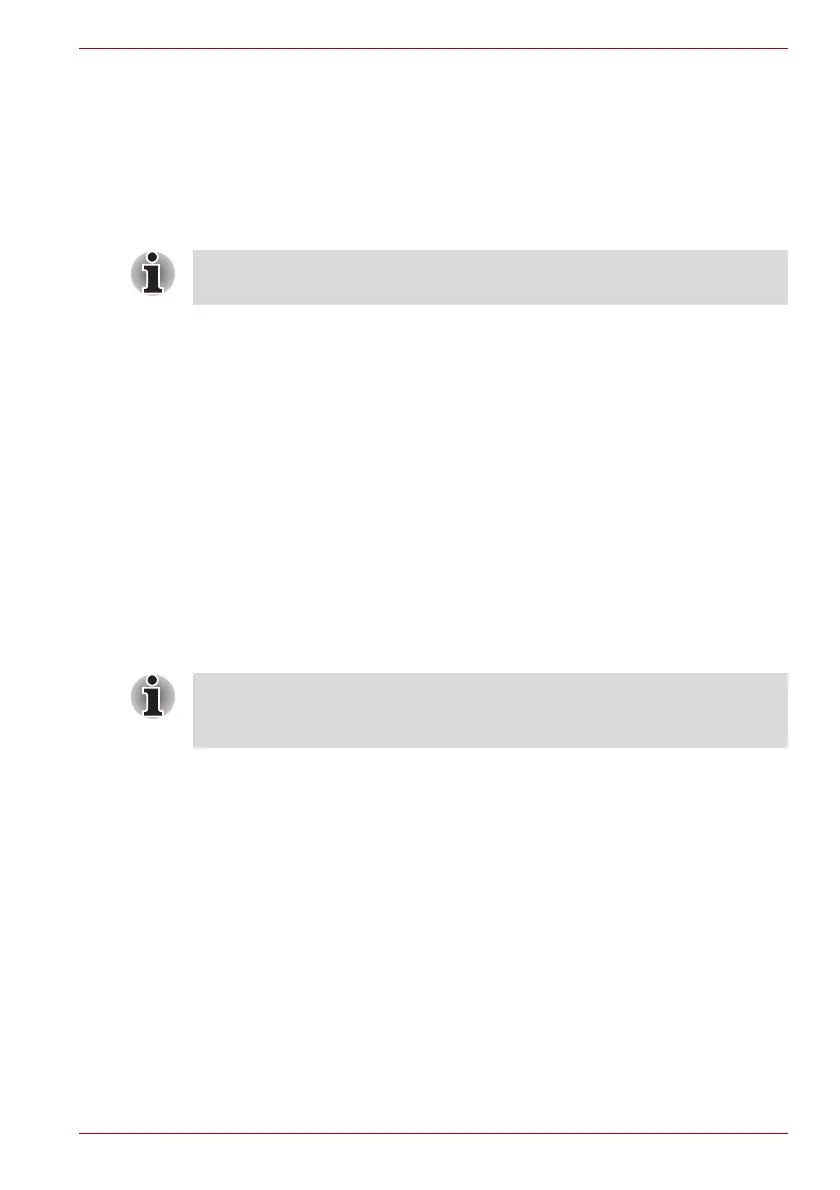User’s Manual 6-13
L450/L450D
Power-up modes
The computer has three power-up modes:
■ Hibernation (saves data in memory to the hard disk)
■ Sleep (power remains on, maintaining the data in memory, but the CPU
and all other devices effectively enter a “sleep” mode)
■ Boot (does not save data in memory)
Windows utilities
You can configure various settings associated with both Sleep Mode and
Hibernation Mode within the Power Options (to access it, click Start ->
Control Panel -> System and Security -> Power Options).
Hot keys
You can use the FN + F3 hot key to enter Sleep Mode or FN + F4 to enter
Hibernation Mode - please refer to Chapter 5, The Keyboard for further
details.
Panel power on/off
You can set up your computer so that power is turned off automatically
when you close the display panel, and turned on again when you open it.
Please note that this function is only available for Sleep Mode or
Hibernation Mode, not for Shut Down Mode.
System auto off
This feature turns the system off automatically if it is not used for a set
duration. The system shuts down in Sleep Mode or Hibernation Mode.
Refer also to the section Turning off the power in Chapter 3, Getting
Started.
If the panel power off function is enabled and you manually shut down
Windows, do not close the computer’s display panel until the shut down
process has been completed.
