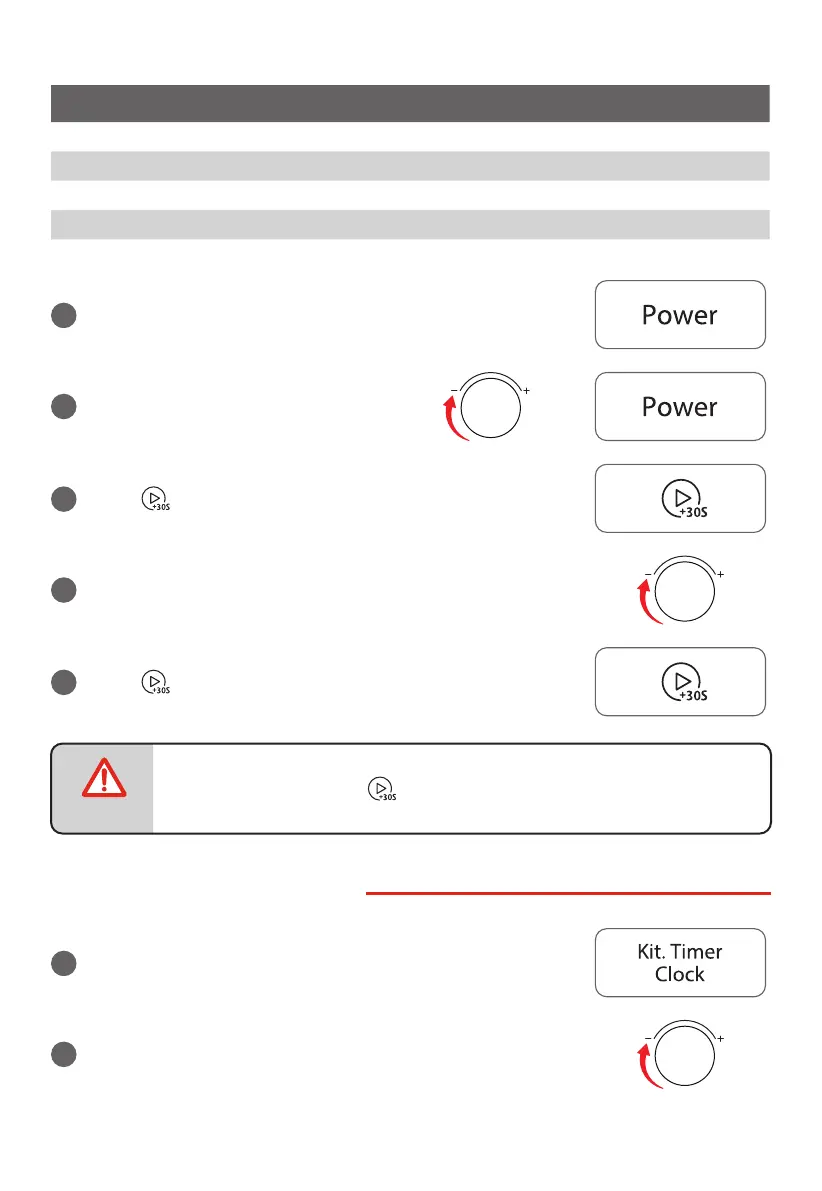EN-20
LEVEL POWER DISPLAY
4 40% PL4
3 30% PL3
2 20% PL2
1 10% PL1
a
Press the " Power " key once, "P100" displays.
b
Turn parameter knob or press "Power" key
repeatedly to set the power level .The 10
power levels are available.
or
c
Press " " to conrm .
d
Turn parameter knob to set the cook time.
e
Press " " to start cooking .
• Each one more press on " " can increase the time by 30 seconds.
3. KITCHEN TIMER SETTING
a
In waiting state, press " Kit.Timer/Clock " once, "00:00" displays.
b
Turn parameter knob to set the desired time. The maximum time
value is "95:00 min"
NOTE
