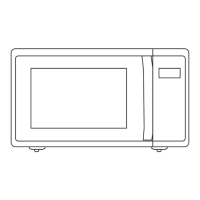English
11
COMBINATION COOKING MICROWAVE + GRILL
(1) Press the “GRILL/COMBO” button twice or thrice to choose “Combination 1” (55%microwave+45%grill) or
“Combination 2” (36%microwave+64%grill), screen will display “C-1” or “C-2”.
(2) Set the cooking time, the maximum cooking time is 99 minutes and 99 seconds. Example: Set 12 minutes 50
seconds, press “1”, “2”, “5”, “0” in order.
(3) Press “START/+30SEC.” to start cooking. The cooking time counts down.
Function Display Microwave Power Grill Power
Combi.1 C-1 55% 45%
Combi.2 C-2 36% 64%
EXPRESS COOK
(1) In waiting state, instant cooking at 100% power level can be started by select a cooking time from 1 to 6 minutes
by pressing number pads 1 to 6. Press “START/+30SEC.” to increase the cooking time. The maximum cooking
time is 99 minutes and 99 seconds.
(2) In waiting state, instant cooking at 100% power level with 30 seconds’ cooking time can be started by pressing
“START/+30SEC.”. Each press on the same button will increase cooking time by 30 seconds. The maximum
cooking time is 99 minutes and 99 seconds.
(3) After pressing “TIME COOK” and the cooking time is selected, press “START/+30SEC.” to start cooking with full
microwave power.
Note: During microwave cooking and time defrost, time can be added by pressing “START/+30SEC.” button.
WEIGHT DEFROST FUNCTION
(1) Press “W.T./TIME DEFROST” once, the screen will display “dEF1”.
(2) Press numerical buttons to input weight to be defrosted. Input the weight ranged between 100~2000 g.
(3) If the weight input is not within 100~2000, the input will be invalid.
(4) Press “START/+30SEC.” to start defrosting and the cooking time remained will be displayed.
TIME DEFROST FUNCTION
(1) Press “W.T./TIME DEFROST” twice, the screen will display “dEF2”.
(2) Press number pads to input defrosting time. The effective time range is 00:01~99:99
(3) The default microwave power is power level 3. If you want to change the power level, press “POWER” once, and
the screen will display “PL 3”, then press the number pad of the power level you wanted.
(4) Press “START/+30SEC.” to start defrosting. The remained cooking time will be displayed.
AUTO MENU FUNCTION
• POPCORN
(a) Press “POPCORN” repeatedly until the number you wish appears in the display, “50”, “100” grams will display
in order.
For example, press “POPCORN” once, “50” appears.
(b) Press “START/+30 SEC.” to cook, buzzer sounds once. When cooking finishes, buzzer will sound five times and
then turn back to waiting state.
(c) Important Information About Microwave Popcorn Feature :
1. When selecting 100 g of popcorn, it is suggested that you fold down a triangle on each
corner of the bag before cooking. Refer to the picture at right.
2. If/When the popcorn bag expands and no longer rotates properly, please press
“STOP/CANCEL“ button once and open the oven door and adjust the bag position to
ensure even cooking.
popcorn
popcorn
20180116_ER-SGS20_25_34_MY.indd 11 2018/01/16 14:42:13

