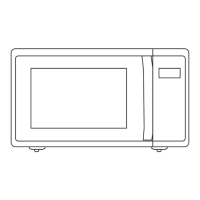OPERATION
7. Time Defrost Function
(1) Press " TIME DEFROST ", screen will display "dEF2".
(2) Press number pads to input defrosting time. The effective time range is 0:01~99:99
(3) The default microwave power is power level 3. If you want to change the power level,
press " POWER " once, and the screen will display "PL 3", then press the number pad
of the power level you wanted.
(4) Press " START/+30SEC. " to start defrosting. The remained cooking time will be
displayed.
9.POTATO
POTATO " repeatedly until the number you wish appears in the display,
"1","2","3" will display in order.
"1"SET : 1 potato (approximate 230 gram)
"2"SETS: 2 potatoes (approximate 460 gram)
"3"SETS: 3 potatoes (approximate 690 gram)
For example, press " POTATO" once , "1" appears.
" START/+30 SEC. " to cook, buzzer sounds once.When cooking finish,buzzer
sounds five times and then turn back to waiting state.
8.POPCORN
POPCORN " repeatedly until the number you wish appears in the display,
"50","100"g will display in order.
For example, press " POPCORN" once , "50" appears.
1. When selecting 100 g of popcorn, it is
suggested that you fold down a triangle on each
corner of the bag before cooking. Refer to the
picture at right.
Important Information About Microwave Popcorn Feature
:
2. If/When the popcorn bag expands and no longer
rotates properly, please press
button once
and open the oven door and adjust the
to ensure even cooking.
STOP/CANCEL
bag position
" START/+30 SEC. " to cook, buzzer sounds once.When cooking finish,buzzer
sounds five times and then turn back to waiting state.
(a)Press "
(b) Press
(a) Press "
(b) Press

