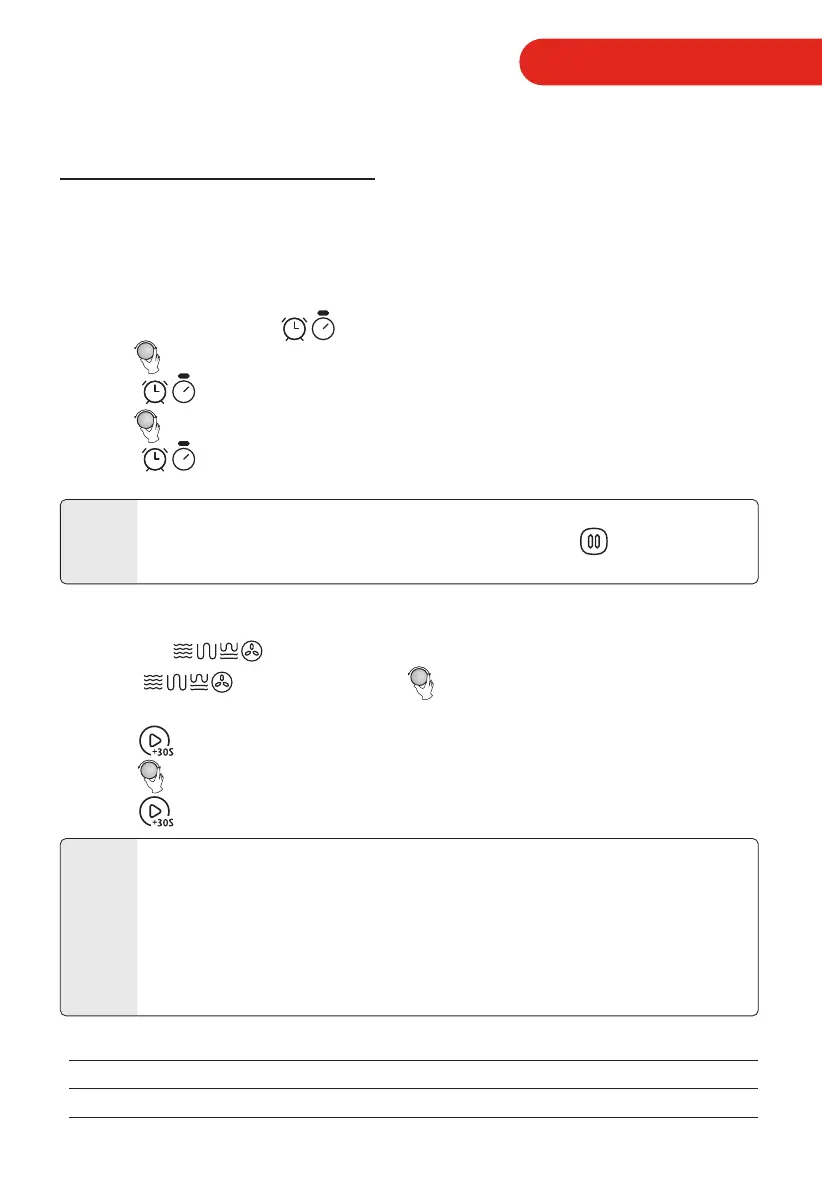2. Microwave Cooking
1) Press the " " key once and , "P100" displays.
2) Press " " for times or turn " " to select the microwave power
from 100% to 10%. "P100", "P80", "P50", "P30", "P10" will display in order.
3) Press " " to confirm.
4) Turn " " to adjust the cooking time. (The time setting should be 0:05- 95:00.)
5) Press " " to start cooking.
This microwave oven uses modern electronic control to adjust cooking parameters
to meet your needs better for cooking.
1. Clock Setting
1) In waiting state, press " "once , "00:00" displays . Hour figures flash.
2) Turn " " to adjust the hour figures, the input time should be within 0--23.
3) Press " ", the minute figures will flash.
4) Turn " " to adjust the minute figures, the input time should be within 0--59.
5) Press " " to finish clock setting. ":" will flash.
EN-16
INSTRUCTION FOR USE
1) The clock will not work if is not set when powered.
2) During the process of clock setting, if you press " ", it will exit
the setting state.
NOTE
OPERATION INSTRUCTIONS
NOTE
• The step quantities for the adjustment time of the coding switch
are as follow:
0---1 min : 5 seconds
1---5 min : 10 seconds
5---10 min : 30 seconds
10---30 min : 1 minute
30---95 min : 5 minutes
Microwave Power Chart
Press
Display
Once
P100
Twice
P80
Thrice
P50
4 times
P30
5 times
P10