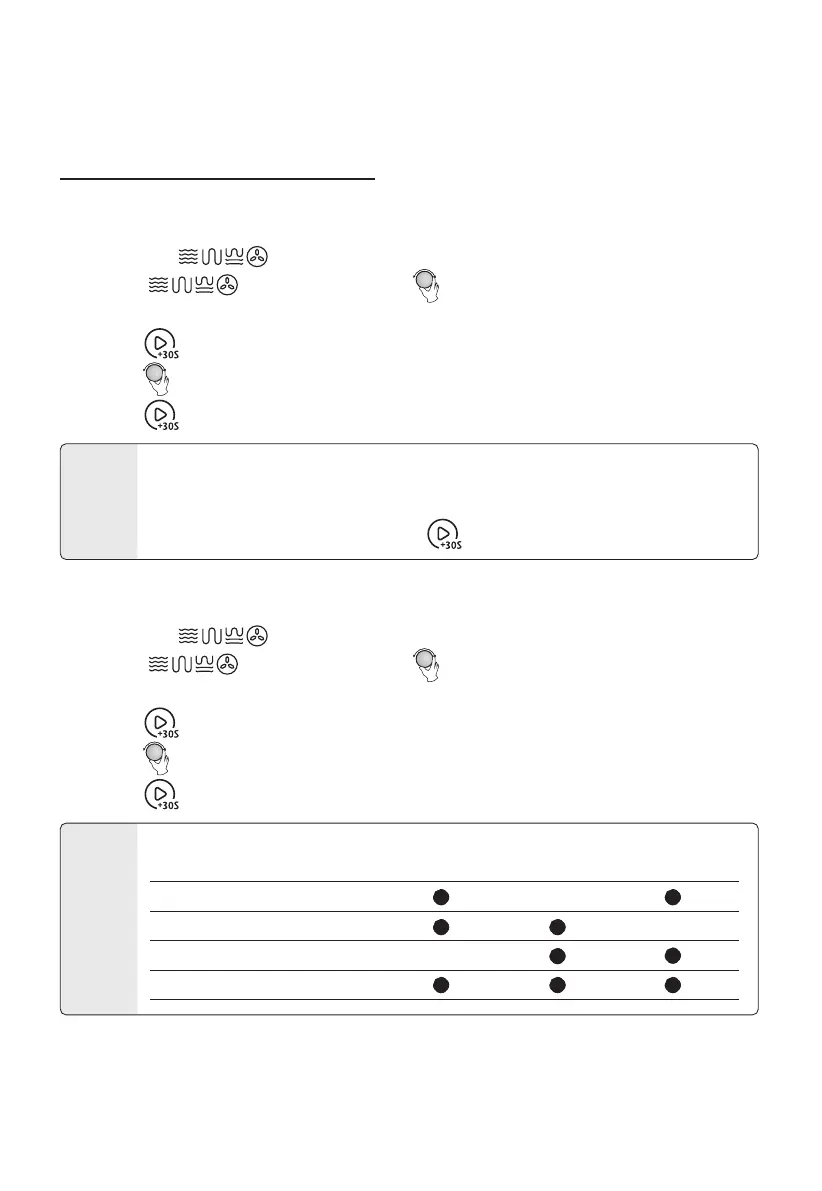3. Grill Cooking
1) Press the " " key once, and "P100" displays.
2) Press " " for times or turn " " to select the grill function.
When "G-1" displays, it indicates grill function.
3) Press " " to confirm.
4)Turn " " to adjust the cooking time. (The time setting should be 0:05- 95:00.)
5) Press " " to start cooking.
EN-17
OPERATION INSTRUCTIONS
NOTE
• If half the grill time passes, the oven will sound twice to tell you to
turn over the food. You can just leave it continue. But in order to
have a better effect of grilling food, you should turn the food over,
close the door, and then press" " to continue cooking.
4. Combination Cooking
1) Press the " " key once, and "P100" displays.
2) Press " " for times or turn " " to select the combination function.
Stop turning when "C-1","C-2","C-3","C-4" displays.
3) Press " " to confirm.
4)Turn " " to adjust the cooking time. (The time setting should be 0:05- 95:00.)
5) Press " " to start cooking.
NOTE
• ICombination instructions
Instructions
1
2
3
4
Display
C-1
C-2
C-3
C-4
Microwave
Grill Convection