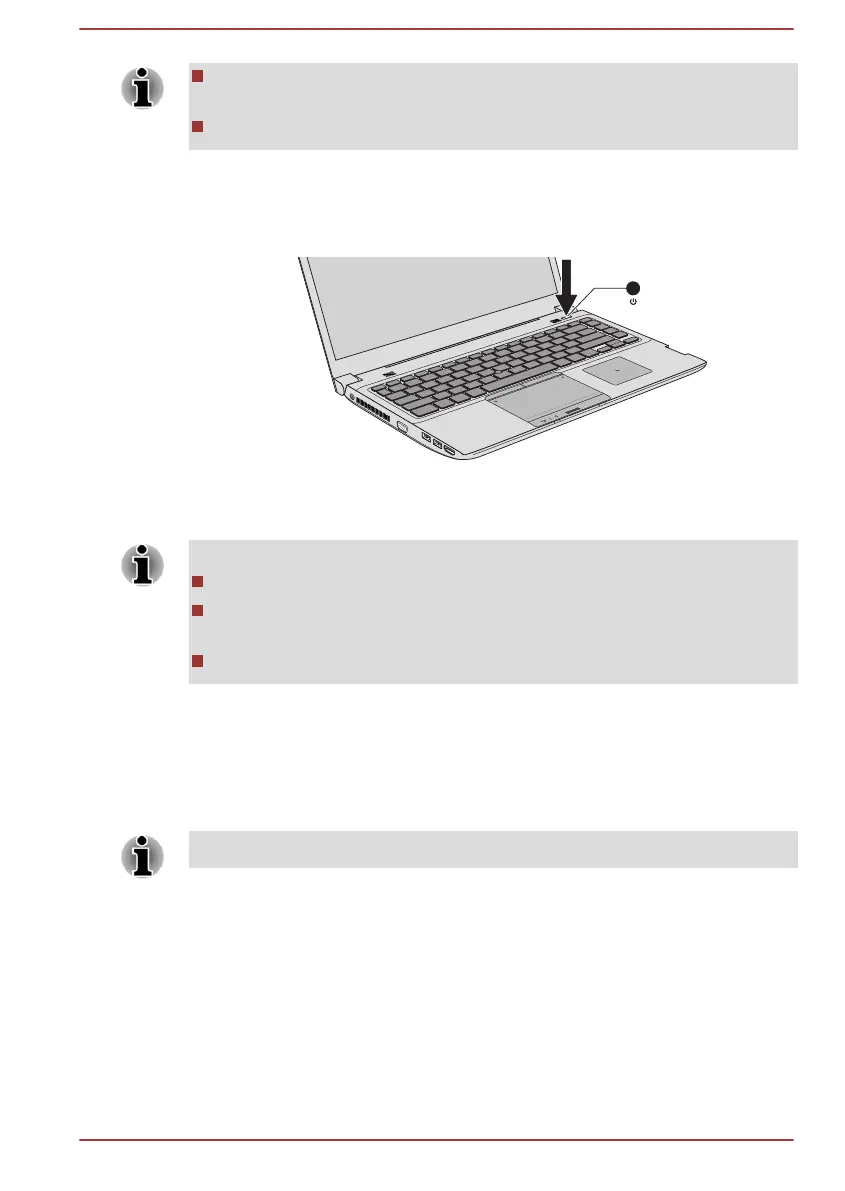After you turn on the power for the first time, do not turn it off until you
have set up the operating system.
Volume cannot be adjusted during Windows Setup.
1. Open the display panel.
2. Press the computer's power button.
Figure 2-5 Turning on the power
1. Power button
Product appearance depends on the model you purchased.
Your computer may take a while the next time you turn it on, if:
The battery pack was exhausted and is now recharged.
The battery pack was exhausted but now has the power connected via
the AC adaptor.
The battery pack is re-installed/replaced.
Initial setup
The Windows Startup Screen will be the first screen displayed when you
turn on the power. Follow the on-screen instructions on each screen in
order to properly install the operating system.
When it is displayed, be sure to read the License Terms carefully.
Turning off the power
The power can be turned off in one of the following modes, either Shut
Down Mode, Sleep Mode or Hibernation Mode.
User's Manual
2-6
