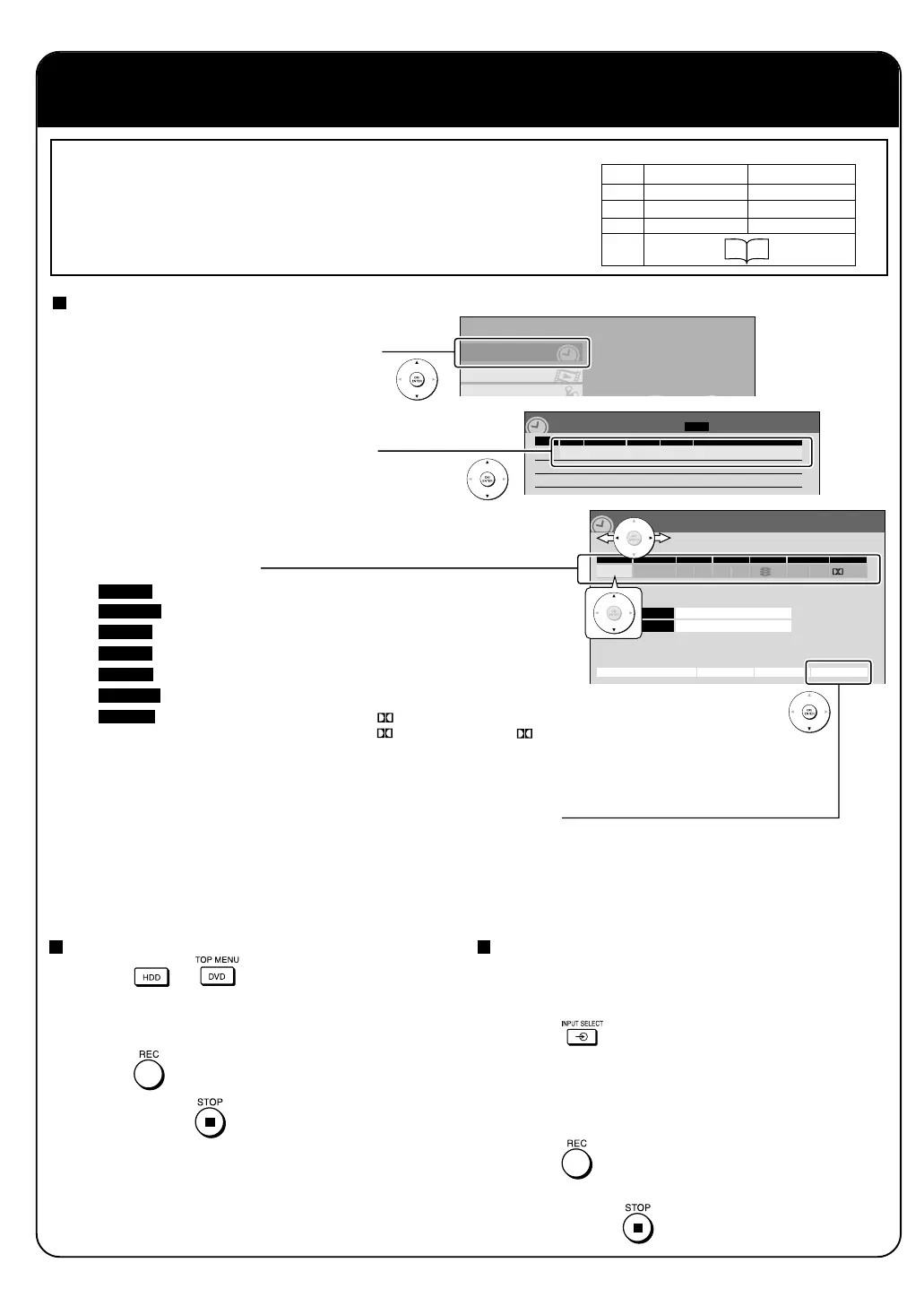To record programmes
For current programme
1 Press or to select the drive to record.
CONTENT MENU (Title List) appears. Press the
button again to turn it off.
If you select the DVD drive, be sure to load a disc.
2 Press
.
3 To stop, press
.
For external source (e.g. VHS tape)
1 Connect an external source device (e.g. VTR) to
the input jacks of this recorder.
2 Press
repeatedly to select the input
according to your connection.
Change the indicator in the front panel display, “L” for
INPUT jacks, “AV1” for AV1(AUDIO/VIDEO)IN/OUT
socket, “AV2” for the AV2(SAT/DECODER)IN/OUT
socket . . .
3 Press
to start recording.
4 Start play on the source device.
5 To stop, press
.
Before recording
Select the recording mode in the front panel display by pressing REC MODE.
Recording time
Picture quality
Superior to ”SP”
Srandard quality.
Inferior to “SP”.
About 1 hour
About 2 hour
About 4 hour
XP
SP
LP
MN
Adjustable.
When a 4.7GB single sided DVD-RAM is used:
For future programme
O
130
Timer recording
Watch programme
You can confirm/change timer
recording for programmes or set
timer recording for a new
programme.
Menu
4/24(Mo)17:50
Timer Programming
REC
MENU
Exec Ch Date Start End Timer name
Page
1/
1
-
--------------------------:------------ --:--
Ch Date
Rec folder
Rec time –h ––m/ HDD remaining (excluding above) 51h 24m
Genre
Start End Media Pict. Audio
1 SP 4.6 D/M1------- -- -- -- --
D/M1
D/M1
D/M2
HDD
Edit title name Advanced Cancel Set timer
ROOT
No genre
4/24(Mo)17:50
Basic
REC
MENU
Ch
Date
Start
End
Media
Pict.
Audio
To shift the
cursor
To change the
value
1 Select “Timer recording”,
then press OK/ENTER.
2 Select a blank line then
press OK/ENTER.
3 Set the items.
4 Select “Set timer”, then press OK/ENTER.
5 Press EXIT.
When complete,
press OK/ENTER.
When you perform this procedure for the first time,
just press OK/ENTER, as a blank line is alrealy selected.
Your programme is entered.
If you want to turn off the power, press ON/STANDBY. (When a starting time comes, the recorder turns on and
records your programme.)
Select a channel.
Select a date.
Enter a start time. (Default is 10 minutes later.)
Enter an end time. (Set the length within 8 hours.)
Select the drive to which you record.
Select the picture quality.
Select the sound quality.
Standard setting.
Uncompressed original digital signal. Equal quality to
audio CD, but recordable time will be shorter.
Superior to .
L-PCM
RD-85DT_QG_E 3/27/06, 17:366
