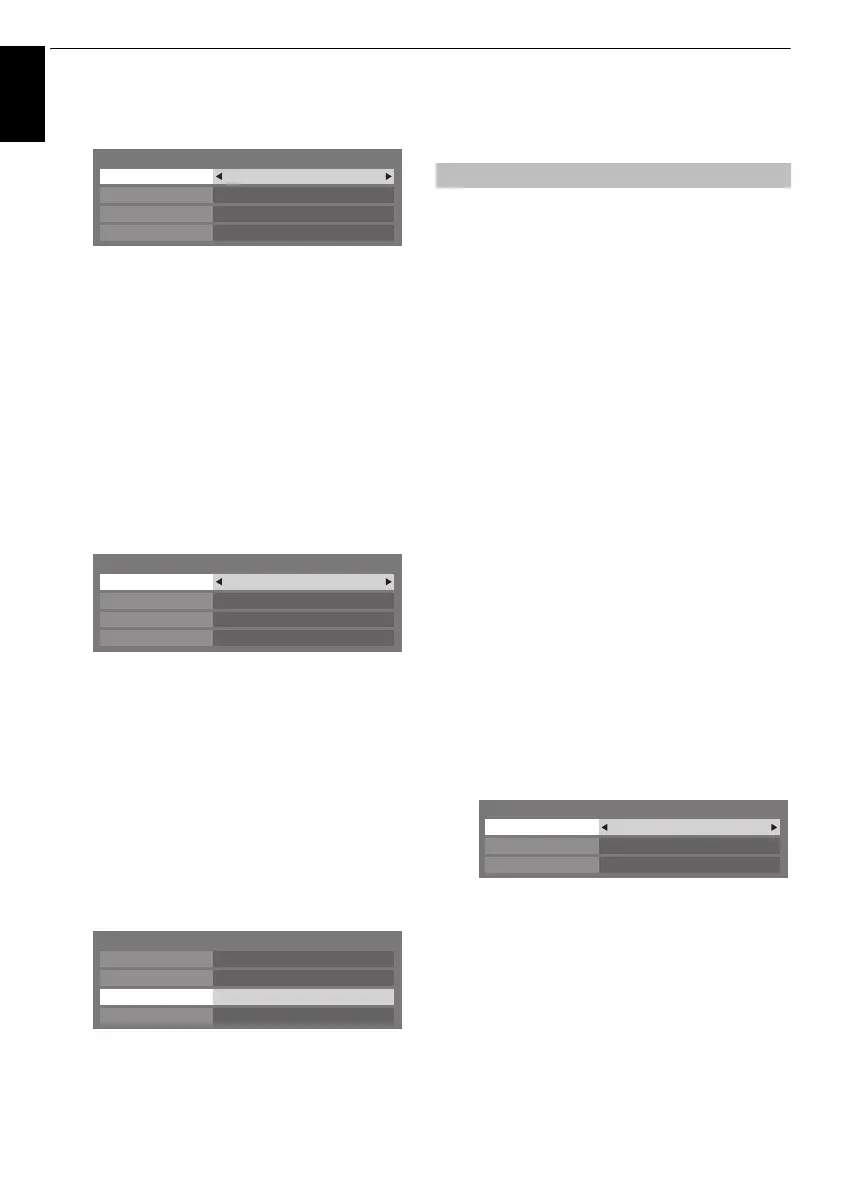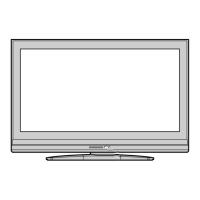36
CONTROLS AND FEATURES
English
d
Highlight
Auto Setup
, and then press
C
or
c
to select
On
.
NOTE:
Other items will be grayed out when
Auto Setup
is set
to
On
.
Manual Setup:
a
In the
PREFERENCES
menu, highlight
Network Setup
and press
Q
.
b
Press
B
or
b
to highlight
Advanced Network Setup
,
and press
Q
.
c
Press
B
or
b
to highlight
IP Address Setup
, and
press
Q
.
d
Highlight
Auto Setup
, and then press
C
or
c
to select
Off
.
e
Press
B
or
b
to highlight
IP Address
.
f
Press
C
or
c
to highlight the field you want to change,
and then use the number buttons to input the IP
address. To save the setting, press
Q
.
NOTE:
IP address field numbers must be between 0
and 255. After each field number has been set, press
Q
to store the entire address. If the entire IP Address
is invalid, a warning message will appear after
Q
is
pressed.
g
Press
B
or
b
to highlight
Subnet Mask
, and edit in
the same way as IP Address.
h
Press
B
or
b
to highlight
Default Gateway
, and edit
in the same way as IP Address.
NOTE:
If you manually set the IP address, you must not use the
same IP address for any other device. The IP address you use
should be a private address.
NOTE:
When the DHCP function of the router connected to
this TV is Off, set Auto Setup to Off, and manually set the DNS
address(es). Your internet service provider should have
provided these to you.
Auto setup:
a
In the
PREFERENCES
menu, highlight
Network Setup
and press
Q
.
b
Press
B
or
b
to highlight
Advanced Network Setup
,
and press
Q
.
c
Press
B
or
b
to highlight
DNS Setup
, and press
Q
.
d
Highlight
Auto Setup
, and then press
C
or
c
to select
On
.
NOTE:
Other items will be grayed out when
Auto Setup
is set
to
On
.
Manual setup:
a
In the
PREFERENCES
menu, highlight
Network Setup
and press
Q
.
b
Press
B
or
b
to highlight
Advanced Network Setup
,
and press
Q
.
c
Press
B
or
b
to highlight
DNS Setup
, and press
Q
.
d
Highlight
Auto Setup
, and then press
C
or
c
to select
Off
.
e
Press
B
or
b
to highlight
Primary DNS Address
.
f
Press
C
or
c
to highlight the field you want to change,
and then use the number buttons to input the Primary
DNS Address. To save the setting, press
Q
.
NOTE:
DNS address field numbers must be between 0
and 255. If you input an incompatible number and
press
Q
, the field number will reset to the previous
value.
Auto Setup On
Subnet Mask
IP Address Setup
IP Address
133 . 177 . 108 . 157
255 . 255 . 255 . 0
Default Gateway
. . .
Auto Setup Off
Subnet Mask
IP Address Setup
IP Address
133 . 177 . 108 . 157
255 . 255 . 255 . 0
Default Gateway
. . .
Auto Setup Off
Subnet Mask
IP Address Setup
IP Address
133 . 177 . 108 . 157
255 . 255 . 255 . 0
Default Gateway
. . .
DNS Setup
Auto Setup Off
Secondary DNS Address
DNS Setup
Primary DNS Address
133 . 177 . 108 . 157
255 . 255 . 255 . 0
WL75_WebOM.book Page 36 Thursday, June 17, 2010 7:18 PM
