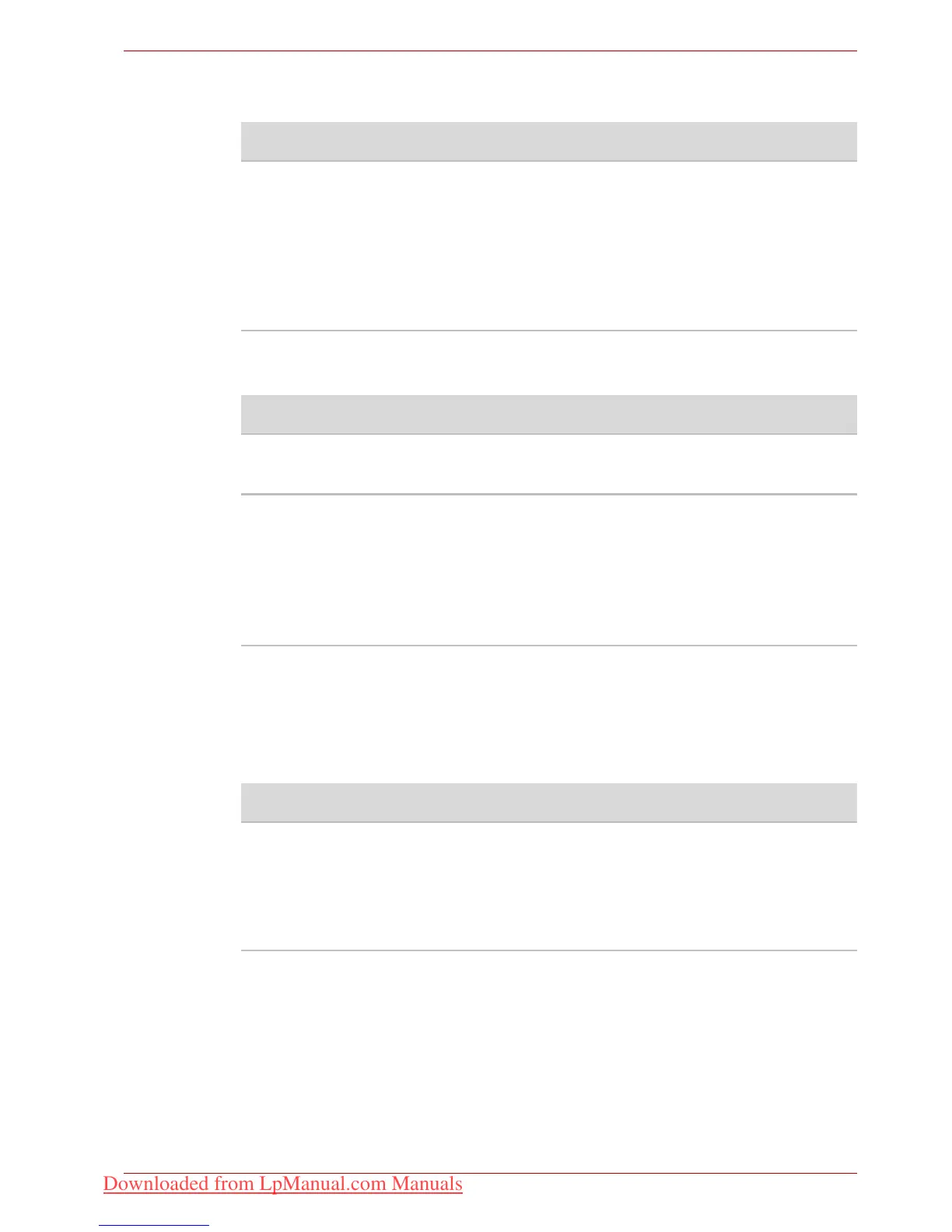User’s Manual 9-18
Troubleshooting
Sleep/Hibernation
LAN
Wireless LAN
If the following procedures do not restore LAN access, consult your LAN
administrator. For more information on wireless communication, refer to
Chapter 4, Operating Basics.
Problem Procedure
The system will not
enter sleep/hibernation
Is Windows Media Player open? The system
might not enter sleep/hibernation, if Windows
Media Player is either playing a selection or
finished playing a selection. Close Windows
Media Player before you select sleep/hibernation.
If problems persist, contact your dealer.
Problem Procedure
Cannot access LAN Check for a firm cable connection between the
LAN jack and the LAN HUB.
Wake-up on LAN Make sure the AC adaptor is connected. The
does not work Wake-up on LAN function
consumes power even when the system is off.
If problems persist, consult your LAN
administrator.
Problem Procedure
Cannot access Wireless
LAN
Make sure the computer’s wireless
communication switch is set to on.
If problems persist, consult your LAN
administrator.
Downloaded from LpManual.com Manuals
