Y
YaredJul 9, 2025
keyboard light How can start

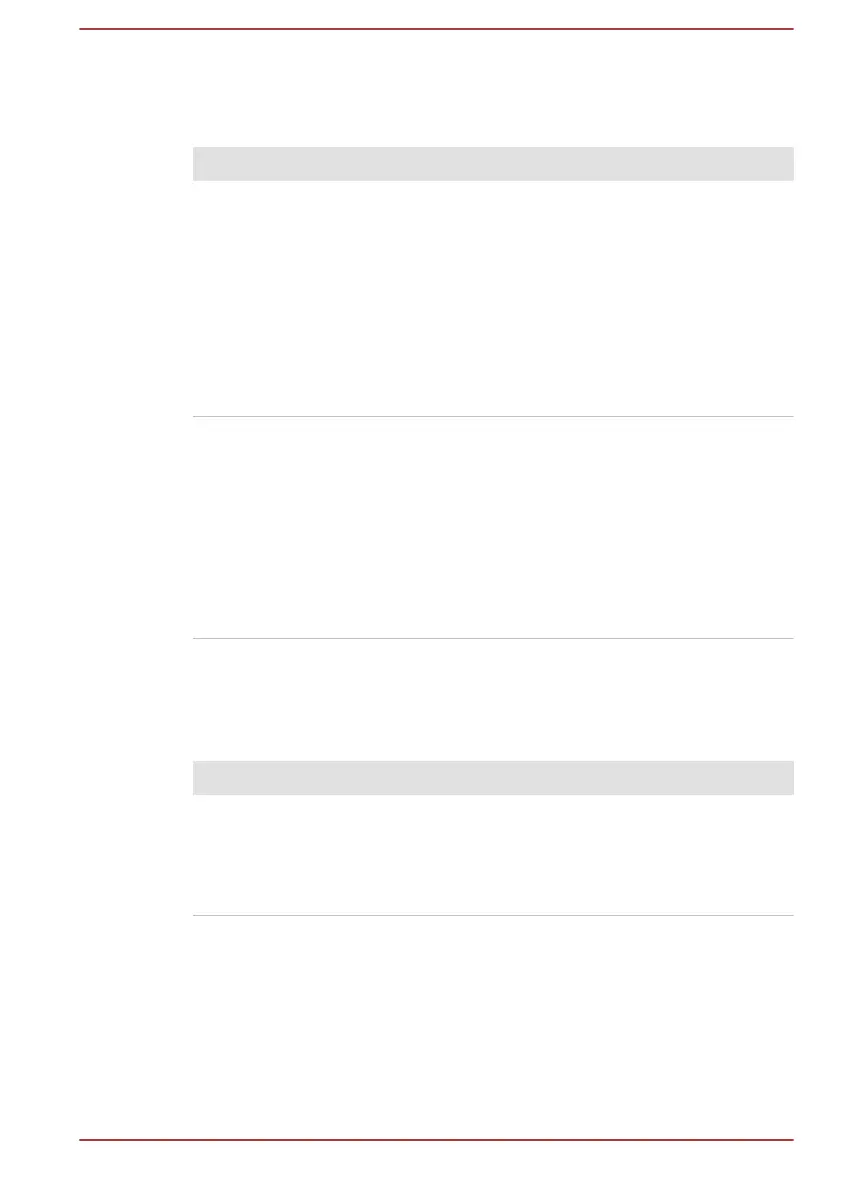 Loading...
Loading...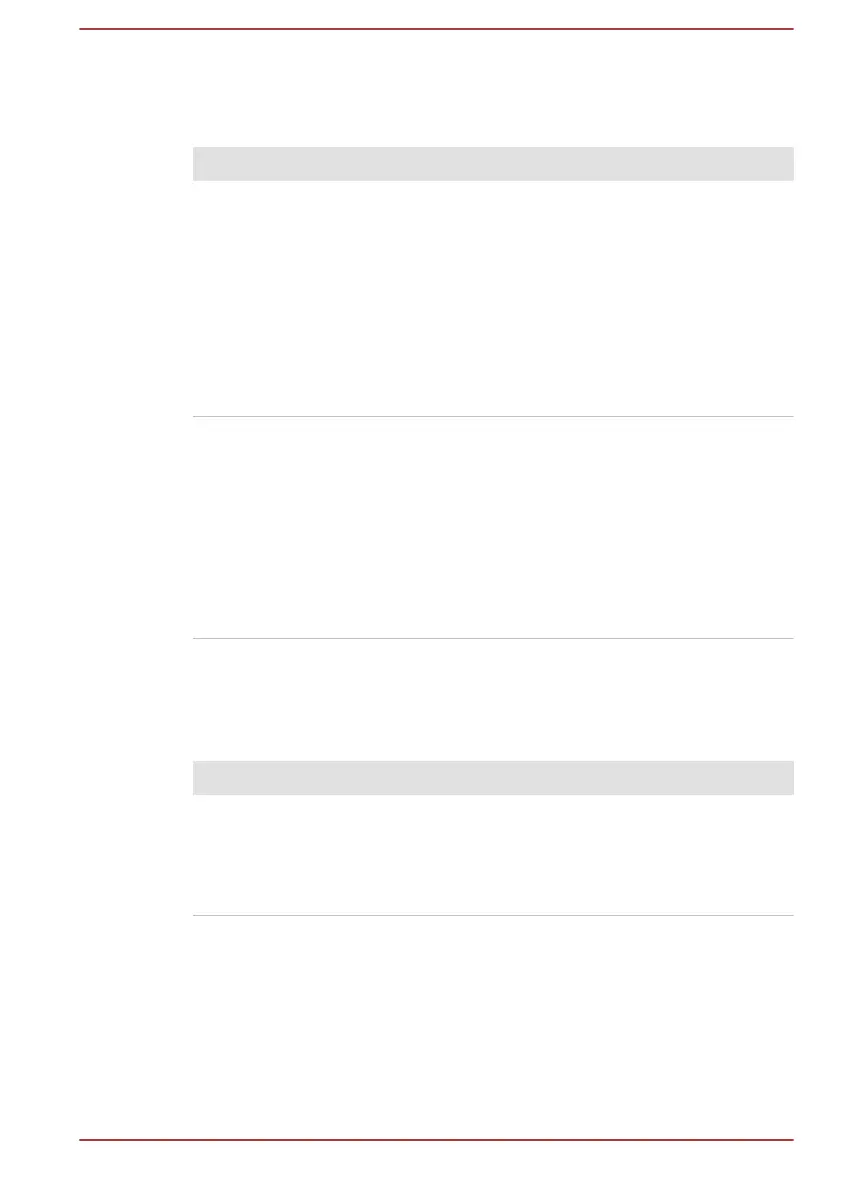
keyboard light How can start
| Form factor | Clamshell |
|---|---|
| Product type | Laptop |
| Product color | White |
| Housing material | Acrylonitrile butadiene styrene (ABS) |
| Processor cache | 2 MB |
| Processor cores | 4 |
| Processor model | A4-7210 |
| Processor family | AMD A4 |
| Processor socket | Socket FP4 |
| Processor codename | Carrizo-L |
| Processor frequency | 1.8 GHz |
| Processor cache type | L2 |
| Processor lithography | 28 nm |
| Processor manufacturer | AMD |
| Processor boost frequency | 2.2 GHz |
| Processor operating modes | 64-bit |
| Thermal Design Power (TDP) | 25 W |
| Configurable TDP-down frequency | 0.4 GHz |
| Maximum number of PCI Express lanes | 0 |
| Number of Processing Die Transistors | 930 M |
| Memory slots | 2x SO-DIMM |
| Internal memory | 4 GB |
| Memory clock speed | 1600 MHz |
| Memory form factor | SO-DIMM |
| Internal memory type | DDR3L-SDRAM |
| Maximum internal memory | 16 GB |
| Memory layout (slots x size) | 1 x 4 GB |
| SSD capacity | The Solid State Drive's storage capacity in Gigabytes. |
| SSD interface | Micro SATA III |
| Storage media | SSD |
| SSD form factor | 2.5\ |
| Optical drive type | No |
| Card reader integrated | Yes |
| Total storage capacity | 128 GB |
| Compatible memory cards | MMC, SD, SDHC, SDXC |
| Number of SSDs installed | 1 |
| Display diagonal | 15.6 \ |
| Display resolution | 1366 x 768 pixels |
| Native aspect ratio | 16:9 |
| Power adapter depth | 51 mm |
| Power adapter width | 127 mm |
| Power adapter height | 30.5 mm |
| On-board graphics card model | AMD Radeon R3 |
| 3G standards | Not supported |
| Wi-Fi standards | 802.11b, 802.11g, Wi-Fi 4 (802.11n) |
| Bluetooth version | 4.0 |
| Wi-Fi data rate (max) | 150 Mbit/s |
| Ethernet LAN data rates | 10, 100 Mbit/s |
| USB 2.0 ports quantity | USB 2.0 ports have a data transmission speed of 480 Mbps, and are backwards compatible with USB 1.1 ports. You can connect all kinds of peripheral devices to them. |
| USB 3.2 Gen 1 (3.1 Gen 1) Type-A ports quantity | 2 |
| Keyboard layout | QWERTZ |
| Pointing device | Touchpad |
| Keyboard number of keys | 102 |
| Trial software | McAfee LiveSafe, Microsoft Office |
| Bundled software | Cyberlink Power Media Player 12, Evernote. |
| Operating system installed | Windows 8.1 |
| Battery life (max) | 6.5 h |
| AC adapter frequency | 50 Hz |
| AC adapter input voltage | 100 - 240 V |
| AC adapter output current | 2.37 A |
| AC adapter output voltage | 19 V |
| Password protection type | HDD, Supervisor, User |
| Sustainability certificates | ENERGY STAR |
| Operating altitude | -60 - 3000 m |
| Non-operating altitude | -60 - 10000 m |
| Operating temperature (T-T) | 5 - 35 °C |
| Non-operating relative humidity (non-condensing) | 20 - 80 % |
| Depth | 259 mm |
|---|---|
| Width | 380 mm |
| Height | 23.5 mm |
| Weight | 1950 g |











