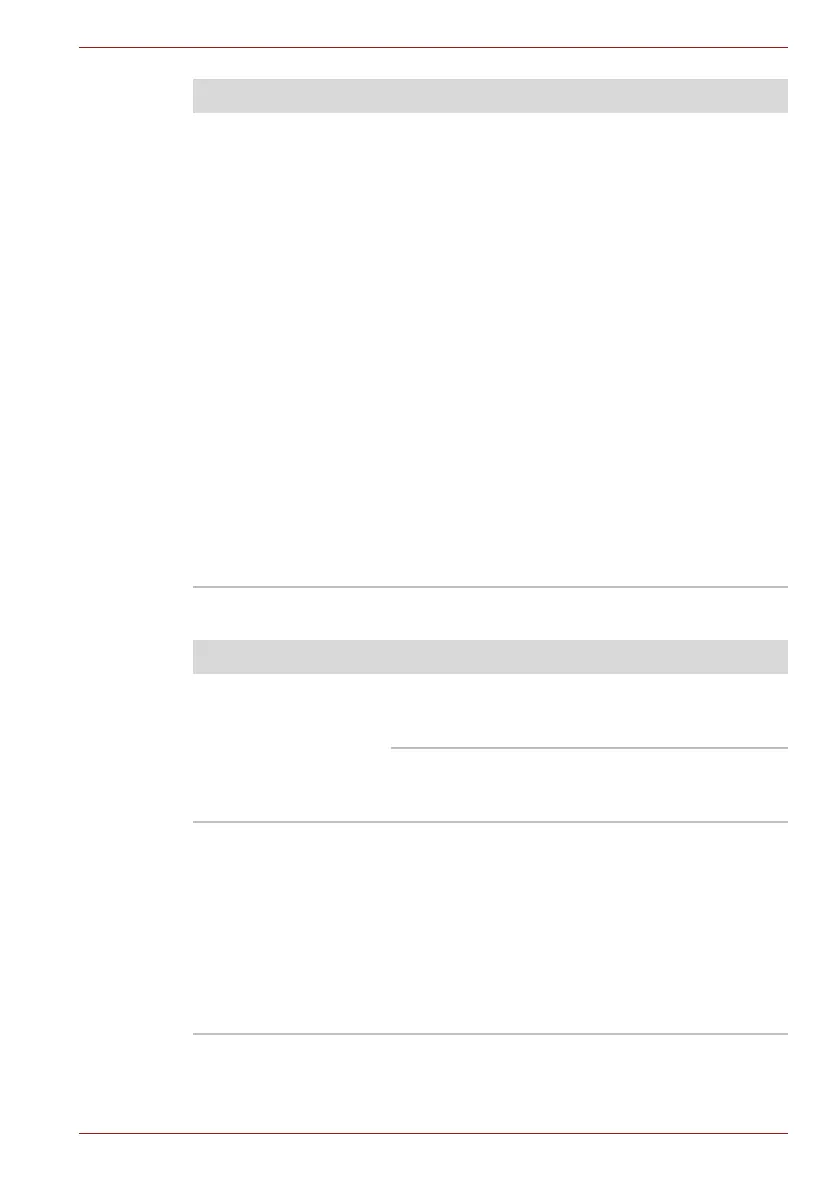User’s Manual 8-12
Troubleshooting
USB mouse
The reaction of Touch
pad is either too
sensitive or not
sensitive enough.
Adjust the touch Sensitivity.
1. Click Start -> Control Panel -> Hardware
and Sound -> Mouse.
2. Within the Mouse Properties window, click
the Advanced tab.
3. Click the Advanced feature settings...
button.
4. Advanced feature settings is displayed.
5. In the Touch Pad tab, click Settings... button
within the Pointer speed and tapping
settings.
6. Detailed Touch Pad settings window is
displayed.
7. Move the slider bar to adjust the sensitivity in
the Touch Sensitivity.
8. Click OK button.
9. Click the OK button on Advanced feature
setting screen.
If you are still unable to resolve the problem,
contact your reseller, dealer or service provider.
Problem Procedure
On-screen pointer does
not respond to mouse
operation
In this instance the system might be busy - Try
moving the mouse again after waiting a short
while.
Remove the mouse from the computer and then
reconnect it to a free USB port it in order to
ensure it is firmly attached.
Double-clicking does
not work
In this instance, you should initially try changing
the double-click speed setting within the Mouse
Control utility.
1. To access this utility, click Start -> Control
Panel -> Hardware and Sound -> Mouse.
2. Within the Mouse Properties window, click
the Buttons tab.
3. Set the double-click speed as required and
click OK.
Problem Procedure
