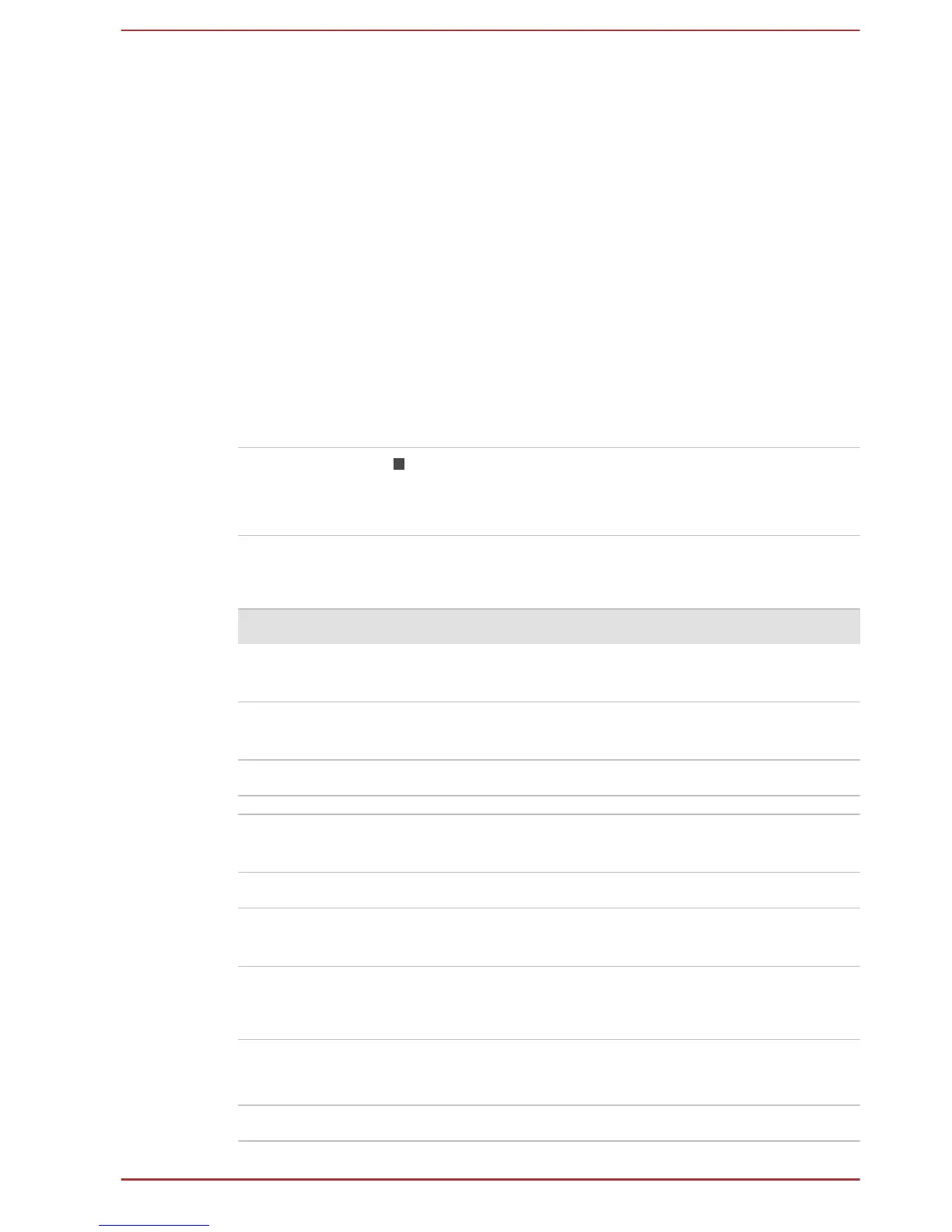Chapter 7
Appendix
Specifications
This section summarizes the technical specifications of the computer.
Physical Dimensions
The following physical dimensions do not include parts that extend beyond
the main body. The physical dimensions vary depending on the model you
purchased.
Size Approximately 337.4 (w) x 235.0 (d) x 21.05 (h)
millimeters
(not including parts that extend beyond the main body).
Environmental Requirements
Conditions Ambient temperature Relative humidity
Operating 5°C to 35°C 20% to 80%
(noncondensing)
Non-operating -20°C (-4°F) to 60°C
(140°F)
10% to 90%
(noncondensing)
Wet-bulb temperature 29°C maximum
Conditions Altitude (from sea
level)
Operating -60 to 3,000 meters
Non-operating -60 to 10,000 meters
maximum
Power Requirements
AC adaptor 100-240V AC
50 Hz or 60 Hz (cycles per second)
Computer 19V DC
User's Manual 7-1
