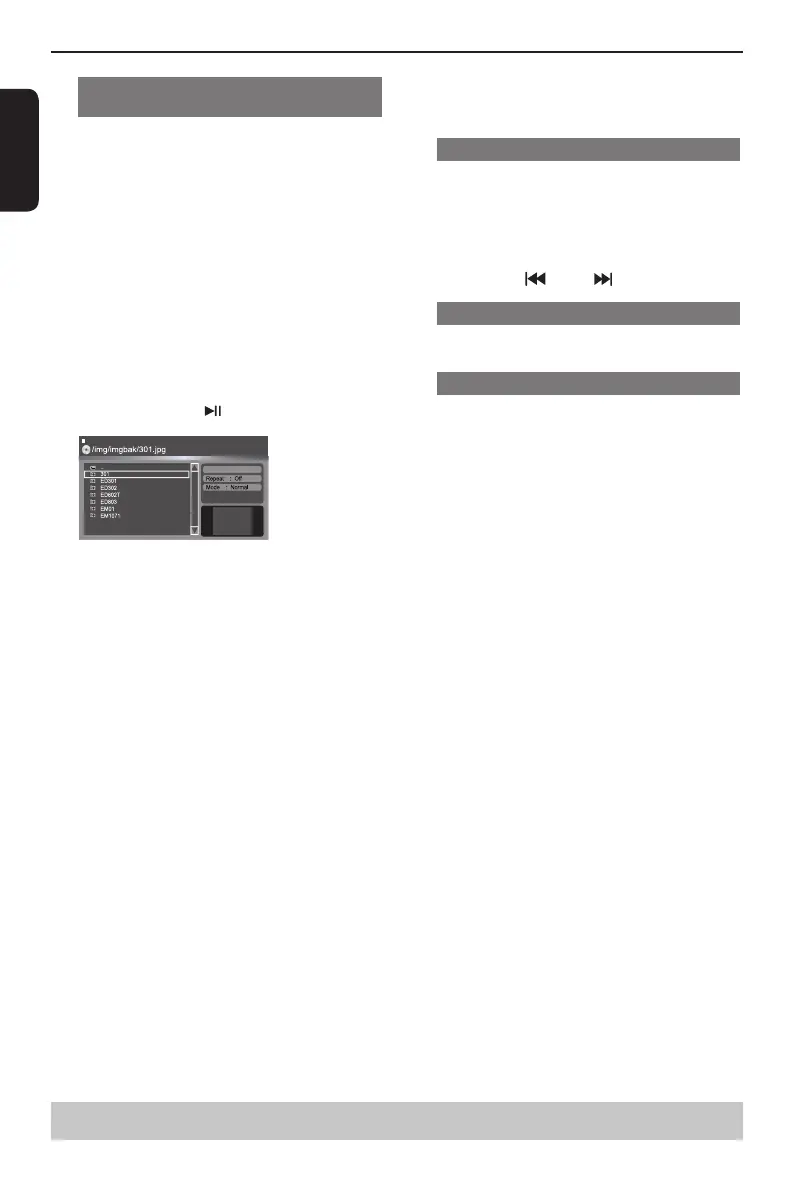17
English
Playback Feature
Select a le/track or more you want to delete in
stop mode.
'
√
'
will appear besides the deleted le/
track.Select Clear Program and then press OK . It is
disabled if Edit mode is not selected.
Preview ( JPEG)
During playback, press TITLE to view a page of 9
thumbnail images.
Use
/
/
/
to select an image.
Press OK to view the selected image in full-screen
and subsequent images will be displayed one after
another automatically. See page 19 for JPEG Interval
setting.
Press PREV / NEXT to view the previous
or next thumbnail screen.
Zoom picture ( JPEG)
During playback, press ZOOM repeatedly to
display the picture with different scales.
Use
/
/
/
to view the zoomed picture.
Rotate picture (JPEG)
During playback, press
/
/
/
to rotate the
picture on the TV screen.
/
:
ip the picture vertically by 180º
:
rotate the picture anti-clockwise by 90º
:
rotate the picture clockwise by 90º
Tip:
- It may not be possible to play certain MP3/JPEG
disc due to the conguration and characteristics of
the disc or condition of the recording.
Helpful hint: The operating features described here might not be possible for certain discs.
Always refer to the instructions supplied with the discs.
Play modes for DivX
®
/MP3/Audio CD/
JPEG
You are able to modify the play modes through the
toolkit which appears on the right of below picture
on the screen. Press
/
to navigate between the
windows and
/
buttons to select les/ tracks or
play mode items. Then press OK . Please refer to
below steps to playback les /tracks in the Program
View list:
A
Select Edit Mode in the toolkit then press OK to
start edit mode.
B
Select a le/track or more les/tracks you want in the
original view list.
C
Select Add To Program in the toolkit then press
OK.
'
√
'
will disappear from screen. It means that
the les/tracks you have selected already added into
the Program View list.
D
Select Program View in the toolkit then press OK to
open the le/track in the Program View list that you
already selected in step
B
.
E
Press PLAY / PAUSE to playback all les/tracks
in the Program View list.
The Toolkit has the following play mode items:
Filter ( Audio/Photo/Video ): Sets le lters
(Filter is not applicable to Audio CD.)
Repeat (Off/Single/ All):
Off: Resumes normal playback
Single: Repeats the current track/le.
All: Repeats all les on the current folder or all
tracks on the disc.
Mode(Normal/Random)
This mode can also be toggled by using RANDOM
button.
Normal: Resumes normal playback
Random: Playbacks track/le in random order.
During MP3/CD-DA/JPEG /DivX
®
les playback;
- If Repeat All(or Repeat Off) and Random are
selected, all the tracks will be played randomly and
endlessly.
- If Repeat Single is selected, Random cannot be
selected and vice versa.
Edit Mode: Program operation works only when
Edit Mode is selected. After nished storing the les/
tracks you want into the Program View list, select
“Edit Mode” again and press OK to release edit
mode.
Program View: To view tracks/les in the
Program View list. It is disabled if the Program View
list is empty.
Add To Program: Add les/tracks to the Program
View list. It is disabled if Edit Mode is not selected.
(The maximum number of les/tracks can be added
is 30.)
Browser View: To view les/tracks in the Original
View list.
Clear Program: Delete the les/tracks in the
Program View list.
