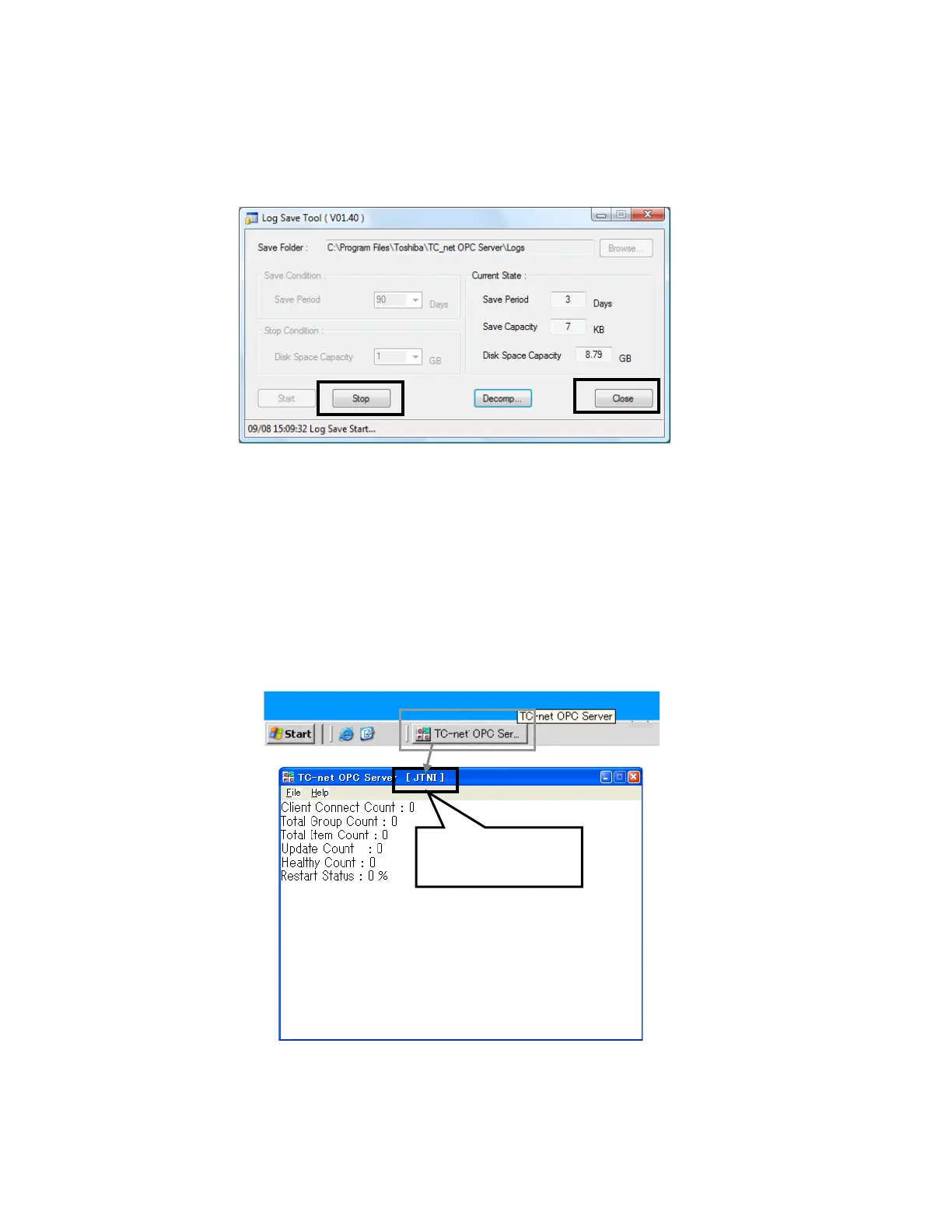4. Launch /Close OPC Server
64
Next, You let a Log Save Tool finish.
When a Log Save Tool can leave "minimize" or "icon", Restore a screen.
When Log Save Tool processing is executing, please click [Stop] button, and click [Close] button next.
* : Log Save Tool added in V01.40.
4.3 About TC-net Type
The TC-net type (TC-net100 or TC-net1G) that chose at the time of installation of a TC-net OPC server is
displayed by a screen title of a TC-net OPC server.
When the window of OPC Server isn't shown, you click "TC-net OPC Server" of task bar and it is shown.
JTNI : TC-net100
JTGI : TC-net1G
